Oracle releases the application updates documentation on new features and fixed issues from the Applications Release Readiness site. From there, you will be able to check the update for Customer Experience, Human Capital Management, Enterprise Resource Planning, Supply Chain Management, Enterprise Performance Management.
A quick recap of the EPM applications.
- Planning and Budgeting Cloud
- Enterprise Planning Cloud
- Financial Consolidation and Close Cloud
- Profitable and Cost Management Cloud
- Account Reconciliation Cloud
- Enterprise Performance Reporting Cloud
For PBCS, Enterprise Planning Cloud (EPBCS), FCCS, PCMCS, ARCS and EPRCS, usually, the latest update will be installed on the first Friday of each month to test environment, and third Friday of each month to production environment. The update will be applied during the normal daily maintenance window.
For the February update, it will apply the latest updates to test environment on Friday, February 2nd, 2018 and to production environment on Friday, February 16th, 2018.
In this patch, these are the major updates:
Enterprise Planning Cloud
1.Rules Usage Report
Now we are able to generate a report, called the Rules Usage Report, that details where rules are used. To view rules usage, click the Navigator icon, and then under Monitor and Explore, click System Reports. The Rules Usage Report provides the rule name, rule type, cube, and any associations, primary and secondary.
2.Enter Data into Suppressed Row Members
Service Administrators can now enable users to enter data in a Planning web form for members on rows that are currently suppressed.
The new Segment Properties option Enable drop-down for dimensions in form layout produces a Down Arrow drop-down list by a row’s unsuppressed member. Clicking the Down Arrow enables users to select other suppressed row members so they can enter data into them.
3.Chart of Accounts Flexibility in Financials
Financials gives us the flexibility to use our own chart of accounts and still retain the benefits of the integrated Financials framework.
We choose whether to use the provided chart of accounts or our own chart of accounts when we enable features. When we create our own chart of accounts, we can still:
- Use existing forms and dashboards
- Work with existing integrated financial statement
- Use existing calculations, such as trend-based planning
- Integrate with other business processes
4.Flexible Custom Dimension Usage in Financials
In the Financials business process in Enterprise Planning and Budgeting Cloud, we can now associate custom dimensions with any Financials feature (Expense, Revenue, Balance Sheet, or Cash Flow). When we create custom dimensions the first time we enable Financials features, we specify to which features the dimensions apply. For example, a custom dimension might apply only to Expense, or only to Revenue. After the first enablement, we can incrementally associate a custom dimension with additional features. Financials offers five custom dimensions.
Financial Consolidation and Close Cloud
1.Support for Auto-Reversing Journals
We can now create auto-reversing journals. A new option is available on the Create Journal screen where we can select Auto-reverse as the journal type. When an auto-reversing journal is posted, an auto reversal journal is automatically created in the next period reversing all the adjustments corresponding to the journal. We can also create auto-reversing journal templates, and run reports on auto-reversing journals.
2.Journal Attachments
When we perform a journal action such as Submit, Approve, Post, or Reject, we can attach additional information supporting the action performed. We can attach a document such as a text, Word or Excel file, pdf, audio, video or image file to the journal. We can view or download attached documents on the Journal History page.
3.Enabling the Balance Calculation
When we create a new application, the system includes an entry for the Balance Calculation on the Consolidation Process page. The Balance Calculation ensures that the Balance Sheet is balanced (Total Assets = Total Liabilities and Equity). By default, the calculation is disabled for all Scenarios.
4.Selectable Parameters for EPM Integrations
When we are using EPM Cloud Integrations through Close Manager, many parameters for automated integrations are now selectable from drop-down lists, which eliminates the need to manually enter values. For example, for the Run Business Rule pre-built integration, we can select from a list of business rules, such as ForceConsolidate or ForceTranslate.
5.Integration Tasks for Uploading and Downloading Files Within EPM
In Close Manager, we can use pre-built integration tasks to upload and download files to automate data extract from one service to import into another service. For example, we can export data from Financial Consolidation and Close Cloud and import it into Tax Reporting Cloud.
Profitable and Cost Management Cloud
1.Display Calculation Rules as A Hierarchy
We can now display calculation rules as a rule set or rules hierarchy from Calculation Rules. Displaying calculation rules as a hierarchy allows us to:
- Create a rule set and rules outline
- Quickly find rules and rule sets within the hierarchy
- Quickly edit names, descriptions, and sequence values for rules and rule sets
2.Validate Rule Data for Custom Calculation Rules
In addition to verifying data for Allocation rules, the Rule Data Validation Report now helps us verify the source and driver data for Custom Calculation rules.
3.Calculation Rules Same-As-Source Function Allows Matching to A Different Source Dimension
In calculation rules, when setting a dimension to Same-As-Source in the Destination tab, we can now select a different source dimension to match it to. In this case, when the rule is executed, members in the destination dimension are selected for allocation by matching to the member selection in the selected source dimension.
Account Reconciliation Cloud
1.Archive, Purge, And Restore of Reconciliations Available
Administrators can now help keep the size of the database in check and help performance by using archive, restore, and purge functionality in Reconciliation Compliance. This allows us to archive data and access the archived content as needed. Archiving is an extension of the existing Lifecycle Management (LCM) export and import functionality and a new artifact of reconciliations has been created in LCM for Account Reconciliation.
Archiving allows us to save reconciliations, transactions and related data from selected periods in Account Reconciliation Cloud in an archive file that can be stored locally. Purge allows us to permanently remove reconciliations, transactions, and related data from selected periods in Account Reconciliation Cloud after archiving if we like. Restore allows us to restore the saved archive file to a different machine or the same machine.
2.Delete Transactions Now Available
If enabled by a service administrator, users can now delete incorrect or unwanted transactions in Transaction Matching. The deletion is performed on the Unmatched Transactions dialog.
Enterprise Performance Reporting Cloud
1.Saved Member Selections in Management Reports
Saved member selections enable us to define a list of members that can be reused as a member selection within a report. We can save one or more members, functions, or a prompt as our saved member selection, and then use that selection in multiple segments and other grids in a report.
2.Zooming on Parent Members in Grids in Management Reports
Zoom allows us to expand a row or column parent member to see its children, descendants or bottom level members when we preview a report in HTML. Report designers can enable three types of zooms for end users:
- Zooming on the entire grid, which enables all parent members to be zoomed into.
- Zooming on specific row or column segments in a grid.
- Ad hoc zooming, which allows end users to decide which members they want to be able to zoom into.
3.Drill to Content in Management Reports
Drill to content allows a report designer to set up content links on grid data cells, rows, columns and member heading cells to enable end users to drill to Management Reporting reports, third-party documents in the Enterprise Performance Reporting Cloud Library and custom URL links. When we previews the report in HTML, we can drill into the content link and execute the specified target linked report, launch the third-party document, or launch the URL.
These are the February updates for EPM Cloud. I will keep my eyes on the monthly updates and will share more ideas going forward. See you next time.









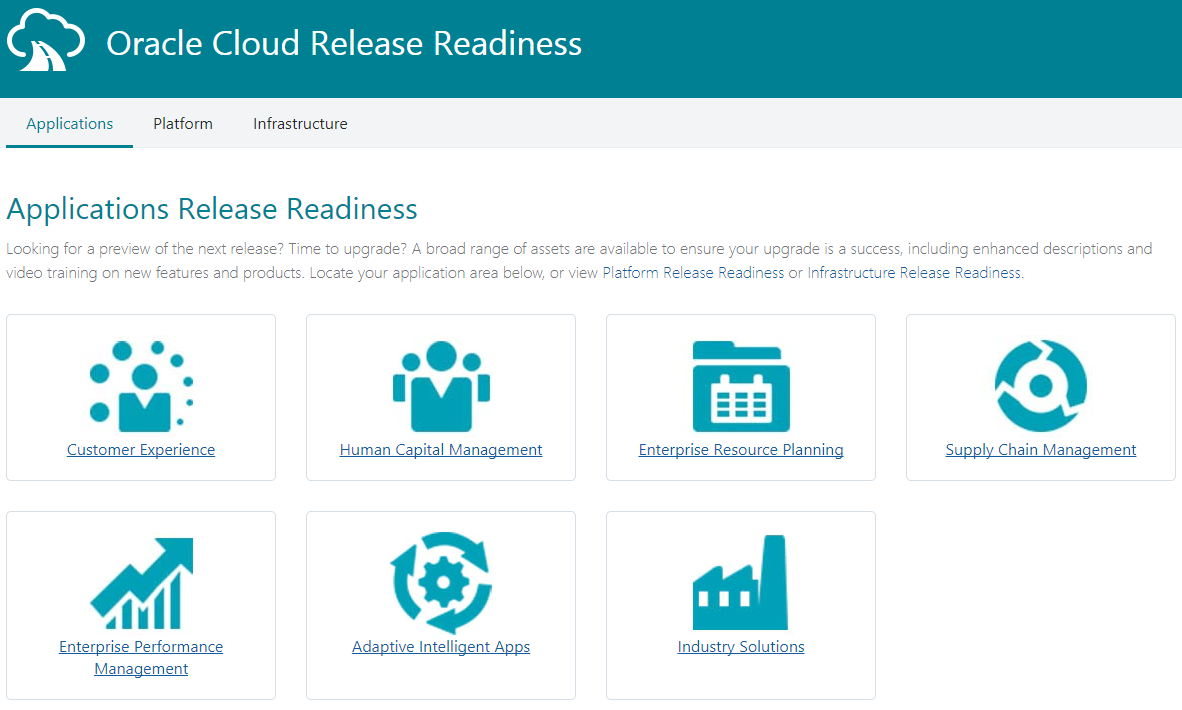
I genuinely enjoy studying on this web site, it holds superb articles. “A short saying oft contains much wisdom.” by Sophocles.
You have brought up a very good details , thank you for the post.
Attractive section of content. I just stumbled upon your blog and in accession capital to assert that I acquire actually enjoyed account your blog posts. Anyway I’ll be subscribing to your feeds and even I achievement you access consistently quickly.