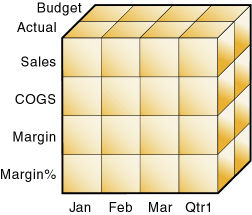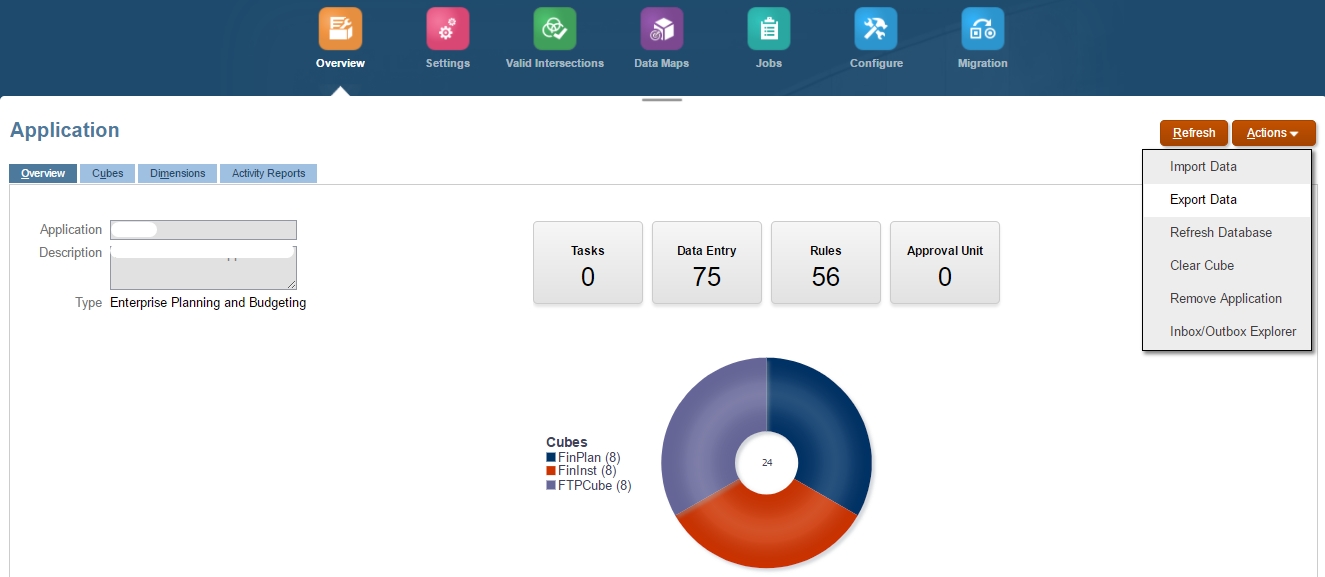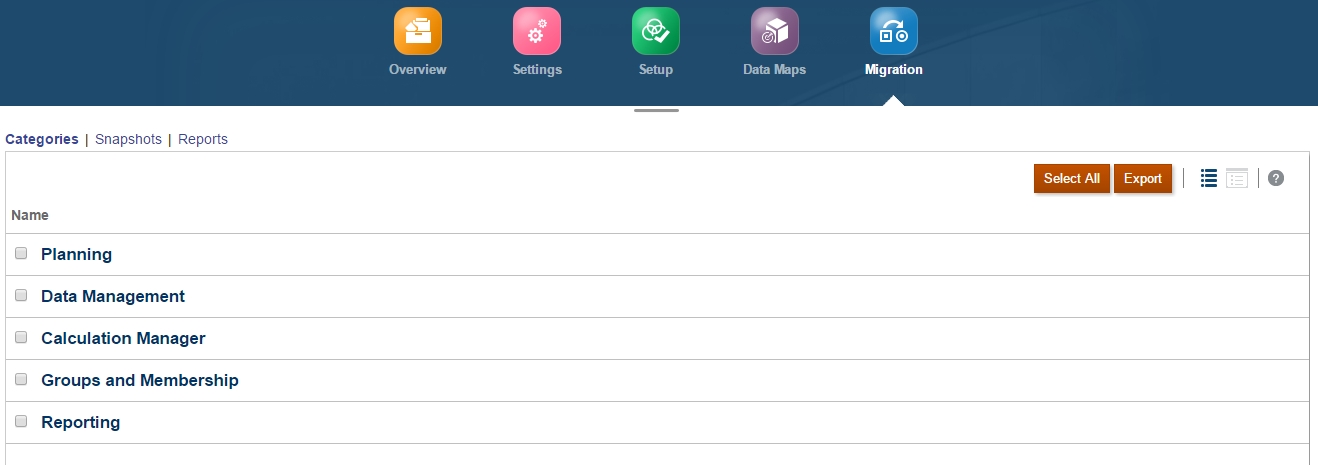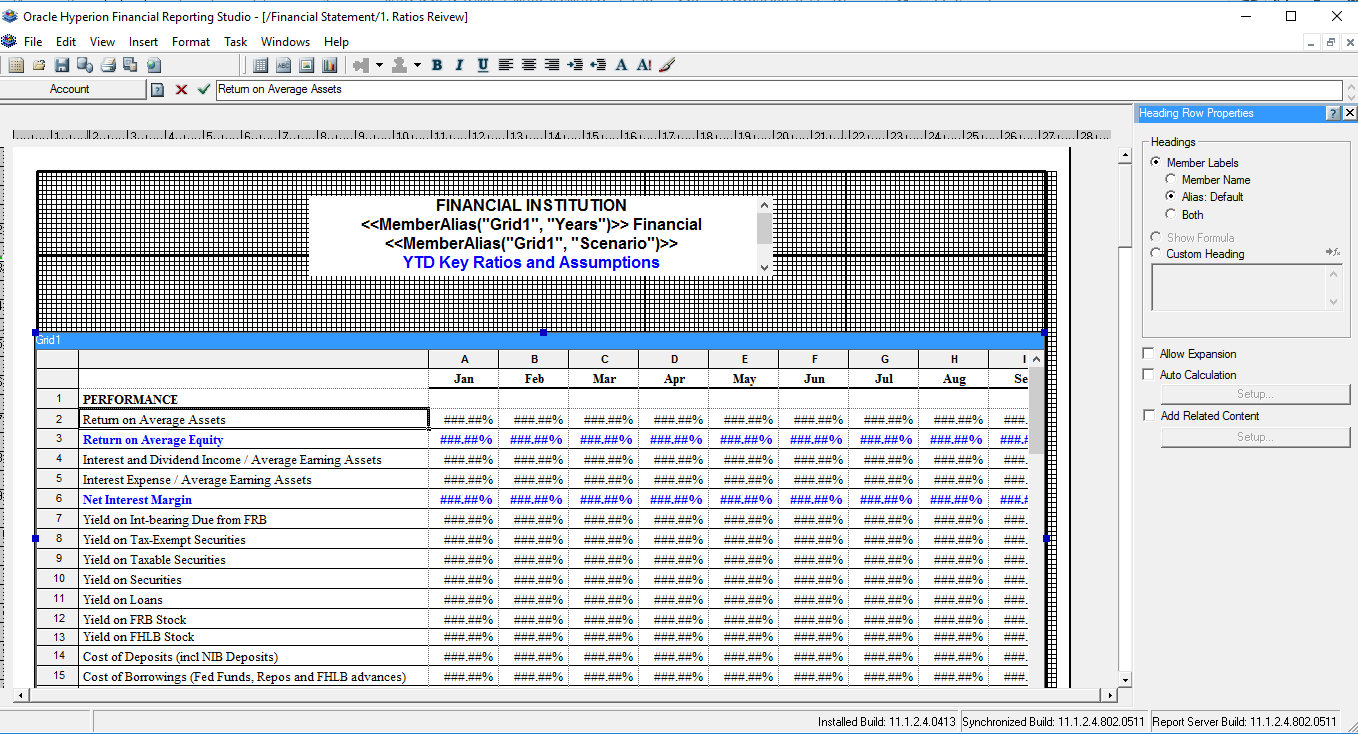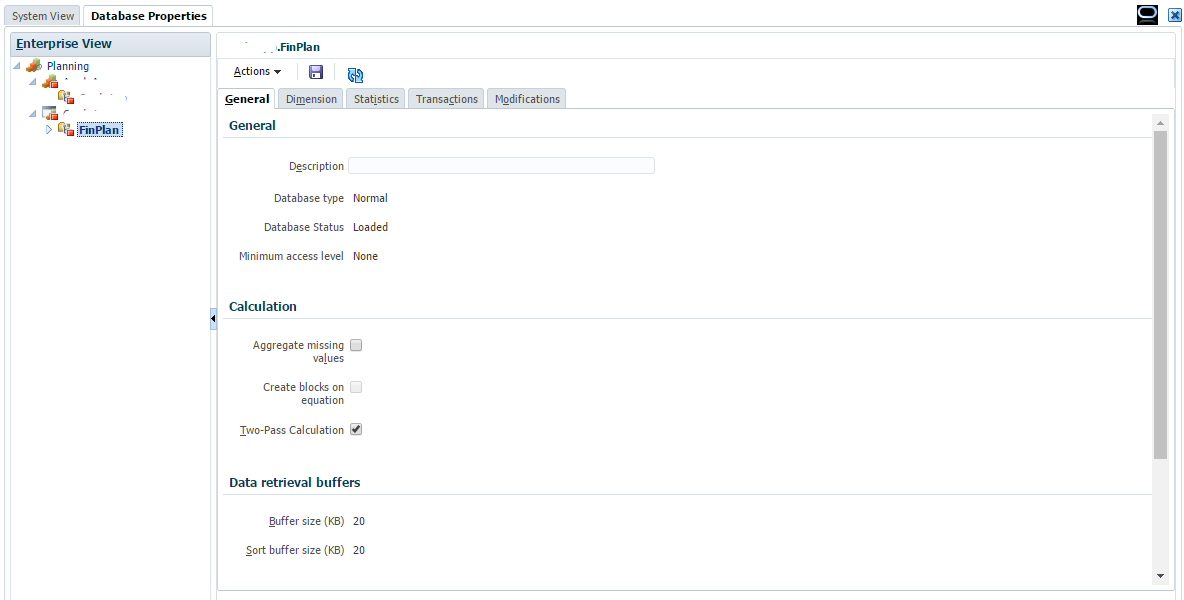For most cases, when designing planning applications, the end users would not have access to make changes to metadata/hierarchies. The system admin will take care of all the metadata maintenance activities. However, for certain cases, customers actually request to add their own members to the system during the budgeting and forecasting cycle. Giving…