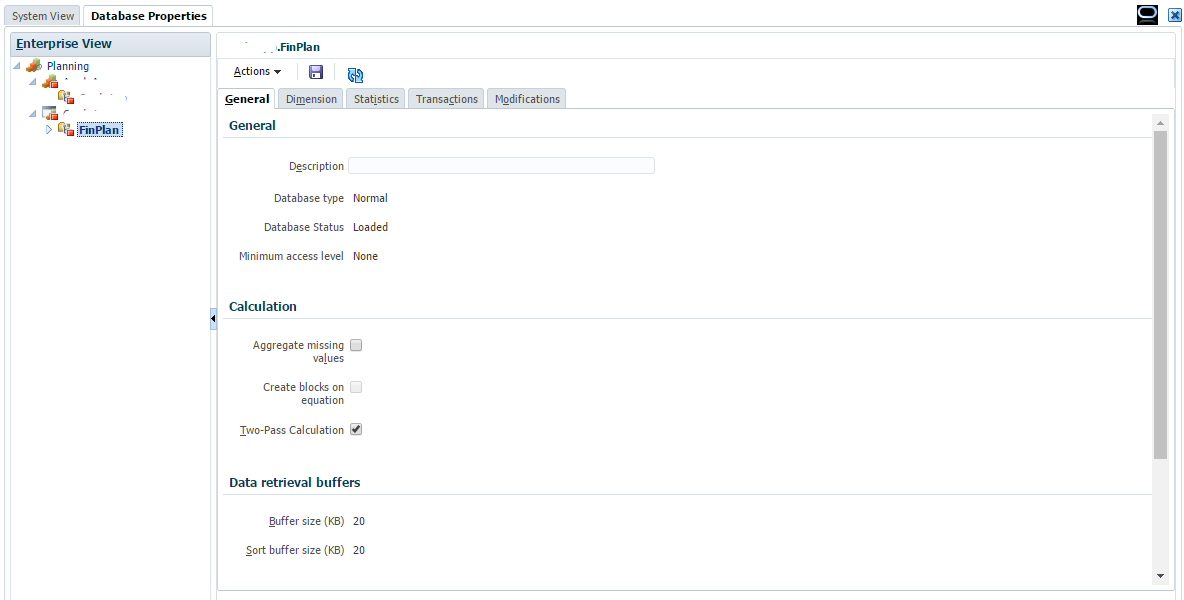As we discussed in another blog, as of now, the EAS and Essbase Studio will not be available in the cloud. But there is still a way to manage the database, and go to the Session Management to kill running processes as we did in EAS.
Go to Rules (Calculation Manager), and then click on the Database Properties.
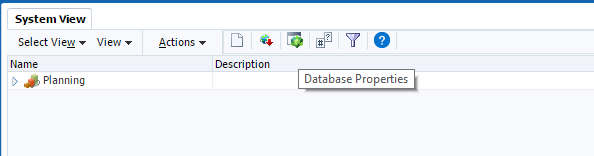
From there we will be able to Start/Stop application, Start/Stop All Databases, and go to Sessions.
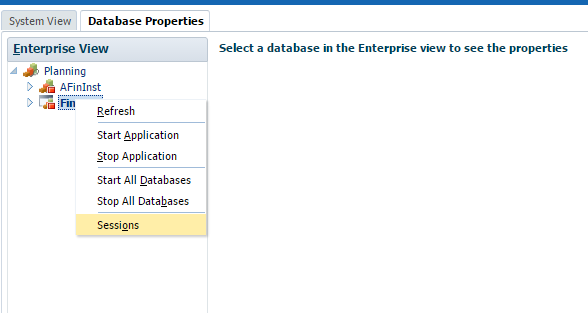
The Session Management page has the similar interface as in EAS, from there we could kill any running processes.
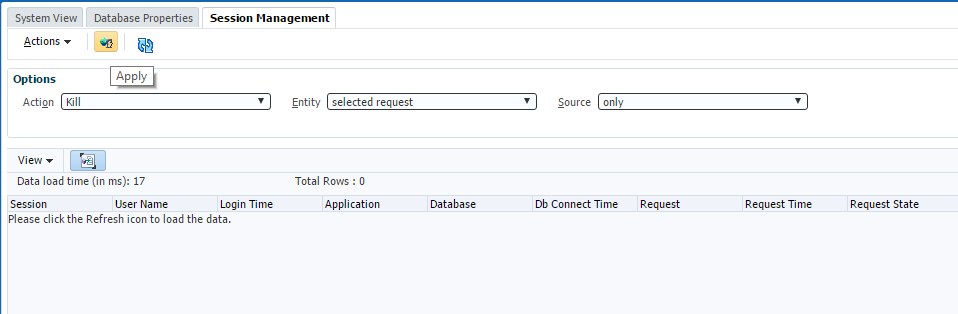
Also, we are able to check the application detail information from There.
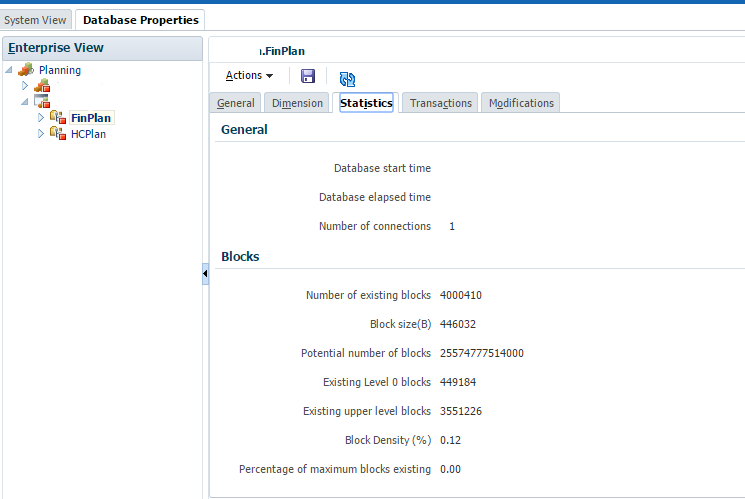
I really would like to see how the Database Properties looks like in EssCS in the future.