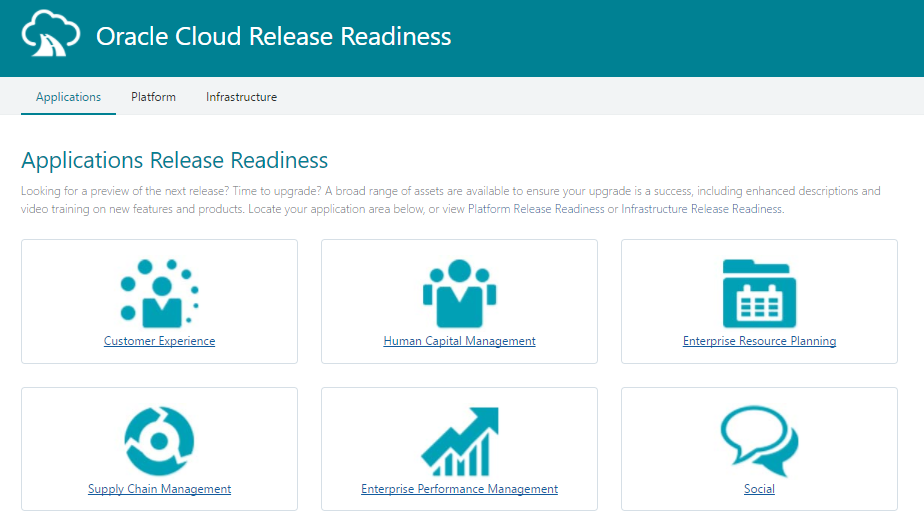Oracle releases the application updates documentation on new features and fixed issues from the Applications Release Readiness site. From there, you will be able to check the update for Customer Experience, Human Capital Management, Enterprise Resource Planning, Supply Chain Management, Enterprise Performance Management.
For PBCS, Enterprise Planning Cloud (EPBCS) and FCCS, usually, the latest update will be installed on the first Friday of each month to test environment, and third Friday of each month to production environment. The update will be applied during the normal daily maintenance window.
For the May update, it will apply the latest updates to test environment on Friday, May 5, 2017, and to production environment on Friday, May 19, 2017.
In this patch, these are the major updates:
1.New Simplified Dimension Editor
The new Simplified dimension editor displays dimensions and members in a grid format. With the grid format, dimensions and members are editable on a single page. You can edit member properties directly on the grid and you can perform ad hoc operations such as zooming in, zooming out, keep selected, remove selected, and freeze.
By the time the new update gets applied, we will be able to click the name of the dimension, and then click the Edit Member Properties tab to view the dimension editor grid.
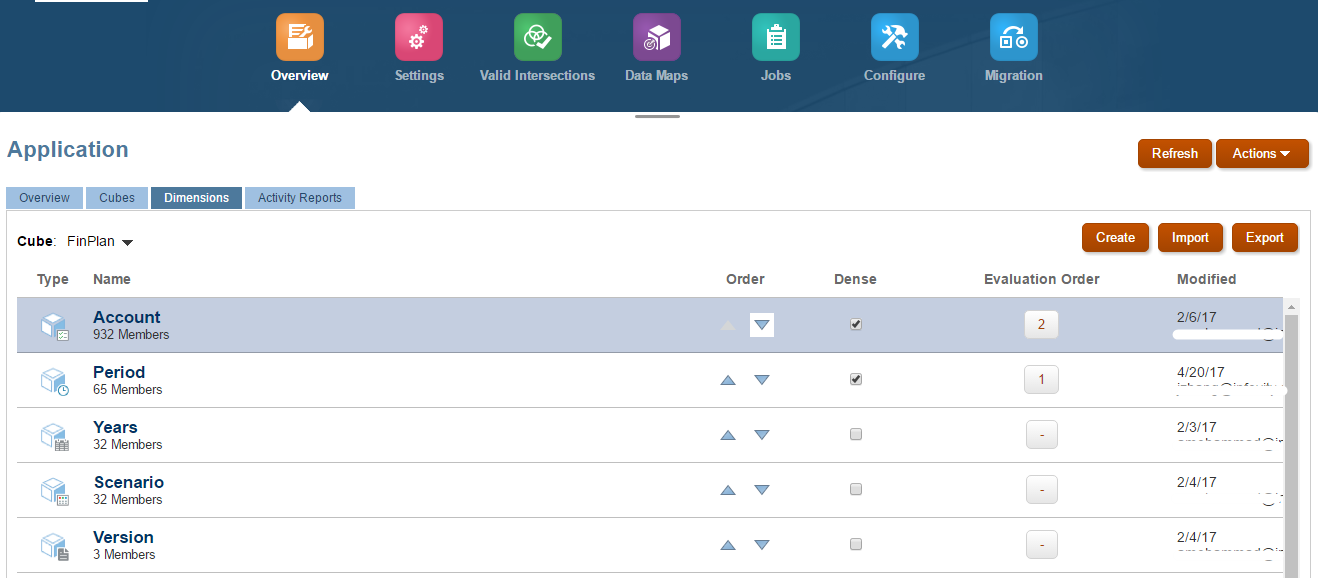
2. Launch a Financial Report from an Icon on Home Page
Administrators can streamline a workflow so that users can launch a financial report with one click. For example, if cash flow is relevant to a certain group, an administrator can make the Cash Flows report an icon on their Home page. Then those users can, with one click on their Home page, directly view the Cash Flows report.
To create this icon, we can create a navigation flow and attaches a card to the flow. The POV displays the most recently used members (or the root dimension if there are no most recently used members). Depending on the formats that the original report support, users can view the report in PDF, HTML, or Excel format.
3. Set Runtime Prompt Values for a Rule
When scheduling a job for a ruleset, you can now set runtime prompt values with which to run the ruleset in the job scheduler.
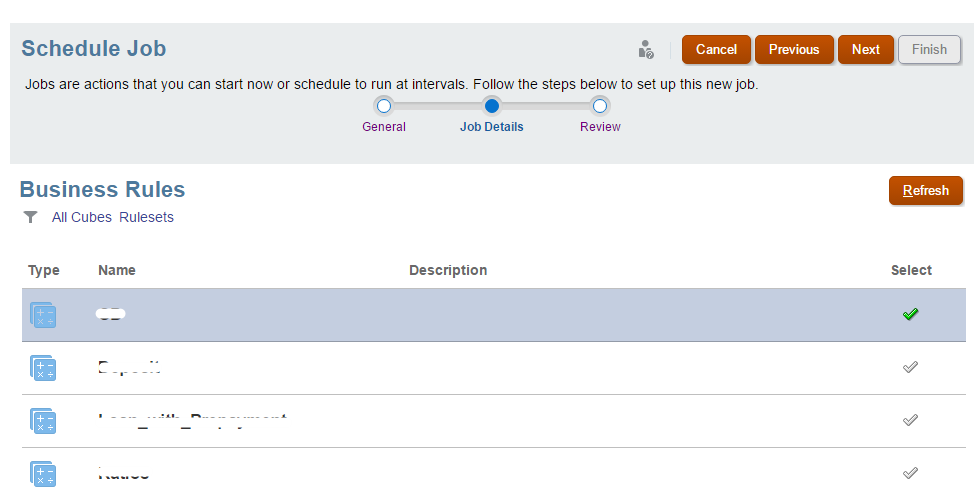
4. New EPMAutomate Utility
A new version of the EPM Automate Utility is available with this update. This version includes the following commands:
- Importsupplementaldata: imports supplemental data into an application
- SetDemoDates: for installation setup with Oracle internal demo data, resets the tasks start and end dates, and other related date information, to make the tasks look good for a demo.
5. Support for Close Management and Supplemental Data Management Extensions
Smart View now supports working directly with Close Manager tasks and schedules, as well as supplemental data. Users can view a list of their current tasks and submit and approve them from Smart View. To accomplish this, we need to install two new Smart View extensions, Close Management, and Supplemental Data.
The May update is not a major update for EPM Cloud. I will keep my eyes on the monthly updates, and will share more ideas going forward.