Oracle releases the application updates documentation on new features and fixed issues from the Applications Release Readiness site. From there, you will be able to check the update for Customer Experience, Human Capital Management, Enterprise Resource Planning, Supply Chain Management, Enterprise Performance Management.
A quick recap of the EPM applications.
- Planning and Budgeting Cloud
- Enterprise Planning Cloud
- Financial Consolidation and Close Cloud
- Profitable and Cost Management Cloud
- Account Reconciliation Cloud
- Enterprise Performance Reporting Cloud
For PBCS, Enterprise Planning Cloud (EPBCS), FCCS, PCMCS, ARCS and EPRCS, usually, the latest update will be installed on the first Friday of each month to test environment, and third Friday of each month to production environment. The update will be applied during the normal daily maintenance window.
For the May update, it will apply the latest updates to test environment on Friday, May 4th, 2018 and to production environment on May 18th, 2018.
In this patch, these are the major updates:
Enterprise Planning Cloud
1.Retain Last Accessed Tab in Navigation Flow Cards
When working with cards in navigation flows that have multiple tabs or sub tabs, the last tab accessed by a user will be retained the next time the user accesses the card in the same session.
2.New Administration Mode Job Type
We can now schedule a job that will limit use of an application during backups or during a database refresh. The Administration Mode job lets us enable use of the application for Administrators only or for all users while the application is in Administration Mode.
3.Export and Import Level Zero Data from An ASO Cube
We can now use Calculation Manager to export and import level zero data from an ASO cube.
4.Oracle Account Reconciliation Cloud Clusters and Cards as Navigation Flows Targets
EPM Cloud source subscriptions can now customize navigation flows to access Oracle Account Reconciliation Cloud clusters and cards (note that Oracle Account Reconciliation Cloud is only a target service when connecting subscriptions). Clusters and cards can now be directly selected from Oracle Account Reconciliation Cloud using the Add Existing Card/Cluster option.
5.Integrating Oracle Human Capital Management Cloud Metadata
We can now integrate Oracle Human Capital Management (HCM) Cloud metadata to use in the Workforce business process of Oracle Enterprise Planning and Budgeting Cloud and Oracle Strategic Workforce Planning Cloud. As the integration mechanism, Data Management is used to align and push metadata from the Oracle HCM Cloud to target applications and business processes in Oracle Enterprise Planning and Budgeting Cloud.
6.Create an Input-Only Scenario from An Existing Scenario
In the Strategic Modeling Smart View extension, users can now create a copy of an input scenario available in the existing scenarios list.
We select the source scenario from the Scenario to copy from drop-down list in the Scenario Information screen. By default, the scenario selected in the POV determines the source scenarios listed in the Scenario to copy from list.
Financial Consolidation and Close Cloud
1.Seeded System Consolidation Rule-Sets
This update provides nine system rule-sets for Ownership Elimination adjustments. The seeded rules are created by the application.
The seeded system rule-sets are as follows:
- Investment (replacing existing rule)
- Investment PP
- Owner’s Equity (Subsidiary/Proportional) (replacing existing rule)
- Owner’s Equity (Subsidiary/Proportional) PP
- Owner’s Equity (Equity)
- Owner’s Equity (Equity) PP
- Owner’s Equity (Holding) (replacing existing rule)
- Net Income (Subsidiary)
- Net Income (Equity)
Profitable and Cost Management Cloud
1.Updated Execution Statistics Report
The Oracle Profitability and Cost Management Cloud Execution Statistics Report is updated in two ways:
Allocation rules that use the Same As Source setting in the Destination screen with a different Dimension selection run as subrules, with a different subrule for each distinct source in the source member selection of the rule. A new Calculation Rules column in the Execution Statistics report shows the number of subrules that ran compared with the total number for that rule. For successful calculations, the numbers are the same.
For all allocation rules, the Number of Scripts column now shows the number of scripts that ran compared with the total for that rule.
Account Reconciliation Cloud
1.Loading A Bank File into Account Reconciliation Cloud Using Data Management
Account Reconciliation Cloud customers who need to load Bank file data (which uses a Bank Administration Institute (BAI) file format) to either an Account Reconciliation Cloud target application or to Transaction Matching can now use Data Management as the integration mechanism.
2.Export Transactions to A Comma-Separated Value (CSV) File Available
We can now export transactions in Transaction Matching from the Overview dialog to a comma separated value (.CSV) file for further review offline.
3.Deleting Transactions That Are Part of Match Sets Automatically Takes Care of Unmatching
An Account Reconciliation Cloud administrator can now unload a transactions file from Transaction Matching and the process will automatically unmatch any match sets that had transactions related to that file.
4.Streamlined Integration Between Reconciliation Compliance and Transaction Matching
Account Reconciliation Cloud has reorganized the cards and navigation throughout the service to make it easier and more seamless to work in both Reconciliation Compliance and Transaction Matching.
The Home Page reflects this streamlined integration between transaction matching functionality and the period-end reconciliation process.
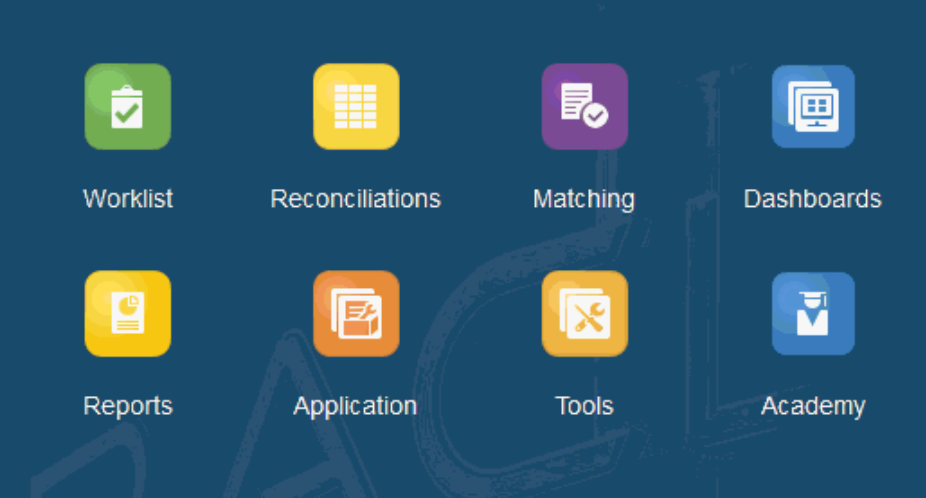
Some highlights of the more streamlined navigation that helps us get to our work faster include:
- Worklist shows the period end reconciliation work to do.
- The Reconciliations card provides easy access to our period end reconciliations. An administrator can review work or check on progress and users can work on the reconciliations assigned to them. The new Reconciliations actions dialog has been dramatically improved. See Enhanced Reconciliation Actions User Interface.
- The Matching card gets us to our reconciliation work in Transaction Matching.
- Dashboards links to two Reconciliation Compliance dashboards (Overview and Compliance) and a Match Metrics dashboard for Transaction Matching.
- The Navigator no longer requires us to select either Reconciliation Compliance or Transaction Matching and contains all the tasks of both modules.
- The Reports card gives us access in one place to Reconciliation Compliance and Transaction Matching reports (predefined and the custom reports we created).
- The new Application card has key functionality:
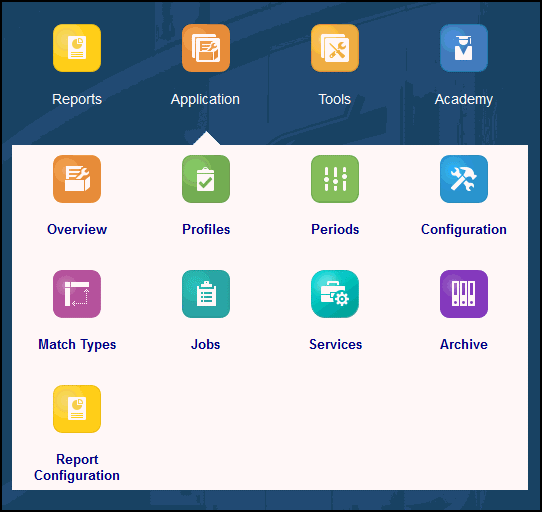
- The Tools card links to these tasks:
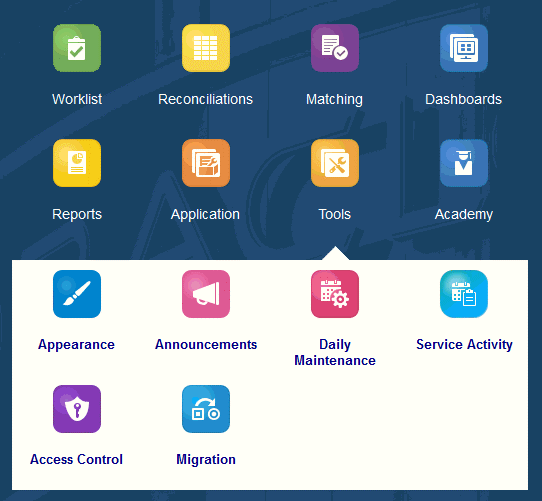
- The Academy has links to videos and tutorials for both Reconciliation Compliance and Transaction Matching.
5.Enhanced Reconciliation Actions User Interface
Based on customer feedback, the Reconciliation Actions dialog has been redesigned in order to increase efficiency when users work on reconciliations.
The old dialog had a vertical layout and required a lot of scrolling. This graphic shows the old dialog with the summary tab, adjustments, and a history tab showing the audit trail across the top.
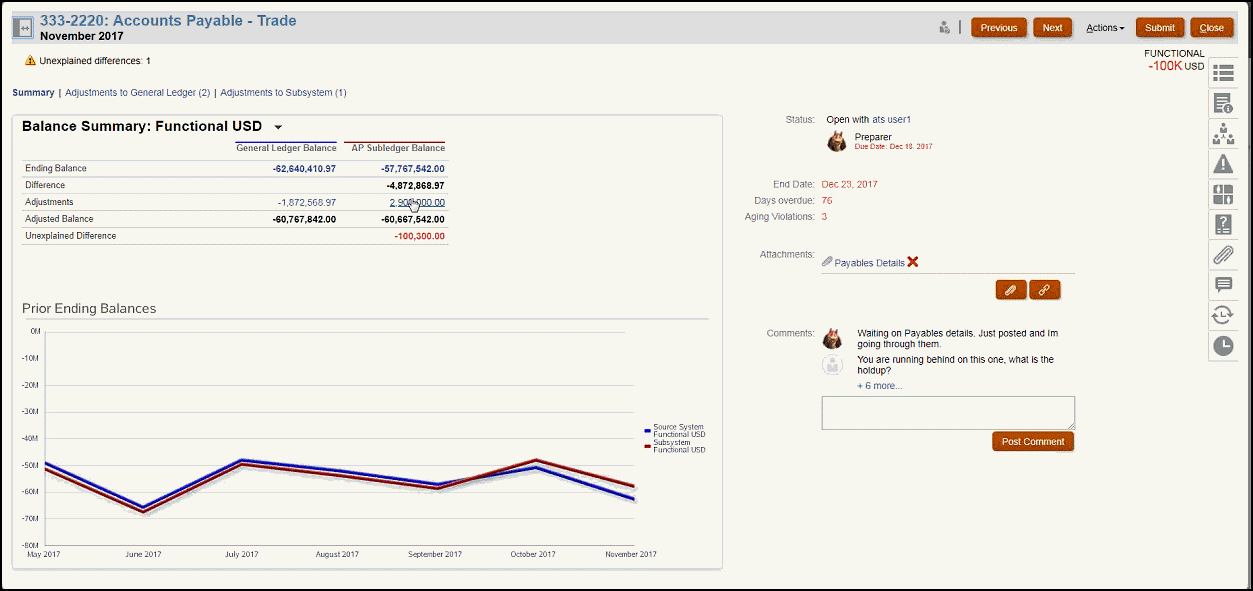
The Balance Summary Numbers panel now shows two columns for GL Balance and AP Subledger Balance. If we click on the adjustments number or the tab, we can see a detailed list of the transactions.
There’s a new graph panel that displays the trend over time of the previous reconciliations. New reconcilers can see if they are in the range that was previously achieved. Existing users can see trends and figure out if there are new issues to address based on those trends.
The right-hand side contains key metrics for the reconciliation: who owns it, when it’s due, and any violations. We can also see the most recent attachments and comments.
Other functionality, such as properties, comments, questions, attachments, are taken off the summary page and placed in right-hand side tabs that are easier to access.
Enterprise Performance Reporting Cloud
1.Add Ability to Browse Application or Cube in the Data Source Dialog
When creating a data source, we now have the ability to browse to select the application and cube name from a list.
2.Enable Saved Selection for DTS Member Parameter
We can now select a Level 0 Time dimension member, CurrentPOV, or a Saved Selection that contains a prompt for a single member.
3.Html Preview of a Large Report
If the report results are too large to be rendered in the browser, we are prompted to download the report as a PDF.
4.Migration of Mappings to a New Taxonomy
Using Rollover, we can migrate the report mapping of an existing taxonomy to a new taxonomy.
5.Disclosure Management Migration of Mappings to a New Taxonomy
Using Migration option, we can migrate the report mapping of an existing taxonomy to a new base taxonomy.
These are the May updates for EPM Cloud. I will keep my eyes on the monthly updates and will share more ideas going forward. See you next time.










Thank you for the wonderful post