Oracle Smart View is about to support Google Workspace. If you’ve been using Smart View with Office 365 for macOS, you’ll find the Google version has a similar look and feel, with a few differences. Having Smart View available for Google Workspace, particularly Google Sheets, will greatly benefit finance users. With the Google Workspace version of Smart View, users can access EPM Cloud data, work on forms, and perform ad hoc analysis in Google Sheets.
In the following sections, we will cover various aspects of Smart View for Google, including its features, functionality, connection methods, and more.
Background
The Smart View for Google shares a codebase with Smart View for Office 365 macOS, ensuring similar functionality between the two versions. However, it is important to note that the Google version, like the Office 365 version, is not intended to replace Oracle Smart View for Microsoft Office on PC. Instead, Smart View for Google is designed to achieve parity with the Office 365 version.
The Smart View for Google, supports the following Cloud EPM apps for the initial release,
- Planning
- EPCM
- FCC
- Tax
- Freeform
Backend Connection
Compared to the Office 365 version, the Google version requires an additional layer to connect to EPM. It must first connect to the Google Sheets server before passing the information to the workspace.
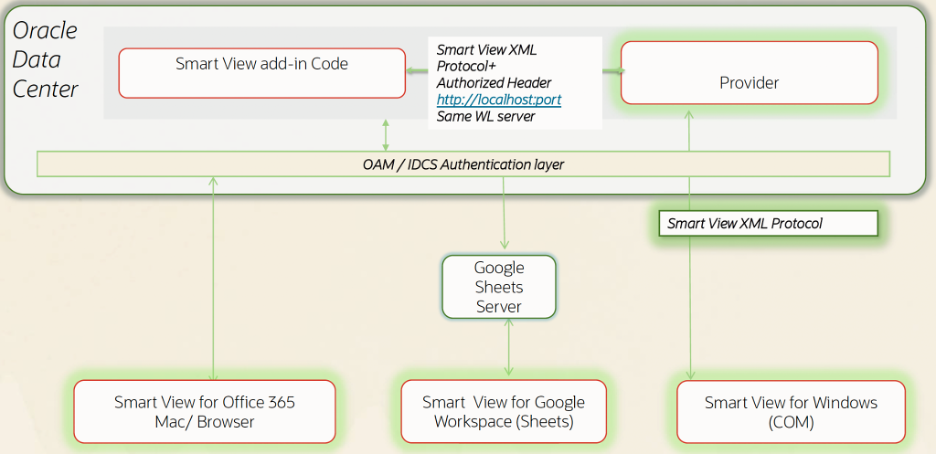
How to add Smart View for Google add on
- The Smart View for Google will be published in Google Workspace Marketplace.
To get to the Marketplace, go to Extensions, and Get add-ons.
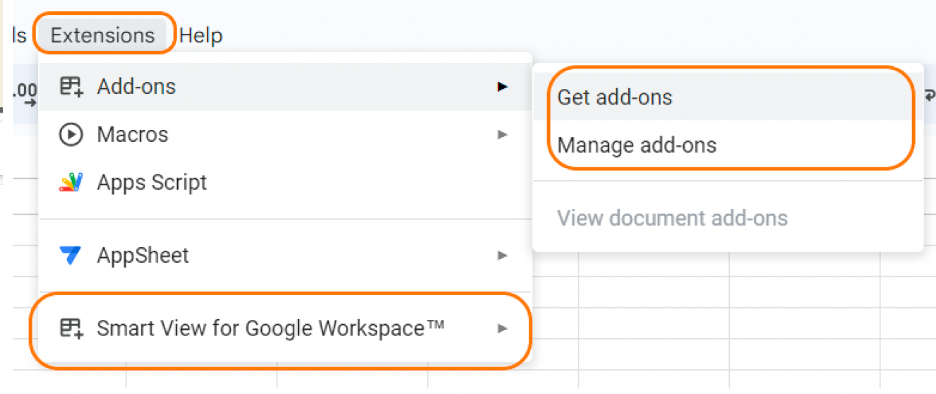
Search and install Oracle Smart View.
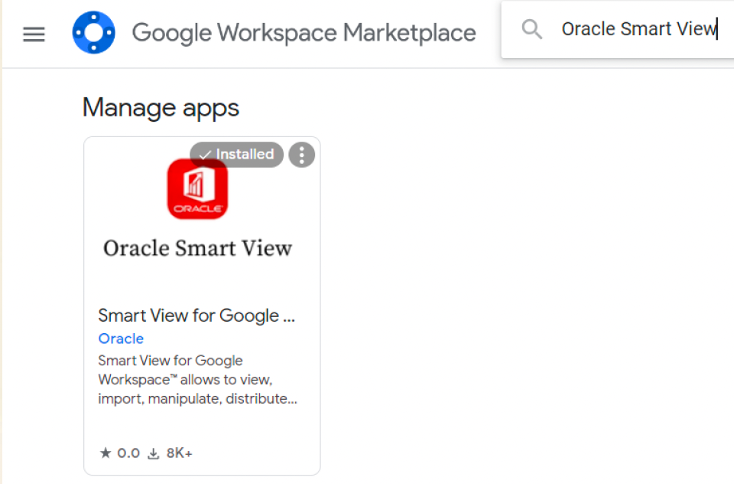
- The feature needs to be “Opt-in” by the system administrator. Turn on the application setting to allow users to use Smart View for Google Workspace.
This setting has come to EPM from the June 2024 patch.
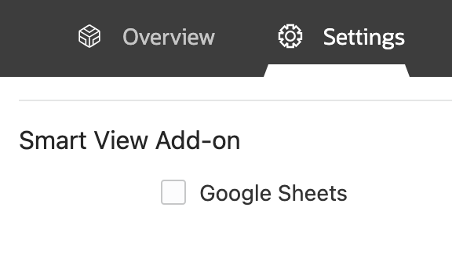
If not set, users will receive the following error.
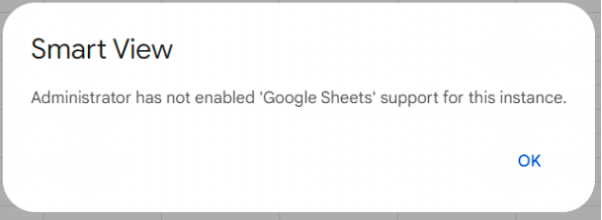
Connection
Smart View Google Sheets uses oAuth to Connect to EPM. It only supports OCI.
- Connection for Basic Authentication/native users
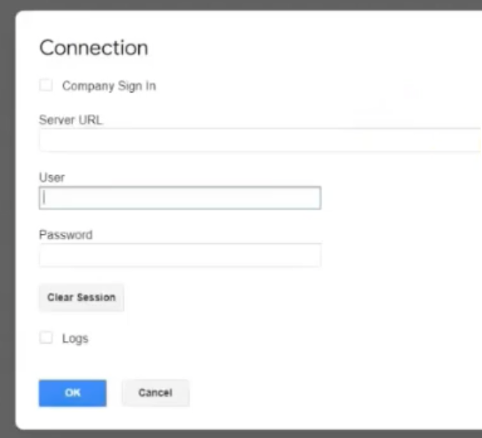
- Connection for SSO users
For applications using SSO, Admin needs to register a new IDCS Mobile App. This will create a client ID. Sign in with company credentials and client code.
To register a new IDCS Mobile application, go to OCI. Then select Integrated Applications. Add application.
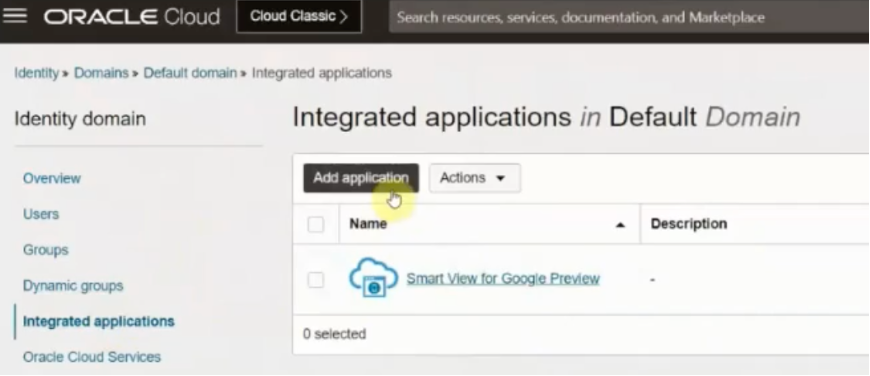
Select Mobile Application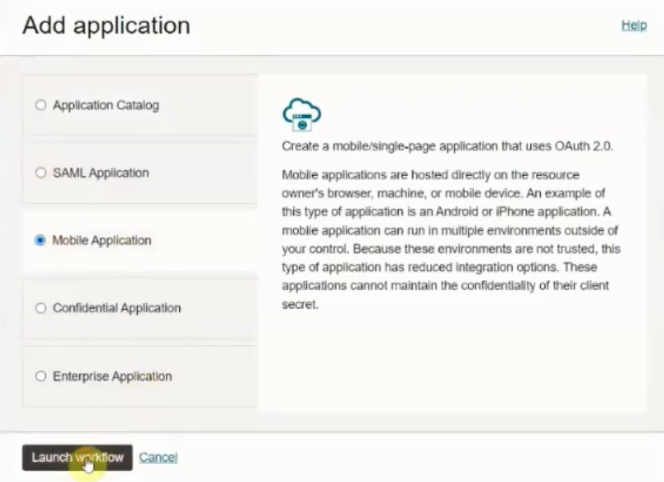
Provide application details.
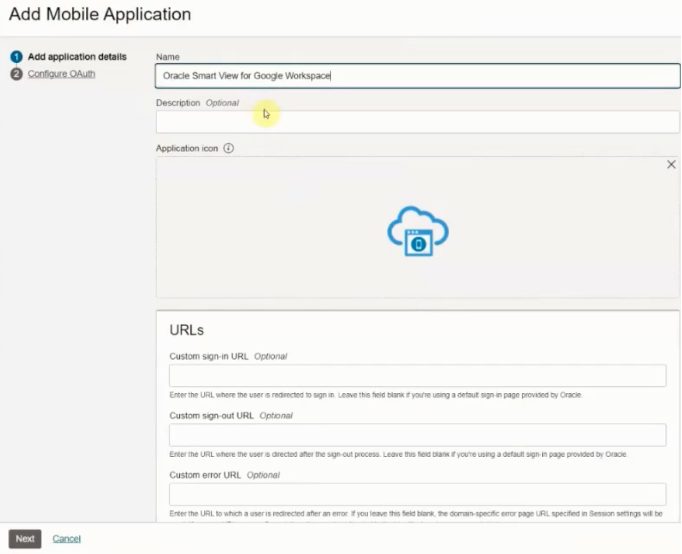
Configure OAuth.
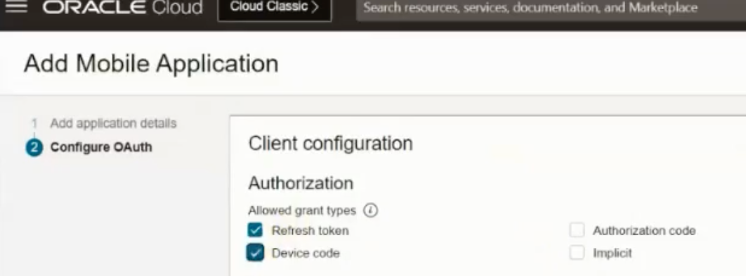
Activate the application.
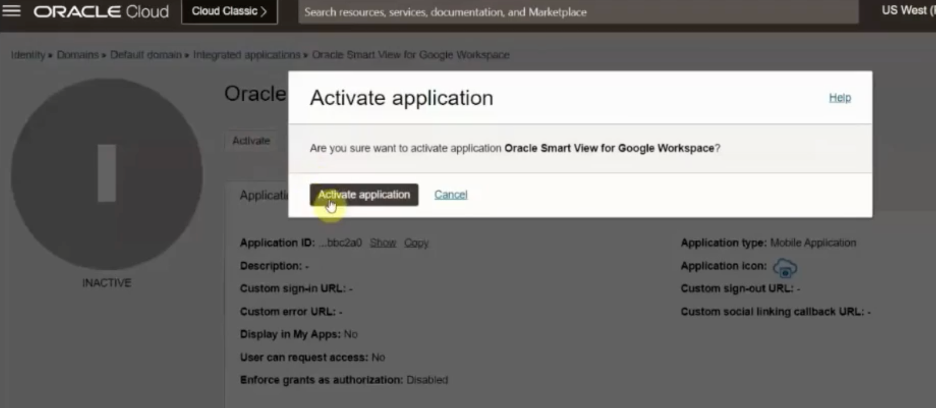
The client ID will be displayed under the General Information section. Copy and save this ID.
Back to Google Sheets to connect.
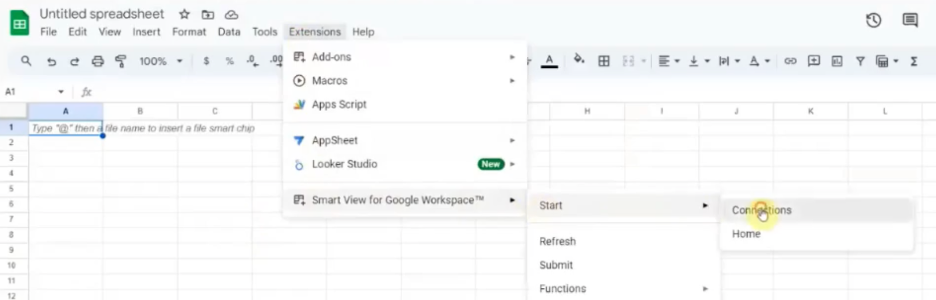
Check Company Sign in and provide the connection information.

It will then generate a code. Click “here” to open up Oracle device log in.
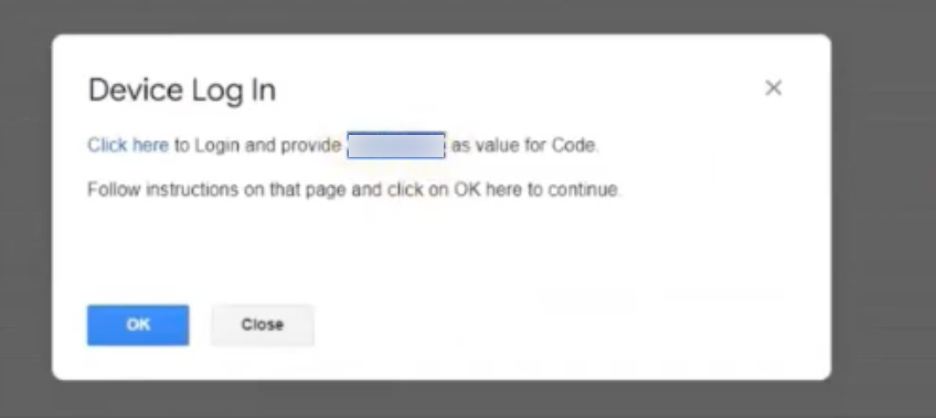
Paste the code.
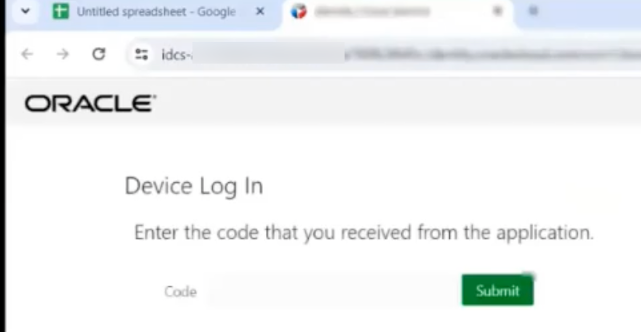
You will then connect to the application.
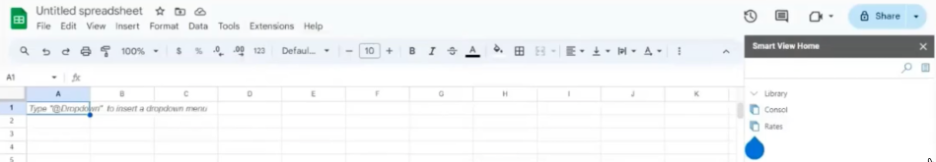
Functionality
Note that Google does not support Ribbons or shortcuts. It uses “Mark Favorites” to access operations.
When connected, the Smart View Home page will show up.
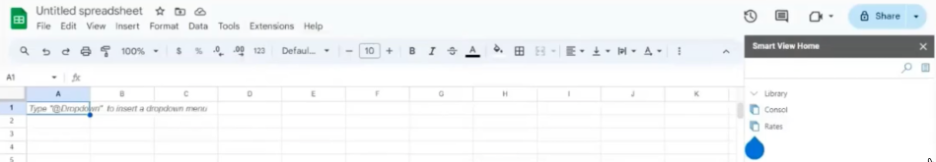
“Favorites” would be one of the most useful features for the Google Smart View.
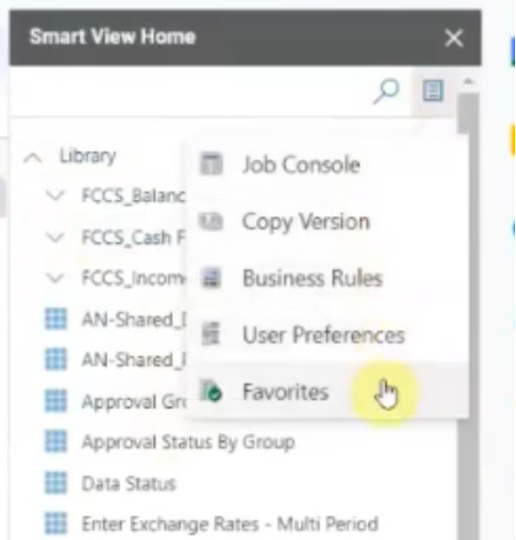
Under Favorites, it has the common Smart View activities that you would use.
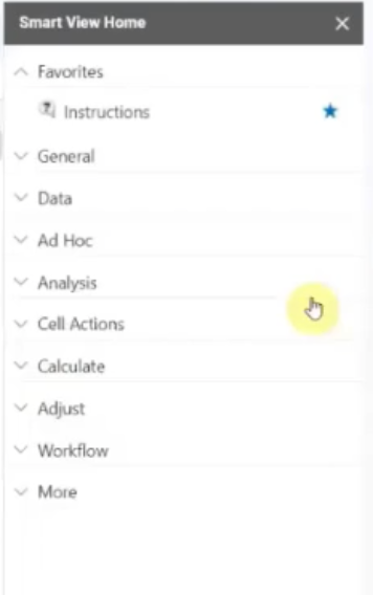
You can then favorite these common features.
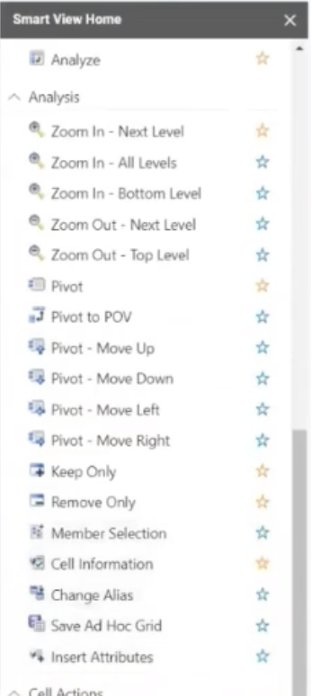
When opening forms or doing ad hoc analysis, it works similarly as of the macOS version.
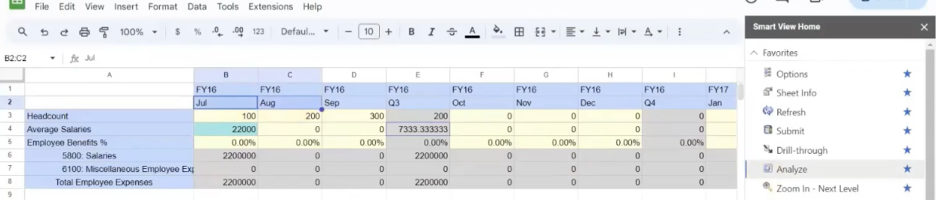
Release Date
- The current Google Smart View setting is live in the 24.06 patch.
- The Oracle team is finalizing additional agreements with Google and will release the product once these are completed. It will not be tied to a specific cloud release.
Consideration
- Google does not support Ribbons or shortcuts
- At the moment, this only supports Google Sheets. Words and slides support will be in the future release.
- Extension-based functionality is not supported, such as Acct Recs, SDM, Narrative Reporting)
What’s next
Development in Progress:
- Multi-Connection
- Multi-grid
- Flex forms
- Calc on the fly
- Dashboard
- Copy/Paste
- Reports
- Support for Essbase
Longer term development
- Docs
- Slides
- Extensions
- Scripts
Hope you enjoy this post and have a chance to try out the Smart View for Google.









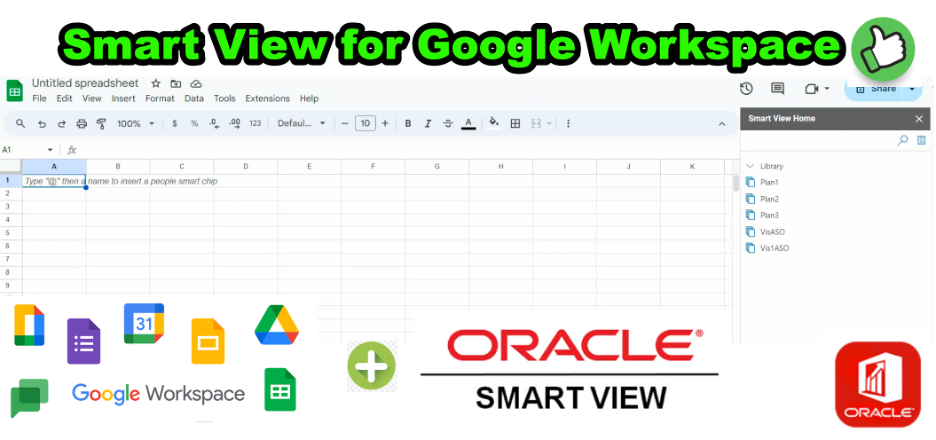
Can this add-on be downloaded right now? Or is release date coming later?
Hi, I’m unable to find this add-on in the Google workspace marketplace. Could you pls help me on this ? or has this been revoked by oracle? Thanks in advance..