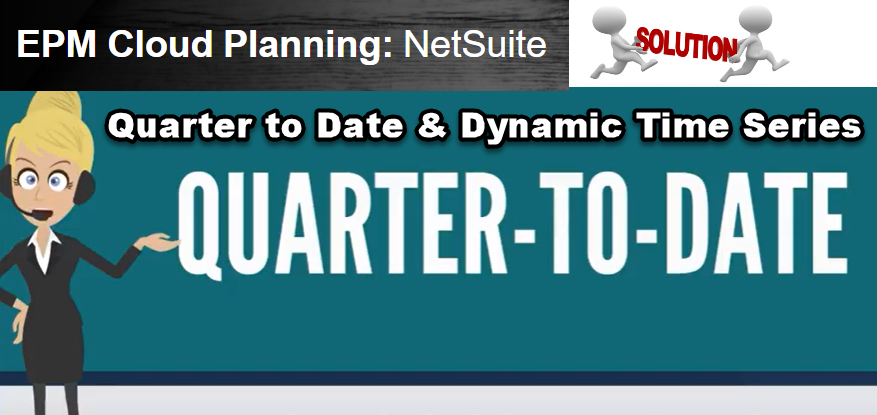Before starting the quarter-to-date topic, a quick introduction to NetSuite Planning and Budgeting (NSPB) will be helpful for you to understand this solution.
NetSuite Planning uses the EPM Planning platform, and it is part of the NetSuite SuiteSuccess solutions. NetSuite Planning comes with the Out of the Box versions, Standard and Premium, which help the business planning needs and accelerate the implementation process.
Recently, I got asked by multiple clients about how would we utilize the Quarter to date (QTD) feature in NetSuite Planning. Is the Dynamic Time Series not working for NetSuite Planning?
Well, a quick answer is, the OOTB dynamic time series QTD does NOT work for NetSuite Planning, but there is a solution to make QTD work.
Firstly, let’s understand what is dynamic time series. This is not new for most of the planning folks, but a quick refresher would not hurt. Dynamic Time Series members are created automatically during application creation and can be used with members of the Period dimension.
There are either types of dynamic time series.
- Y-T-D: Year-to-date
- H-T-D: History-to-date
- S-T-D: Season-to-date
- Q-T-D: Quarter-to-date
- P-T-D: Period-to-date
- M-T-D: Month-to-date
- W-T-D: Week-to-date
- D-T-D: Day-to-date

Please note:
- Do avoid assigning time balance properties (First and Average) to members set for dynamic calculations. Doing so may retrieve incorrect values for parent members in your accounts dimension.
- The number of generations displayed depends on the number of generations in the time dimension. You can’t associate Dynamic Time Series members with the highest generation, the root.
For the planning applications, if the period dimension is set as following, then the Y-T-D, and Q-T-D dynamic time series works as expected.

For Y-T-D, we can set the generation as 1, and Q-T-D as 2.

However, for the NetSuite Planning solution, both the Standard and Premium editions are using the flat Time Period list. The quarters not are created during the application set up. That being said, the Q-T-D Dynamic Time Series cannot be used, since the second generation is not quarters.

The solution is pretty simple. Create the additional QTD members for each month and add a member formula to it.

We can also create a UDA for the balance accounts.

This way, we are able to use the QTD members to retrieve data properly.
Hope you enjoy this post. See you next time.