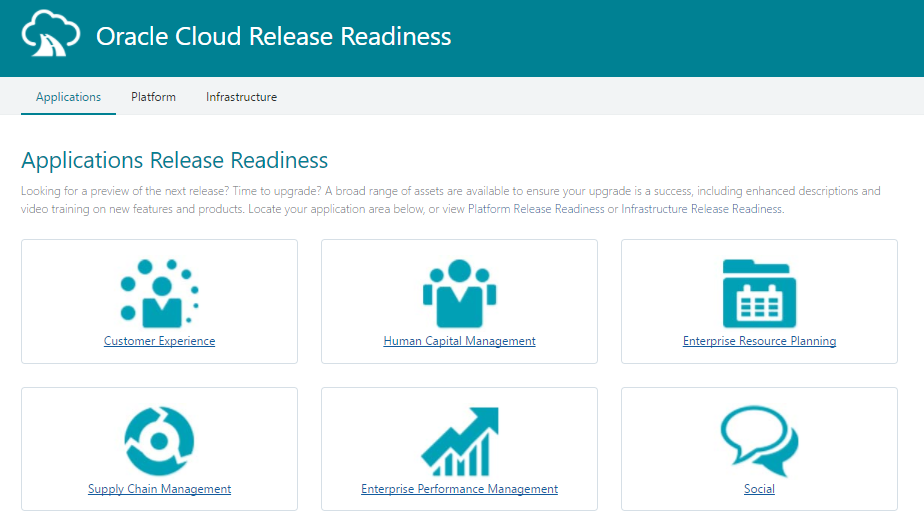Oracle releases the application updates documentation on new features and fixed issues from the Applications Release Readiness site. From there, you will be able to check the update for Customer Experience, Human Capital Management, Enterprise Resource Planning, Supply Chain Management, Enterprise Performance Management.
For PBCS / EPBCS and FCCS, usually, the latest update will be installed on the first Friday of each month to test environment, and third Friday of each month to production environment.
For the March update, it will apply the latest updates to test environment on Friday, March 3, 2017 and to production environment on Friday, March 17, 2017.
In this EPBCS and FCCS patch, these are the major updates:
1. Replay Command
The replay command has been enhanced to support the Financial Reporting report launch load on a service instance.
As of now there are 31 commands are available to use in PBCS and EBPCS, and 30 commands are available to users in FCCS. They are very helpful, but in some certain cases, we may need to need more specific “commands”, to achieve that we will need to use REST API for PBCS and EPBCS. I will discuss more details on this in future blogs, mainly will be focusing on Groovy.
2.Interface Updated for Manage Approvals
The Manage Approvals Simplified Interface has been updated to provide more views and it is also now available to users with the Planner role. You will be able to change your display to Process Status, Level Status, Group Status, or Tree View. You can access any Approvals error reports from the Approvals card on the Home page.
This is what the Manage Approval interface looks like as of now, I will go back next month and check the updated interface.
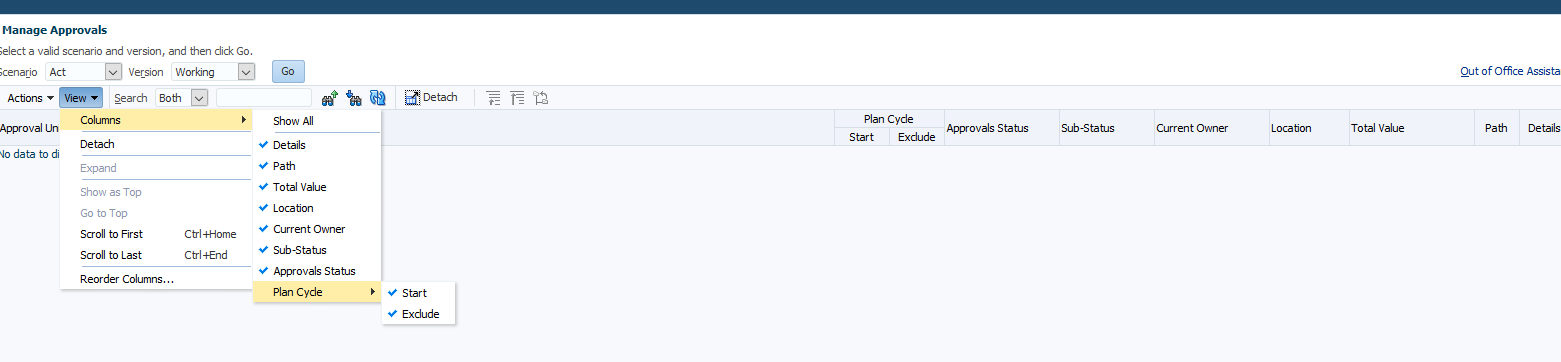
3.Rolling Forecast Updates for Financials and Projects
In EPBCS, you will be able to plan beyond a year. You can plan continuously at a monthly level for either 12, 18, or 24 months, or at a quarterly level for either 4, 6, or 8 quarters. Forms and dashboards are updated automatically when you change the current period to add or drop new time periods to reflect the rolling forecast range.
4.Account member property Exchange Rate Type
Users can now change the Exchange Rate property on a pre-seeded shared member, such as FCCS_Common Stock. Previously, the Exchange Rate property was read-only for pre-seeded members.
This is what the Exchange Rate Type part looks like as of now.
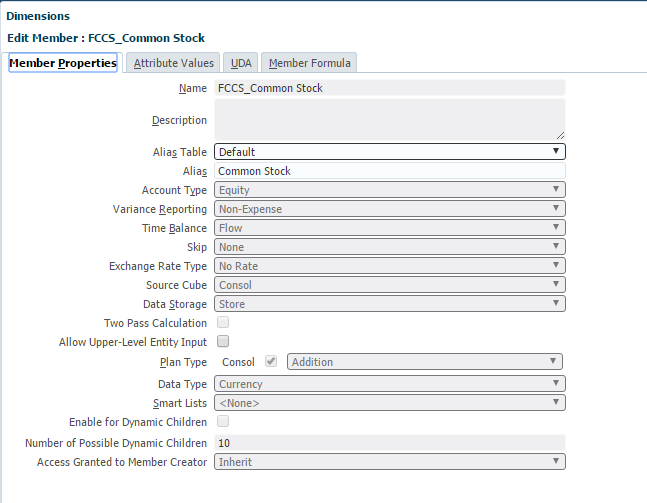
I will discuss more about the FCCS application in the new future blogs.
The March update is not a major update for PBCS/EPBCS and FCCS obviously. I will keep my eyes on the monthly updates, and will share more ideas going forward.