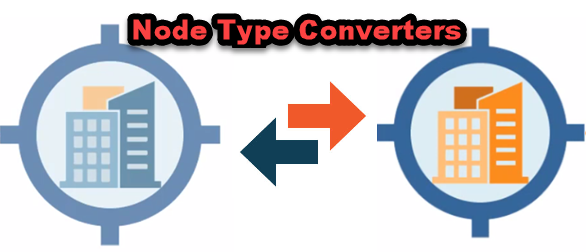As we mentioned in the previous post, a node type is a collection of an application’s nodes that share a common business purpose. This post, we will be focusing on Node Type Converters, and how would we create node type converters to convert once node type to another node type.
For more information related to Data Chain and Node Type, check the following post.
Generally speaking, we use node types to define nodes’ properties. Understanding Node Type Converter is critical, because this concept will be heavily used for EDMCS Subscriptions. Subscription is used to make changes in one viewpoint and has those changes applied to target viewpoints for multiple applications which require the same changes. We will discuss the EDMCS subscriptions in future posts. Let’s focus on the Node Type Converters first.
The common question we have is under which situation, we need to consider node type converters? If the source and target viewpoints do not share a common node type, we will need to create a node type converter for subscriptions to work. Node type converters are needed to compare, locate, align, and drag and drop nodes of different node types across two viewpoints in side by side layout. So the foundation is there to readily implement subscriptions.
To create/add a Node Type Converter, go to the note type card and then inspect one of the node types, for example, inspect Cost Center.


Click the Converters tab. Set up Node Type Converters so that entity changes should transfer smoothly from the source to the target. Click Edit and Add to select the source Node Type from the dropdown.

The Node Types are grouped and sorted by application. The target node type is not included in the list, selecting Department as an example.

Making sure the node type converters are mapping all required properties. When we create a converter, properties are auto-mapped where possible. We can make changes to the properties that auto-populated. If the target property is read-only, the row shows the source property is not editable.

Then repeat the process for each Target Node Type. Ensure we have node converters we need.
Hope you have a better understanding of adding a node type converter after reading this. We will talk more on the uses node type converter cases, especially related to EDMCS Subscription in the future posts. Peace.