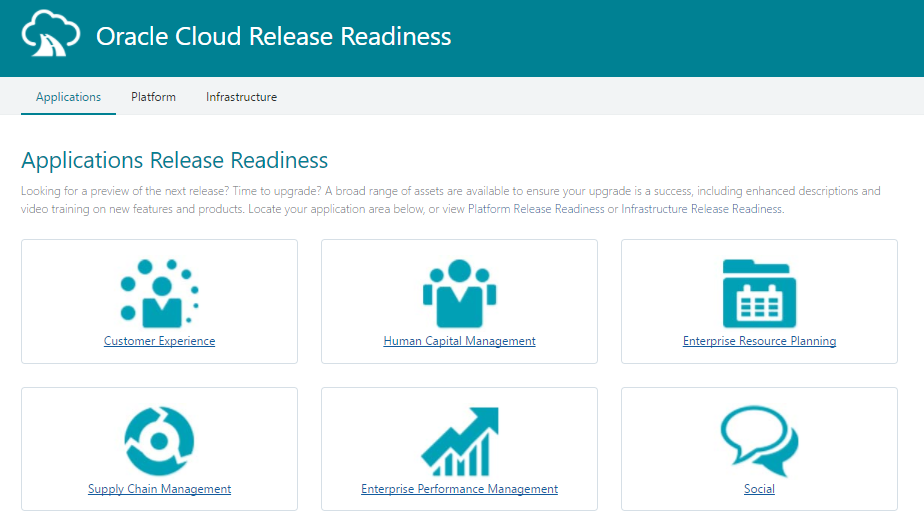Oracle releases the application updates documentation on new features and fixed issues from the Applications Release Readiness site. From there, you will be able to check the update for Customer Experience, Human Capital Management, Enterprise Resource Planning, Supply Chain Management, Enterprise Performance Management.
For PBCS / EPBCS and FCCS, usually, the latest update will be installed on the first Friday of each month to test environment, and third Friday of each month to production environment.
For the July update, it will apply the latest updates to test environment on Friday, July 7, 2017, and to production environment on Friday, July 21, 2017.
In this patch, these are the major updates:
1.Weekly Planning in Financial Business Process
In the Financials business process of Oracle Enterprise Planning and Budgeting Cloud Services, weekly planning enables us to plan and forecast at the weekly level. Forms are designed so we can view weekly level plan and forecast data. We can also leverage the rolling forecast range at a weekly granularity and plan continuously at a weekly level for 13, 26, or 52 weeks. When we update the current time period, forms are updated to add or drop time periods to reflect the updated plan, forecast, or rolling forecast range.
2.New EPM Automate Utility Version
The new version of EPM Automate includes the clearcube command, which uses the settings specified in a Planning job of type clear cube to delete specific data from input and reporting cubes.
3.Clear Cube Job
The Clear Cube job options have been updated to enable us to clear both Essbase and relational data. Previously we could only clear Essbase data.
Selecting Partial Data (Basic Mode) enables us to use the member selector to specify the regions to be cleared. Selecting Partial Data (Advanced Mode) enables us to clear Essbase data by using an MDX expression in the text box provided.
4.Member Name May Contain Comma
In this update, Data Management now supports member names with commas when loading data to PBCS.
5.Export a Grid Design in Financial Reporting Web Studio to Excel
Starting in this update, we can export a report’s grid design information as it appears while viewing the grid in Financial Reporting Web Studio to Excel.
6.Predictive Planning New Features
- Adjust future values—After running a prediction, we can modify the values for any future data series. Select a data series, and then move the entire line, with the first data point either locked or unlocked, or move a single data point. Changes we make in the chart are reflected in the grid. We can also adjust values by updating them in the grid. Changes we make in the grid are reflected in the chart.
- Zoom—Use Zoom to zoom into the prediction area to see more detail at one time.
- Maximize—Maximize the prediction area to increase the size of the chart
- Growth curve—We can now add a growth curve to the prediction chart and specify the rate of growth.
- Chart settings—A new Chart Settings dialog box lets us change the appearance of the chart in the prediction area.
The July update is not a major update for EPM Cloud. I will keep my eyes on the monthly updates, and will share more ideas going forward. See you next time.