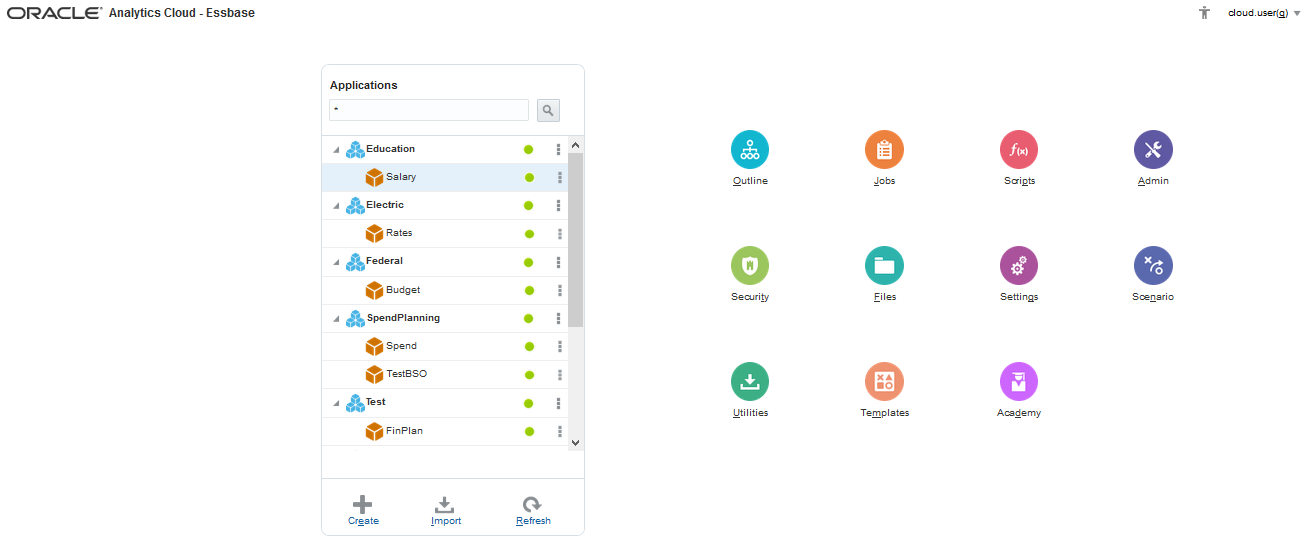Back to March 17th, 2017, the Saint Patrick’s Day, Oracle released Essbase Cloud Service as part of Oracle Analytics Cloud (OAC). Well, Oracle likes to release new cloud products on holidays. Lol. I remember Oracle released PBCS on February 14th, 2014, Valentine’s day.
I have a related post on the Essbase Cloud releasing day.
Essbase Cloud Service Released!
Back to the topic, as I mentioned, Essbase is part of the OAC products. OAC is a platform, is not like PBCS, EPBCS, FCCS applications. PBCS, EPBCS and FCCS are software as a service (SaaS), one pod one application. OAC is platform as a service (PaaS), which allows us to build unlimited application and have unlimited users.
OAC has Metered Services and Non-Metered Services. The non-metered service has Standard Edition and Enterprise Edition.
Standard Edition includes:
- Data Visualization Cloud Service (DVCS)
- Data Visualization Desktop (50 licenses per OCPU)
- Smartview
- Essbase Cloud Service
Enterprise Edition includes:
- Everything in Standard Edition
- Business Intelligence Cloud Service (BICS)
- Essbase Cloud Service Enterprise (Scenario Management, Sandboxing, etc.)
- Day by Day (Mobile app that integrates with BICS)
Even though Essbase, Smartview, Data Visualization, BI, etc. have existed for a long time, I still believe there might be some learning curve for all of us, since OAC has a new interface and some new functionalities have been added to each of the product. I am planning to start a new series to discuss the Oracle Analytic Cloud and go through Essbase, Smartview, Cube Designer, Command Line Interface (CLI), Data Visualization, Day by Day, and other related products.
Today, I would like to take a look at the Essbase Cloud. Once we log into OAC and open up Essbase Cloud, we will notice the following main interface. By the way, there is no on-premise Essbase Administration Services (EAS) available. From the home page, in this case, we see there are 6 applications have been created.
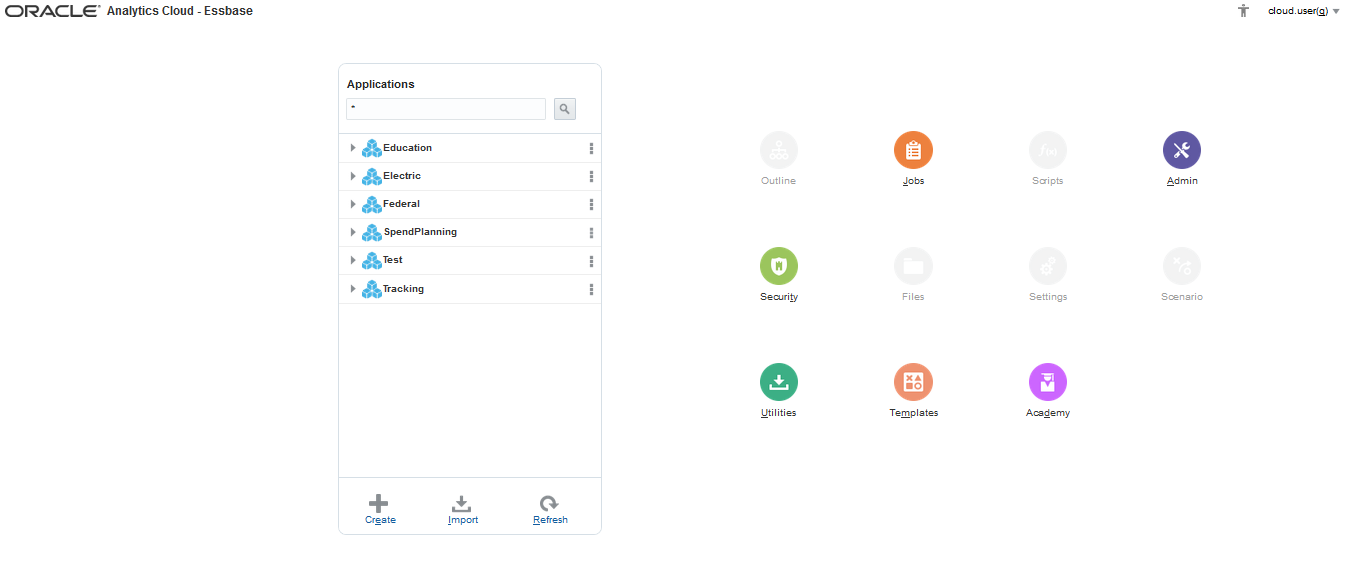
Click Actions for an application or database, we will be able to start or stop the application or database.
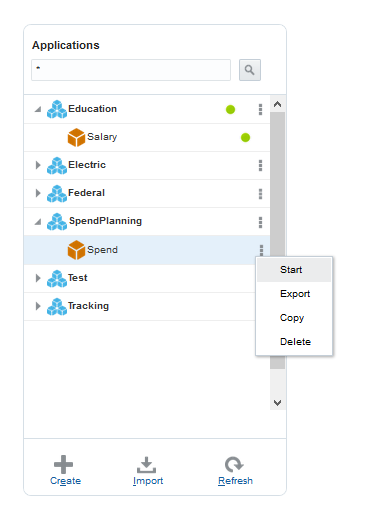
By clicking the Actions button, we could export the cube.
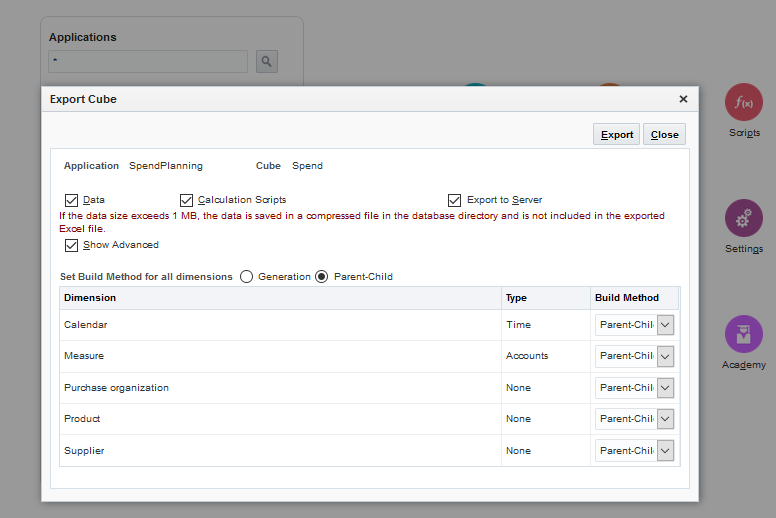
Now, let’s create new Application and a new ASO cube.
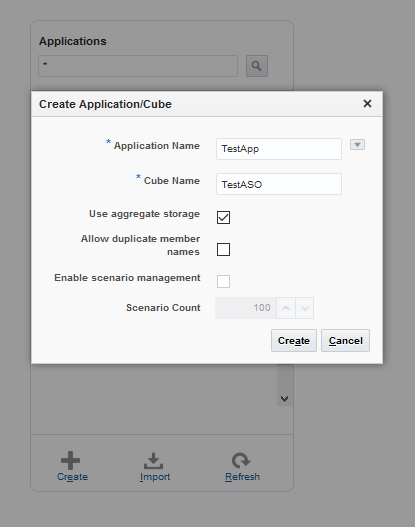
Create a new BSO cube to the existing application SpendPlanning.
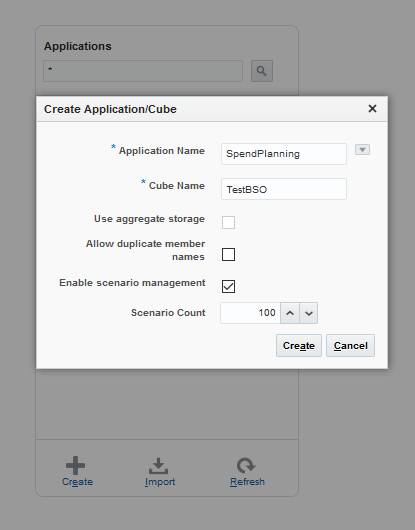
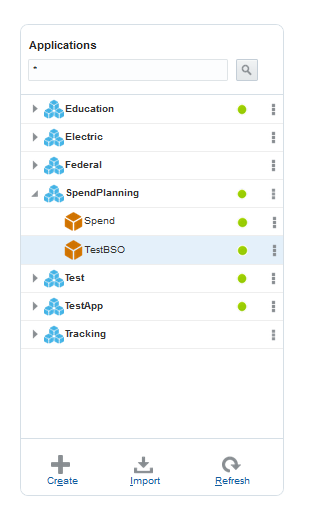
Outline
Go to the SpendPlanning Application, Spend Cube. Check the Outline. Honestly speaking, I am expecting a more user/developer friendly interface. From this outline interface, we could not check the hierarchy as we did from EAS and we are not able to see all the members’ parent-child relationship on one page. We need to click the parent member to get into the children members.
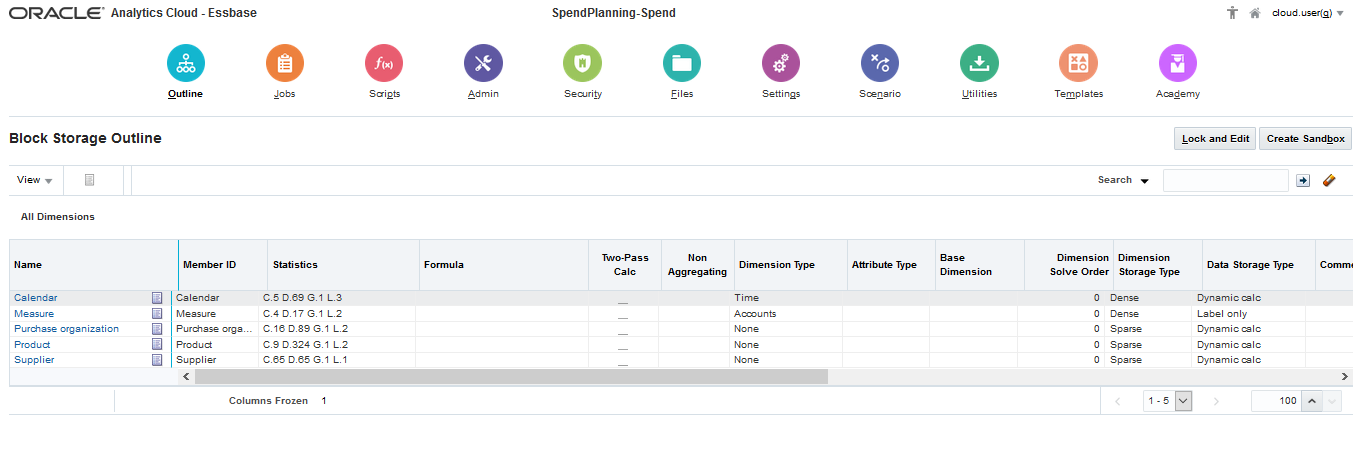
Click the gear button to check the member properties.
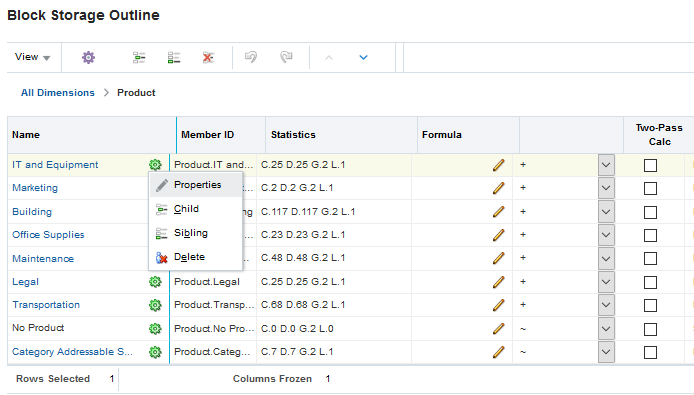
Member properties page.
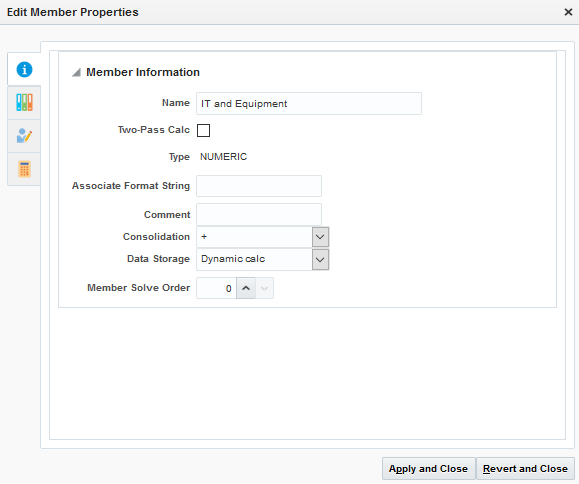
Scripts
Go to the script section. We are able to create and validate Essbase scripts.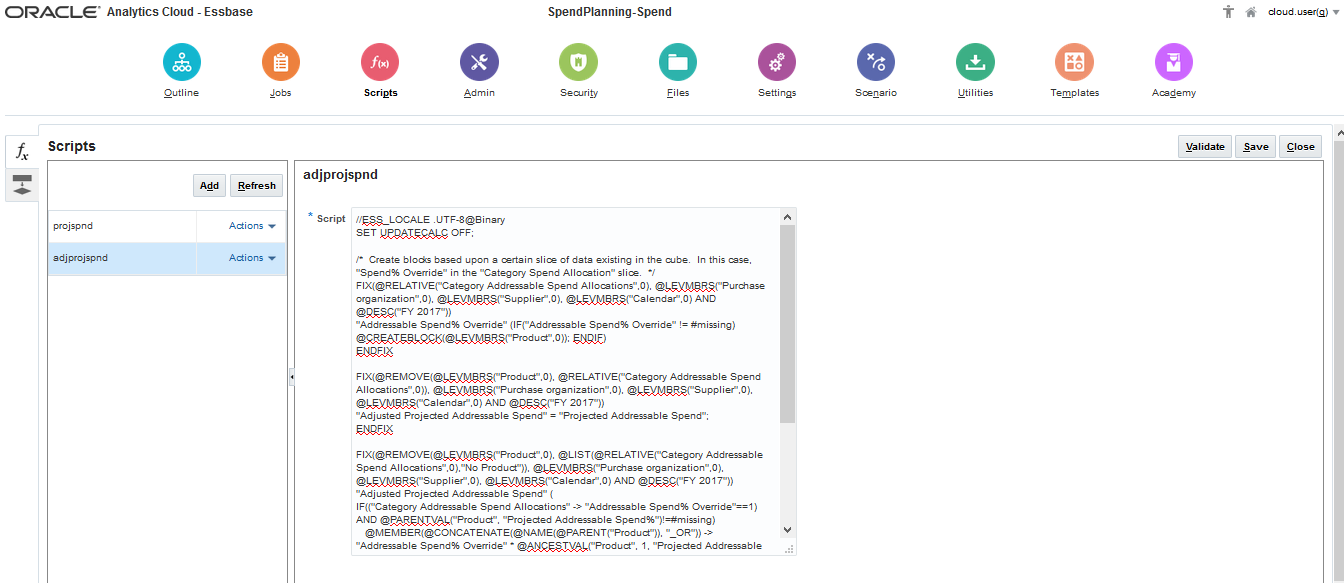
Under the script, it is Rules Editor. From here we can check the properties of the rules.
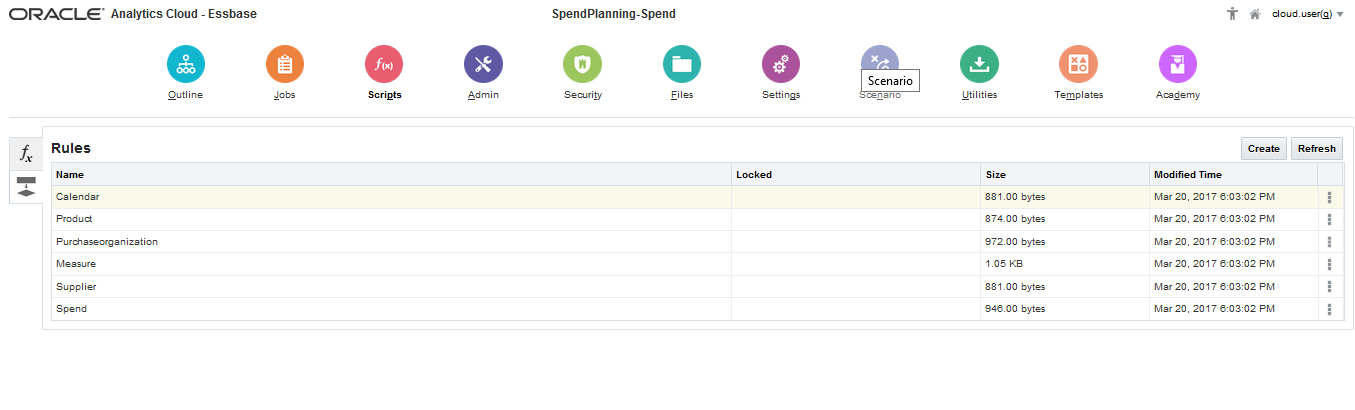
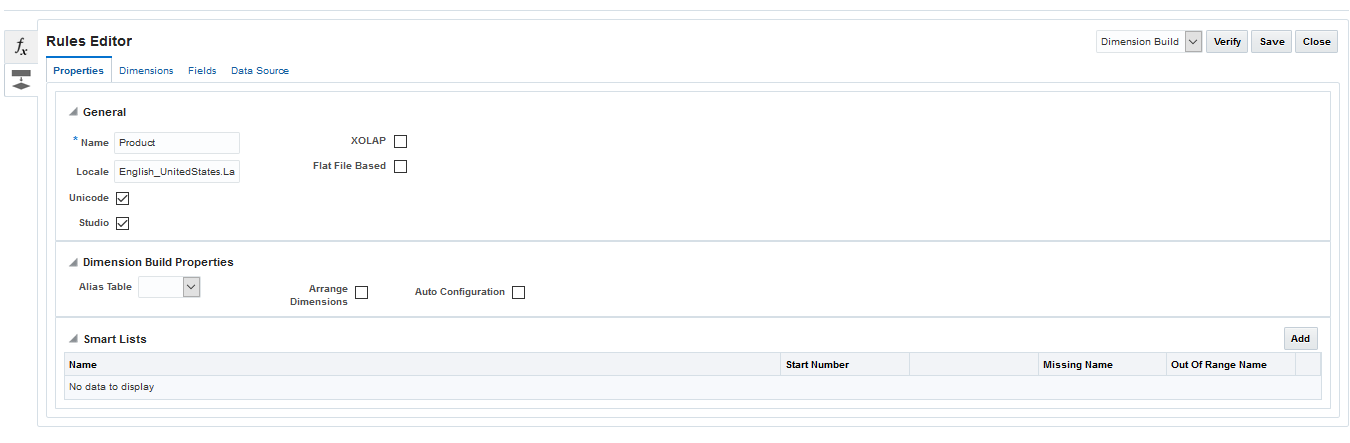
Jobs
The jobs section is kind of like the PBCS jobs section. We can check the logs and create a new job.
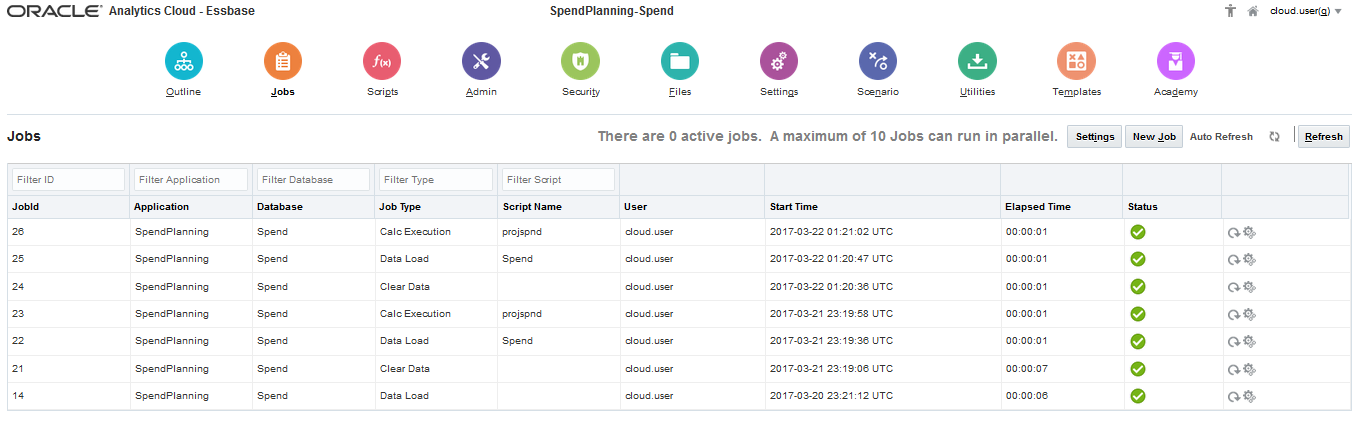
Click New job to execute a calculation.
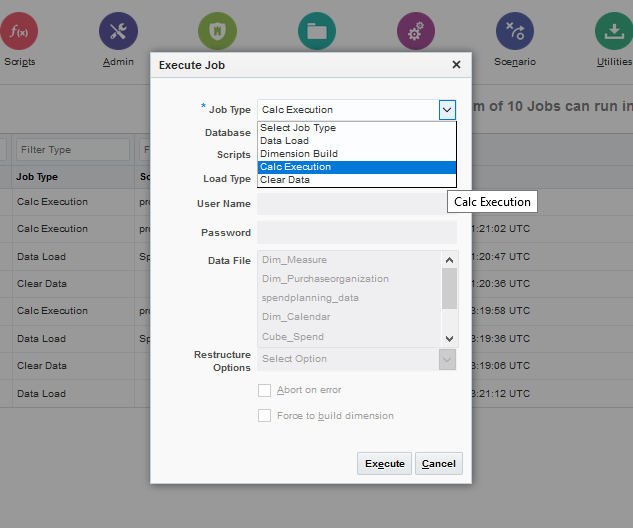
Admin
The admin contains Locks and Variables.
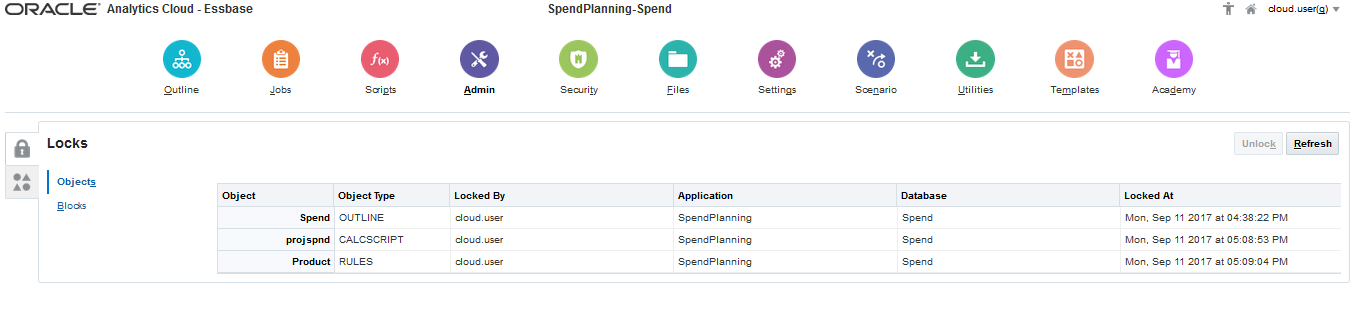
Security
The security has Filters and Provisioning.
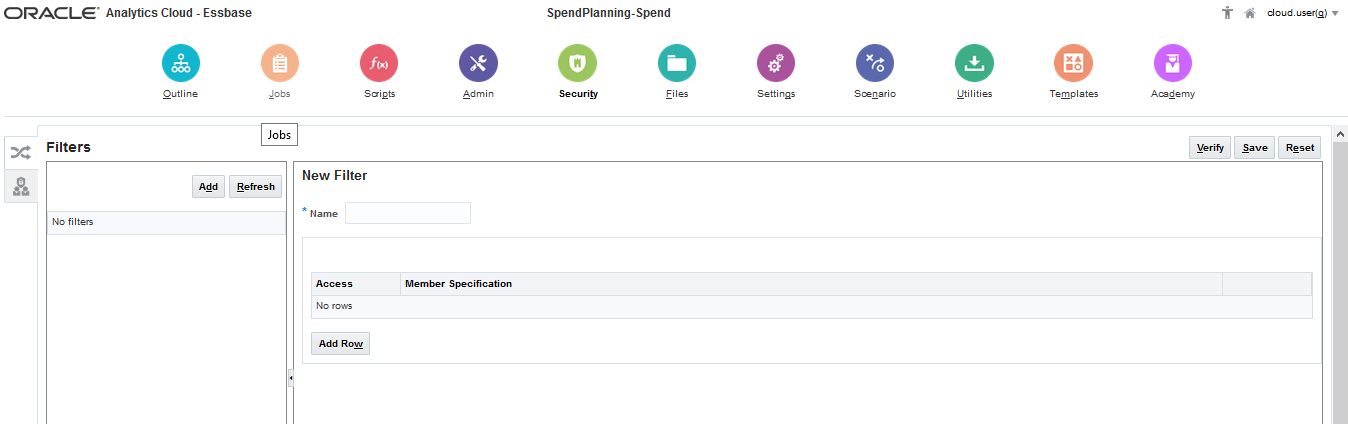
Files
This is the files repository. We are able to upload files to here.
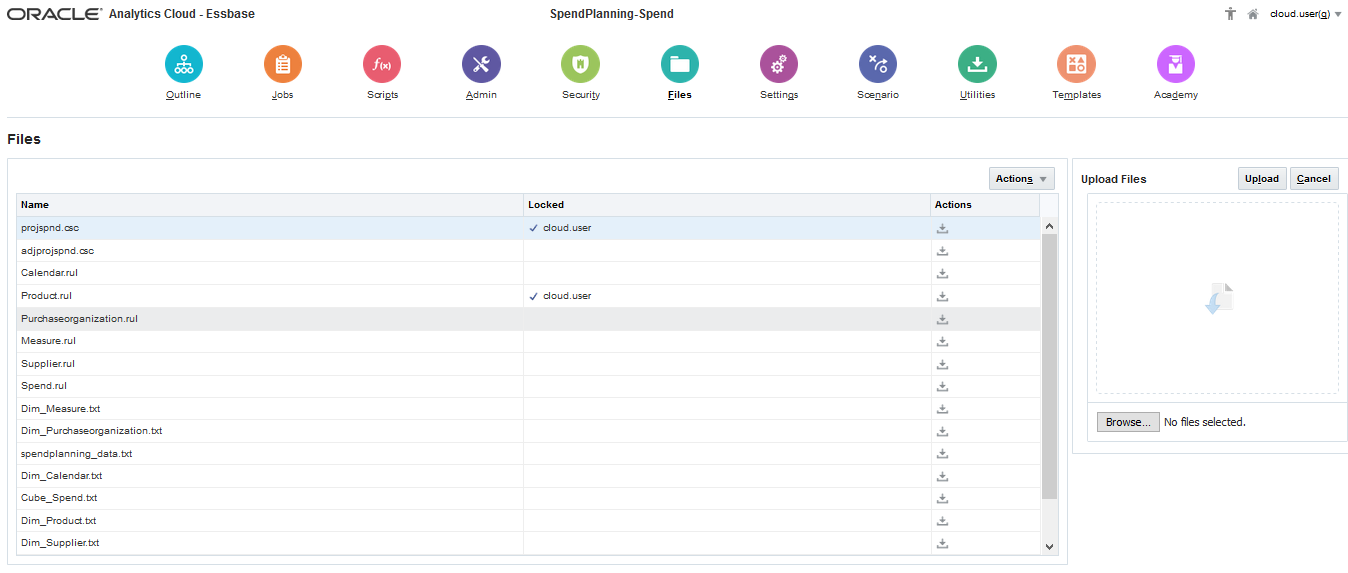
Settings
The Settings has Properties and Structure, from here we can manage dimension properties.
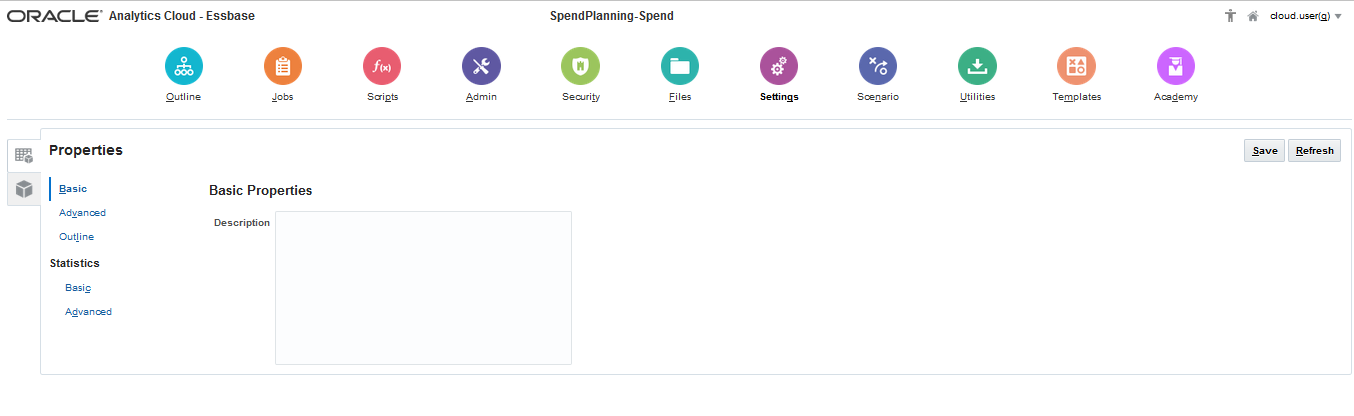
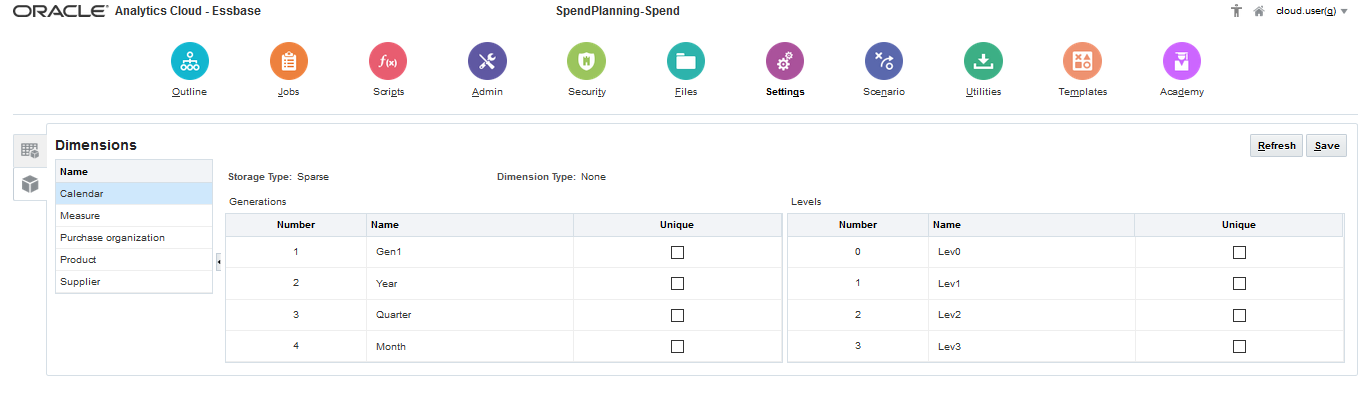
Scenarios
The Scenarios has Workflow and Administration settings.
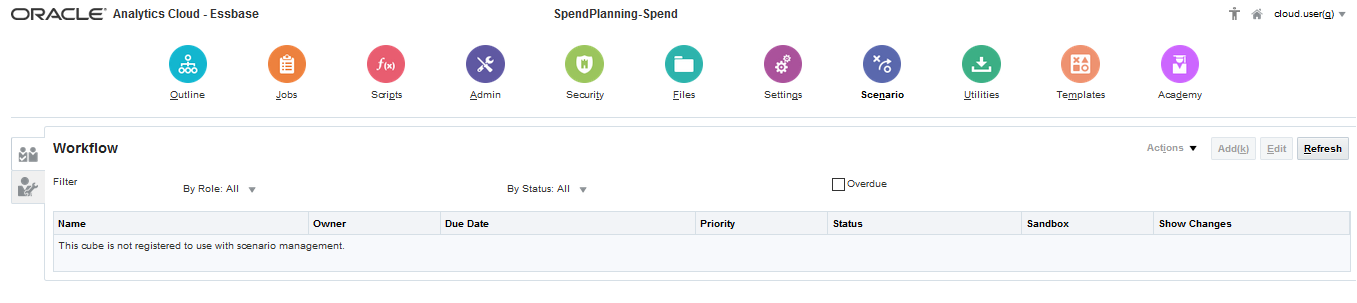
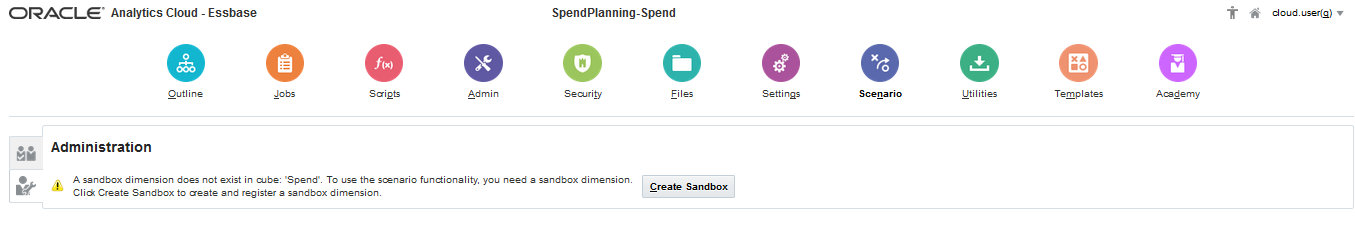
Utilities
From the Utilities section, we can download:
- Export Utility
- Smart View
- Life Cycle Management
- Command Line Tool
I will discuss each tool in separate posts.
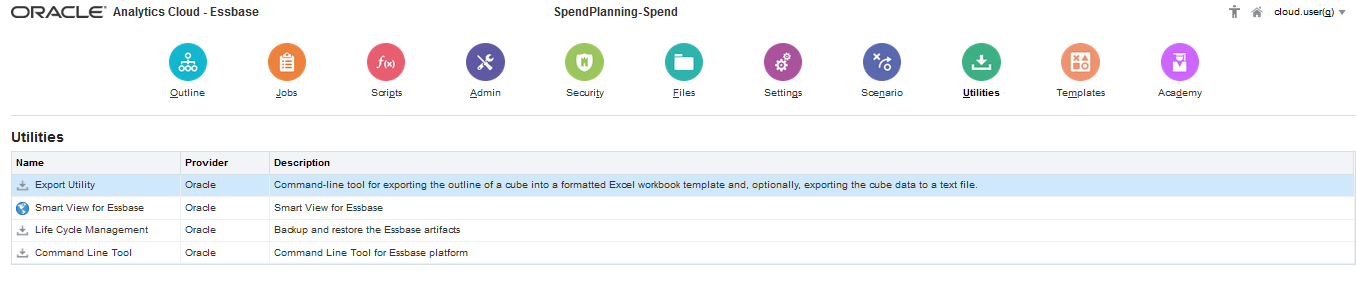
Templates
From here, we can download Essbase templates.
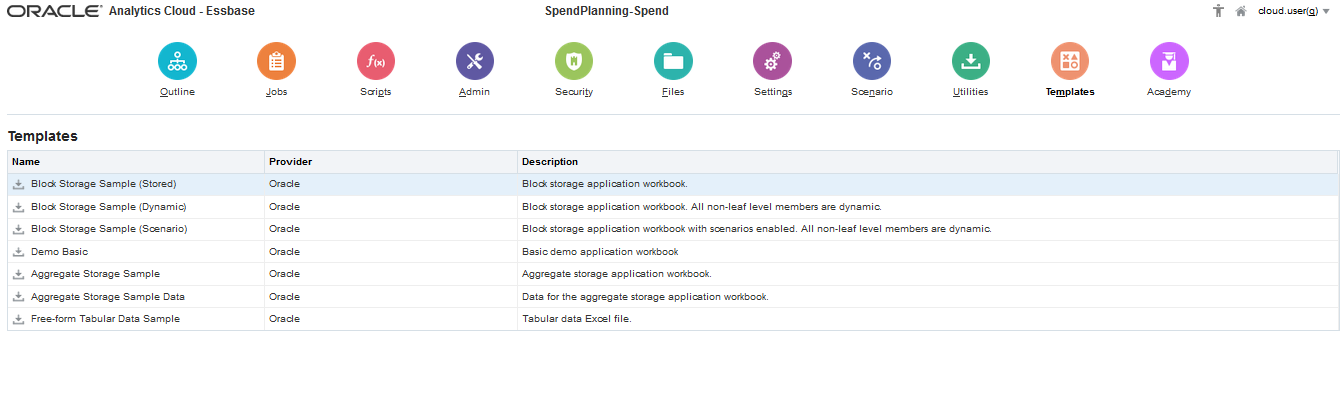
The following is the Block Storage Sample template. We can upload this template to Essbase application to update hierarchies. Also, we can use the Cube Designer to manage cube and hierarchies by using this file.
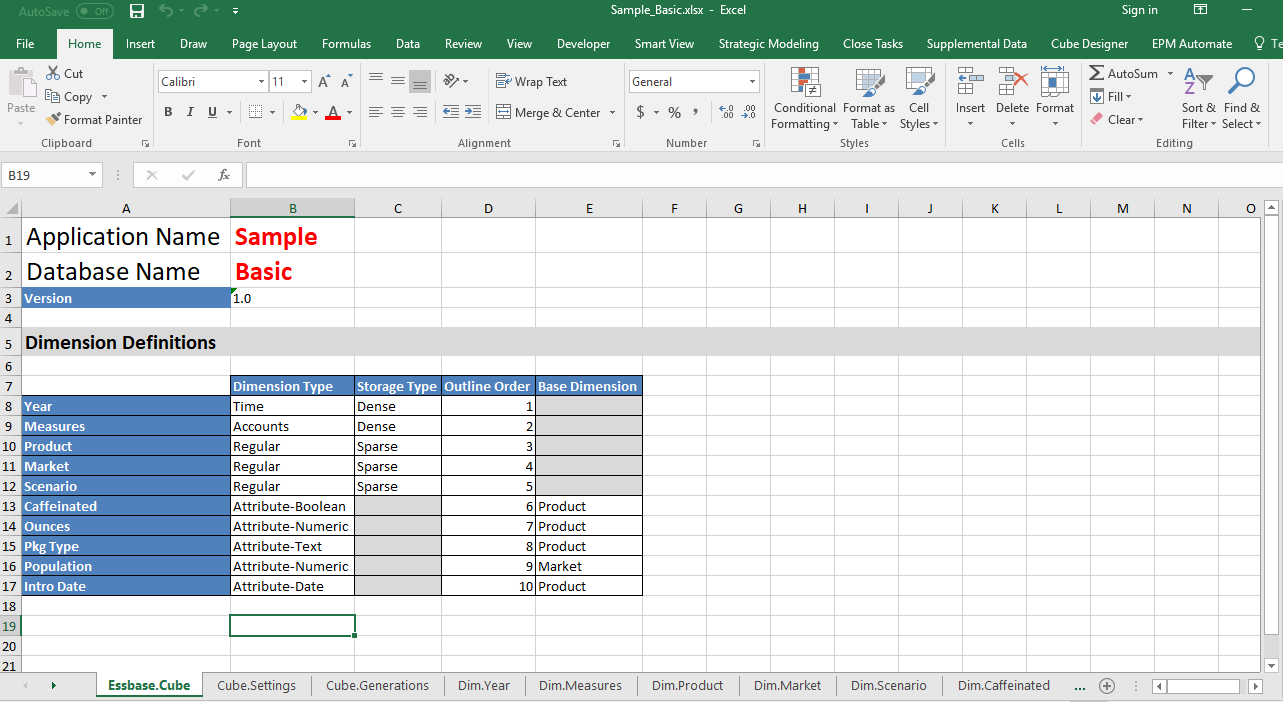
I just quickly went through the Essbase Cloud. There are so many new features, tools and tricks. I will provide more ideas and information on OAC and Essbase in the future posts. See you next time. Or maybe see you next week at the Oracle Open World in San Francisco.