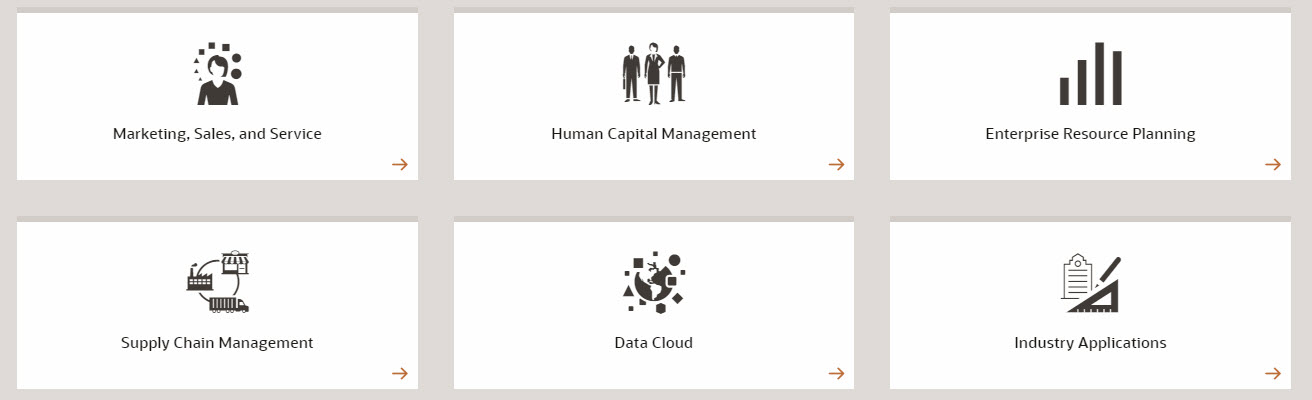Oracle releases the application updates documentation on new features and fixed issues from the Applications Release Readiness site. From there, you will be able to check the update for Marketing, Sales, and Service, Human Capital Management, Enterprise Resource Planning, Supply Chain Management, Data Cloud, Enterprise Performance Management, and Industry Solutions.
A quick recap of the EPM applications.
- Planning
- Financial Consolidation and Close
- Profitable and Cost Management
- Account Reconciliation
- Narrative Reporting
- Tax Reporting
- Enterprise Data Management
For the above EPM cloud solutions, typically, the latest update will be installed on the first Friday of each month to test environment, and third Friday of each month to production environment. The update will be applied during the normal daily maintenance window.
For the October update, it will apply the latest updates to test environment on Friday, Oct 6th, 2019 and to production environment on Oct 20th, 2019.
In this patch, these are the major updates:
EPM General
1.New EPM Integration Agent in Data Integration
The EPM Integration Agent, which provides connectivity between the EPM Cloud and on-premises sources including SQL data sources like Oracle and Microsoft SQL Server, E-Business Suite GL, and PeopleSoft GL, is now available:
In addition to easy access and setup for these sources, the agent may also be extended using scripting to connect to virtually any data source including 3rd party REST API based systems or systems that can be accessed using a Jython or Groovy script. The agent, implemented as a data source for Data Management and Data Integration, responds and provides the specified information when a user executes data load rules. Agent based integrations may be scheduled like any other data rule which provides users the flexibility to define integrations to any source in an automated fashion.
2.Warning for Snapshot Imports
Starting this release, the import process in Migration displays a warning message if the snapshot being imported is not from current release or from release one month prior or from next month release. You can upgrade snapshots from other month releases for business processes other than Account Reconciliation and Enterprise Data Management to make them compatible with the current version of the environment.
3.New Adapter for Loading Data from the Oracle ERP Cloud
You can now extract non-General ledger data from Oracle Financials ERP cloud sources and load it to the EPM Cloud using Data Integration and Data Management. A new generic Oracle cloud ERP adapter is available in this release that lets you use data extracts from the cloud ERP as a data source for any of the EPM cloud business processes. Users can define a BI Publisher data extract that is referenced by data management to pull data directly from sources like payables, receivables, fixed assets, and supply chain.
Planning
1.Create Free form Planning Business Process Using Essbase 11.1.2.4 Application Snapshot
Starting with this release, Oracle Enterprise Performance Management Enterprise Cloud Service allows you to import a Release 11.1.2.4 Essbase snapshot of a single cube Essbase application into EPM Cloud Enterprise Planning to create a Free Form Planning business process.
2.Set When Business Rules Run in The Background
A new application setting enables you to set how many seconds a business rule executes before it runs in the background. You can enter a value between 0 and 600 (10 minutes).
3.Added Support for Excluding Members in Data Map and Smart Push Processes
You can now exclude dimension members from a data map and Smart Push process. Excluding members while moving data is useful if you don’t want to overwrite certain data at the target location or if you want to avoid getting warning messages if data at the target location is not present. For data maps, you can add exclusions on the Data Exchange card accessed from the Home page. For Smart Push, you can add exclusions for a form on the Smart Push tab of the Form and Ad Hoc Grid Management page accessed from the Navigator.
4.Ability to Exclude Members in Strategic Modeling Data Maps
When creating data maps in Strategic Modeling for pushing data between Strategic Modeling and Planning, you can exclude members from the data map. Excluding members while moving data is useful if you don’t want to overwrite certain data at the target location or if you want to avoid getting warning messages if data at the target location is not present.
5.Export and Import Level Zero Data for BSO Cubes
Calculation Manager now provides options to export and import level zero data for Block Storage Cubes (BSO). These options are available in the Database Properties screen for BSO cubes in Calculation Manager.
6.Updates to Working with Jobs Using REST APIs
When working with jobs, you can now use sentence-style capitalization for job names, and you can use spaces between words instead of underscores. For example, you can type Import Data for the job name instead of IMPORT_DATA. No action is required if you are using the old job names; both old and new job names are supported.
Financial Consolidation and Close
1.Ability to Specify Name of a Report in the Input Arguments for Generate Report REST API Call
Users can now specify a name when using the generate report REST API call by using an additional input argument called generateReportFileName.
2.Supplemental Data Ad-Hoc Forms
Users who have been assigned the proper security rights can now create Supplemental Data Forms, in addition to Administrators. When creating Supplemental Form templates, Administrators can specify whether Users can create Ad-Hoc forms, and select the users who can create them.
3.Creating Supplemental Data Form Attributes
Administrators can now create attributes for Supplemental Data Forms directly in the form templates, without needing to first create the attributes in Data Sets. The attributes will also be available in Data Sets.
4.Task Manager Audit Enhancements
In Task Manager Audit, two new columns are available to provide additional information about tasks. You can now select to view the audit details using Task ID, and Source (schedule or template).
5.Delegate Action in Approvals
In Approvals, a Delegate action has been added for the Consolidation Bottom-Up template.
The Delegate action passes ownership of an approval unit to a user whether or not they are on the promotional path. The delegated user can promote, reject, sign off or reject approval units. The Delegate action is also supported for Out of Office assignments.
6.Enhancement for Unlocking Entities in Approvals
In Approvals, the new owner for an Entity can be any owner in the previous promotional path, including the current owner, and they will be able to unlock the entity. If you select the Automatic option when unlocking an entity, the new owner will be the current owner of the Entity.
7.Configurable Equity Pickup Movement Members
For the Equity Pickup system rule, you can now select an alternative Movement member other than the default member. By default, the system rule uses the FCCS_Mvmts NetIncome member. An administrator can change the default entries to single level 0 members under FCCS_Mvmts Subtotal from the Movement dimension. In addition, the Movement dimension is removed from the scope of the Reverse Holding Company Data seeded rule-set. The rule-set will now be applied to any movements to which the system rule has written data.
8.Input Currency Journals
You can now create, approve, post, unpost and reject journals that use Input Currencies, in addition to journals that use Entity Currency. You must first create new Data Source members under FCCS_TotalInputAndAdjusted and assign the custom attribute values for Source Data Type and Source Currency Type for the Input Currencies. When you create a journal or journal template, the new Data Source members that you created will be available for selection.
Profitable and Cost Management
1.Updated Exportqueryresults EPM Automate Command and REST API
New Version of EPM Automate
A new version of EPM Automate is available with this update. This version contains updates to the exportQueryResults command, which now accepts the optional roundingPrecision parameter. This parameter specifies the number of decimal places (rounding precision) to use when exporting query results.
Updates to Export Query Results REST API
The Export Query Results REST API for extracting data has been updated with a new optional roundingPrecision parameter, which allows you to set the decimal places to use when exporting data.
Account Reconciliation
1.Ability to Specify Name of a Report in the Input Arguments for Generate Report REST API Call
Users can now specify a name when using the generate report REST API call by using an additional input argument called generateReportFileName.
2.Audit Report Displays Account ID and Period Information
The Audit Report in Account Reconciliation now displays Account ID and Period information to better identify each object.
- Compare Selected Nodes in Viewpoints
When comparing hierarchy viewpoints, the compare can be filtered to a selected node in each viewpoint.
Run the compare using these these additional options:
- Selected Node and Descendants
- Bottom Nodes for Selected Node
Request items created from compare differences can also be filtered to selected nodes.
4.Derived Properties
You can use derived properties to calculate a default value for a node property using an expression. Expressions can be configured for properties at the application level. A derived property value can be read-only or overridden with a defined value if the property is configured as editable.
5.Expressions for Custom Business Logic
Expressions are used to define custom business rules for nodes in particular applications. Expressions can be configured for derived properties and property transformations to calculate property values for nodes in viewpoints. Expressions are defined in a graphical manner using a palette and an editor.
An expression is a collection of ordered statements which can be sequential or nested. Statements can be used to evaluate, compare, and manipulate data. Each statement has a type and consists of expression terms and fields. Terms include data objects and operators. Fields consist of attributes and methods for selected objects.
6.Financial Consolidation and Close Application Type
A Financial Consolidation and Close application type is available to manage dimensions and mappings for that Oracle EPM business process in Enterprise Data Management Cloud.
7.Improved Node Search Performance
The node search in a viewpoint has been optimized and offers faster response times and improved scalability for large data sets. The node search now performs a Keyword search instead of the Contains search which was previously available. Partial matches are returned only when a value in the node Name or Description begins with the search text.
8.Lookup Sets
You can use Lookup Sets to associate values of one property with the values of another property. Lookup and result values are defined for each application. Lookup Sets can be used in derived properties or property transformations. A lookupSet object and its Find method are used in an expression to perform a lookup operation on an input value and return a result value.
9.Property Transformations in Node Type Converters
Property transformations calculate a defined value for a target property in a node type converter when sharing, mapping, or synchronizing data across applications. Transformations are configured for node type converter properties using expressions.
10.Retain Relationship Properties During Import
During dimension import into a bound hierarchy viewpoint, existing property values are retained for hierarchy relationships which are in the import file. This enables property values, which may have been defined for these relationships directly in Enterprise Data Management and do not exist in the import file, to remain in the application.
11.Auditor Role
In Access Control, a new application role, Auditor, is available for users in Oracle Enterprise Data Management. User’s assigned to this role can view audit-related information such as transaction history and requests for changes to data; however, they cannot make changes to data.
Narrative Reporting
1.Ability to Replicate Access and Provisioning
In prior releases, EPM Cloud Narrative Reporting used the Identity Domain name along with the unique username for assigning access to individuals. If an artifact or snapshot was moved between environments in different Identity Domains, the access assignments would not transfer. From the 19.10 update and onward, access assignments will be made based on username only, therefore allowing artifacts or snapshots to be successfully moved between environments that span multiple Identity Domains.
2.Narrative Reporting 19.10 Extension for Disclosure Management
The Narrative Reporting 19.10 Extension for Oracle Disclosure Management is now available. In this update, the Arelle software is automatically installed, as a part of Disclosure Management Client Installation.
3.Add Multiple Sections to an Existing Document in Taxonomy Designer
The Taxonomy Designer now supports the ability to create multiple document sections in a Template. Each document section is rendered as a tabbed sheet in the Template. You can also edit these sections in the Template.
Tax Reporting
1.Parent Tax Calculations for National and Regional Applications
Previously in Tax Reporting Cloud, users could only run tax calculations at the base level. With this feature, users now have the choice to run tax calculations at the Parent level using the Parent’s tax rate, or at the entity base level. This feature works for both Single and Multi-Currency applications, and Sparse and Dense performance settings.
2.Ability to Specify Name of a Report in the Input Arguments for Generate Report REST API Call
Users can now specify a name when using the generate report REST API call by using an additional input argument called generateReportFileName..
3.Supplemental Data Ad-Hoc Forms
Users who have been assigned the proper security rights can now create Supplemental Data Forms, in addition to Administrators. When creating Supplemental Form templates, Administrators can specify whether Users can create Ad-Hoc forms, and specify the users who can create them.
4.Creating Supplemental Data Form Attributes
Administrators can now create attributes for Supplemental Data Forms directly in the form templates, without needing to first create the attributes in Data Sets. The attributes will also be available in Data Sets.
5.Delegate Action in Approvals
In Approvals, a Delegate action has been added for the Consolidation Bottom-Up template.
The Delegate action passes ownership of an approval unit to a user whether or not they are on the promotional path. The delegated user can promote, reject, sign off or reject approval units. The Delegate action is also supported for Out of Office assignments.
6.Enhancement for Unlocking Entities in Approvals
In Approvals, the new owner for an Entity can be any owner in the previous promotional path, including the current owner, and they will be able to unlock the entity. If you select the Automatic option when unlocking an entity, the new owner will be the current owner of the Entity.
Enterprise Data Management
1.Audit Transaction History
You can audit changes made to nodes, properties, and relationships in Enterprise Data Management. Transaction history is recorded when requests are committed. You can view, filter, and download transactions to a file. Users with Data Manager permission or greater can audit transaction history for their applications. A new Auditor role can be provisioned to users who need to perform auditing duties but do not have access to application data.
2.Application Overrides for Property Parameters
From the Property Inspector, you can configure common and data type parameters for properties. Application owners can use custom settings for their applications instead of using the base parameters for the properties set up during initial application registration.
The following property parameters can be overridden at the application level:
- Editable
- Inheritance
- Case
- Invalid Characters
- Max and Min Length
- Boolean Display Type
- Decimal Places
These are the October updates for EPM Cloud. I will keep my eyes on the monthly updates and will share more ideas going forward. See you next time.