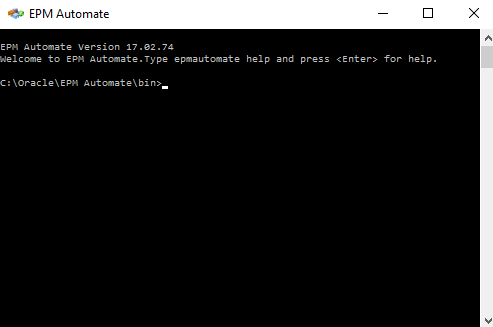When I was working on on-premises Hyperion projects, and when it came to the automation and integration processes, I typically use batch files, PsExec and Task Schedule to achieve that.
The batch files and other related files will be stored in clients’ server.
For example, InputFiles folder contains Business rule list, substitution variables; Scripts folder contains Batch files, MaxL files, utilities; EnvFile folder contains the environment variables; etc.
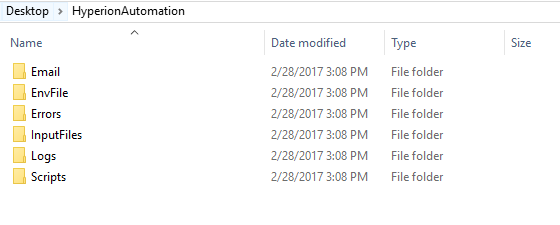
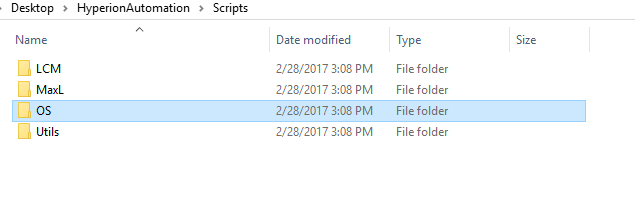
When Oracle start pushing EPM Cloud to the market, we will need to either migrate the on-premises Hyperion application to Cloud, or build the new application. When it comes to the automation and integration processes, we have to rebuild most of the processes. The bad news is most tools for automating on-premises application will not work in EPM Cloud. The good news is we have at least 2 good solutions on that.
- A set of REST APIs
Representational state transfer (REST) is one way of providing interoperability between computer systems on the Internet. API stands for Application Programming Interface.
The REST APIs allow us to perform administration tasks in EPM Cloud, including Oracle Planning and Budgeting Cloud, Oracle Enterprise Planning and Budgeting Cloud, Oracle Account Reconciliation Cloud, and Oracle Profitability and Cost Management Cloud.
- The EPM Automate Utility
EPM automate, is a command line tool that is implemented on top of the REST APIs.
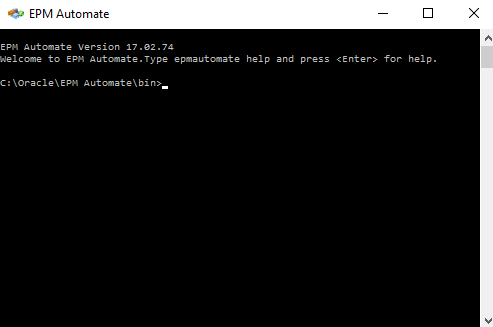
I will discuss more about EPM Automate in the future blogs, including how to use it import/export metadata and data, run business rule, upload / download / delete files, set substitution variables, etc.
EPM Automate has many useful commands, 31 commands for EPBCS/PBCS; 30 commands for FCCS, 27 commands for ARCS, 33 commands for PCCS. (as of February, 2017)
EPM Automate is a great tool, but it has a limited set of commands. REST APIs give us another way to create and elaborate the automation process by using different languages. By using REST APIs, we could build custom integration to provide basic and innovative services on top of these EPM Automate commands.
Remember, EPM Automate is just Java with the REST API, most of the REST resources are contained in the utility but writing your own code with the API does add more flexibility.
Using REST APIs requires considerable technical and functional expertise. There are many ways to use the REST API, it really depends on which language that you are familiar with. But at least, you need the knowledge of Java and JSON.
In this blog, we will mainly discuss on Groovy. Groovy is a dynamic language with features similar to those of Python, Ruby, Perl, and Smalltalk. It can be used as a scripting language for the Java Platform, is dynamically compiled to Java virtual machine (JVM) bytecode, and interoperates with other Java code and libraries.
You will need to install the following to your PC or MAC
- Java Development Kit (JDK)
- JSON (JavaScript Object Notation)
- Groovy
I will discuss more details on JDK, JSON, and Groovy in the future blogs.