If you have multiple EPM cloud subscriptions, you may want to connect them together. When users log into one application, they could easily toggle between different subscriptions.
EPM connection provides this functionality. By using EPM connections, you will be able to:
- Use Navigator to move from one application to another
- User Cluster and Cards to open form, report, etc. from another application
Currently, not all of the EPM applications can be a source connection.
The source subscriptions could be:
- Planning and Budgeting Cloud
- Enterprise Planning and Budgeting Cloud
- Financial Consolidation and Close Cloud
- Tax Reporting Cloud
The target subscriptions could be:
- Planning and Budgeting Cloud
- Enterprise Planning and Budgeting Cloud
- Financial Consolidation and Close Cloud
- Tax Reporting Cloud
- Account Reconciliation Cloud
- Profitability and Cost Management Cloud
- Enterprise Performance Reporting Cloud
- Human Capital Planning Cloud
- Sales Planning Cloud
Let’s take a look at the Connections first, and then we will quickly review the clusters and cards. The Connections is under Tools.
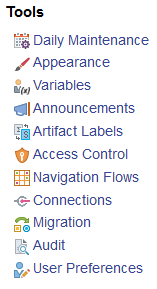
From there, you will be able to create, edit, or remove connections.
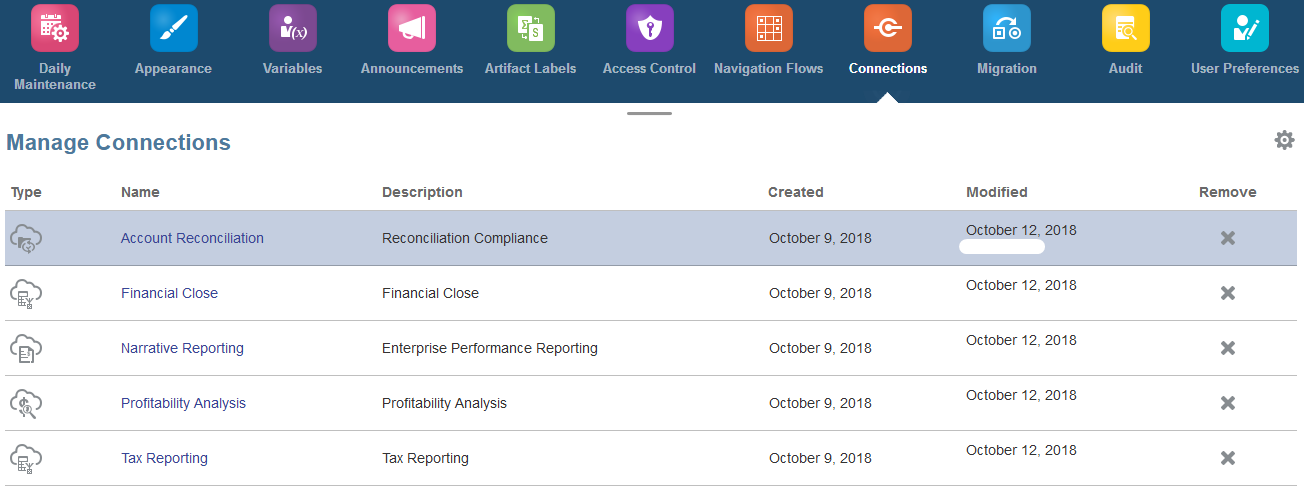
Let’s create a new connection. As we mentioned earlier, nine subscriptions could be a target application.

I will use FCCS as an example. Once you have provided the application information, click Validate to validate the connection.
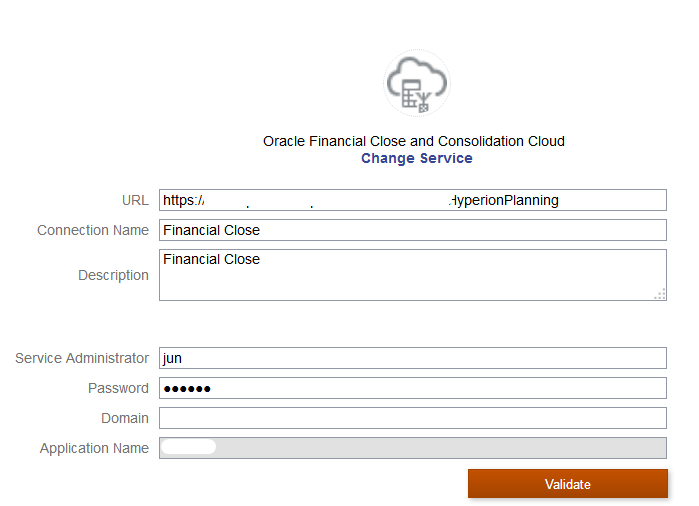
If settings are all good, you will be able to see the applications when you click the Navigator button.
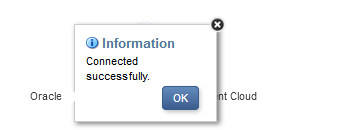
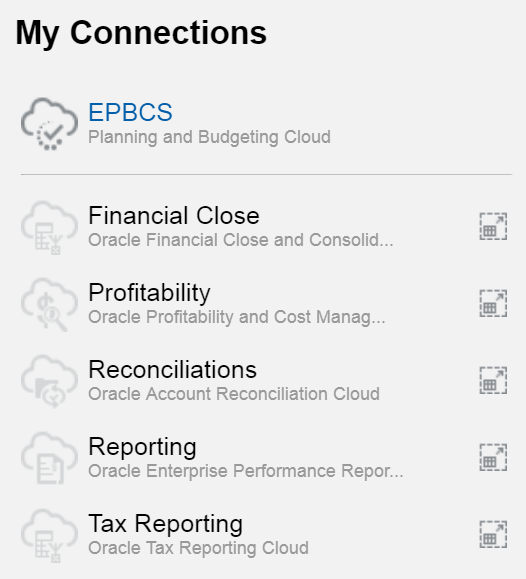
There are some caveats:
- If the target and source subscription instances are not on the same identity domain, then you’ll not be able to establish a connection between them.
- Service Administrators cannot configure cross-subscription connections using corporate SSO credentials.
- Cross-subscription connections must be under a same product version
- Migrating cross-subscription connections between test and production environments can cause issues in certain use case scenarios.
Once we set up the connections, we will be able to use Clusters and Cards to link to another application.
We could either link a form, report, etc. to a card.
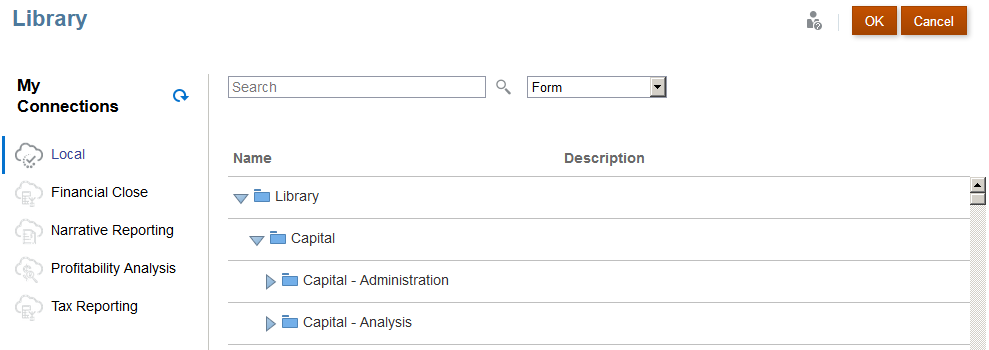
Or add an existing cluster/card from other applications.
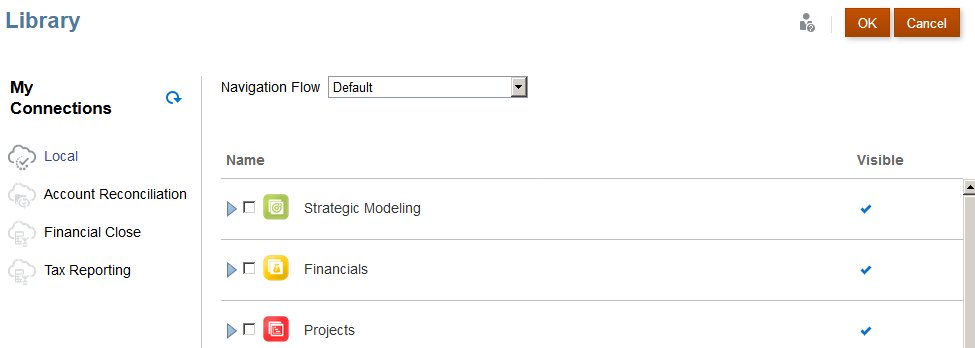
The EPM connections function definitely gives us the flexibility to toggle between different applications which are under the same domain. Hopefully, in the future, we could connect applications from different domains or from different data centers. See you next time.









