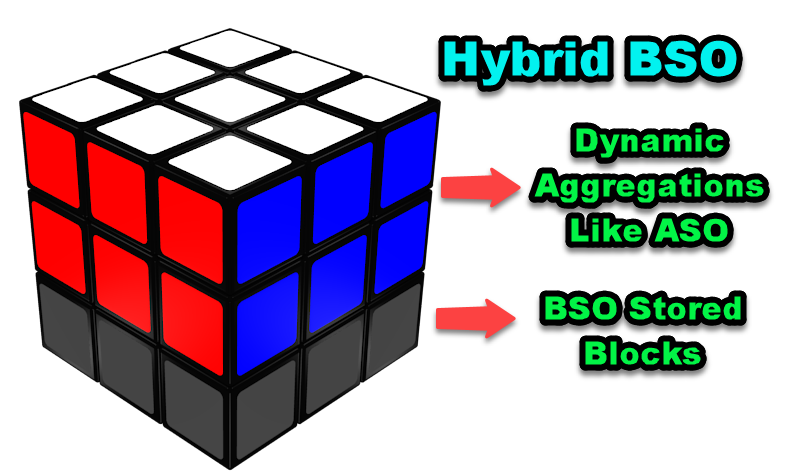Last month, June 2019, Oracle has introduced two new Enterprise Performance Management Cloud services: Enterprise Performance Management Standard Cloud Service and Enterprise Performance Management Enterprise Cloud Service. The two new EPM Cloud Services will replace the existing EPM Cloud Service offerings for new purchases.
With the announcement of the new services, the Hybrid BSO comes to EPM cloud as well. The new environments will have the Hybrid functionality available by default. For the existing environments, in order to use Hybrid BSO mode, you must log a Support Request (SR) to enable Hybrid Mode on your Test environment. It must start in a Test environment first.
Let’s take a step back. What is Hybrid BSO. Hybrid aggregation for BSO databases is an aggregation model in which BSO data calculation executes with efficiency similar to that of ASO databases. Being said, Hybrid BSO supports both BSO and ASO capabilities. It combines the BSO function with ASO storage performance. Hybrid aggregation offers the benefit of fast performance by removing sparse aggregations, reducing size and memory footprint, and speeding up batch routines.
Essbase Hybrid Aggregation mode initially was released through the on-prem Hyperion 11.1.2.3.500 patch. By the time, there was a long list of limitations. When the 11.1.2.4 was released, the list of limitations started to shrink. Then the Essbase Cloud 12c was released as part of the Oracle Analytics Cloud (OAC) solution. With the new planning cloud patch, it is really nice to see the Essbase Hybrid mode coming to the planning cloud solutions.
In this post, I will provide a quick introduction by the following three steps:
- Enable Hybrid Mode
- Hybrid BSO Benefits
- Considerations *IMPORTANT
Enable Hybrid Mode
Before discussing some benefits and considerations on Hybrid mode, let’s take a look at the new Planning Cloud environment.
The existing environment is still showing the Planning and Budget Cloud as the solution name.

The new environment shows EPM Cloud Planning.

Under the new environment, we will be able to enable the Hybrid now. To do that, simply click Application Overview.

Then click Enable Hybrid Mode.

We will discuss the considerations of enabling Hybrid mode in the following sections. We’d better take a full backup of the application first and download that to our local machine.

Wait till the enablement progress finishes.


After that, the Enable Hybrid Mode option will be gone from the Application Overview Actions.

Hybrid BSO Benefits
Generally speaking, the Hybrid BSO is not new. The benefits of it are obvious. We are able to make sparse and dense parent members dynamic. Using Hybrid BSO:
- Reduces database and application size
- Improves cube refresh performance
- Reduces time for data export and import
- Reduces AMW time
- Improves performance of business rules
- Improves usability
Considerations
With this exciting release, before enabling the Hybrid mode, you have to be sure you fully understand the impacts. The following are the major considerations in my option. If you are considering leveraging the Hybrid mode, please read through them carefully.
- The enabling Hybrid process is at the application level, not the cube level.
- This enable process cannot be undone.
- If you are doing this for an existing application, you must log a Support Request (SR) to request installing the patch and it MUST start in Test
- This new patch will install a NEW version of Essbase to your environment.
- The existing application will be DELETED from the Environment.
- Make sparse parent members in other dimensions also dynamic based on application size, planning and reporting requirements.
- When making the sparse parent member dynamic, double checking them in each of the out of box models and dimensions.
- Update appropriate member formulas. NOT all BSO functions work in Hybrid mode.
- Update business rules to remove rollup for dimensions which are dynamic.
- Once you confirm Hybrid BSO is a Success in Test. Then repeat the SR Process for Production.
- Making all sparse dimensions dynamic can be considered as an option for small size application
- A mixed approach with some sparse dimensions being store or some intermediate parents in sparse dimensions being store gives better performance for large size applications.
- Hybrid BSO is definitely better than BSO but does NOT replace ASO for reporting purpose.
- For very large-sized applications with a large number of reporting dimensions and instantaneous aggregation and reporting requirements, Hybrid BSO-ASO with Smart Push and Aggregate Views in ASO can be leveraged.
- Keep in mind. Enabling Hybrid mode might end up having a RE-DESIGN.
The ability to use Hybrid BSO is amazing without a doubt. However, we do have to make sure we’ve covered all the impacts and fully tested the app, no matter this is for an existing app or a new app. Hope this post gives you some ideas. See you next time.