On October 27th, FCCS November 2017 Update got released. One of the awesome updates is we can do configurable calculations. Oracle mentioned that:
You can add your own custom calculations to the seeded default calculations for your applications. The system provides insertion points within the default consolidation process where you can include your own calculation rules created in Calculation Manager.
More EPM November 2017 updates, please check:
EPM Cloud Update – November 2017 – EPBCS & FCCS
For this November update, the new patch already got installed to the test environment on Friday, November 3rd, 2017 and for the production environment, it will get installed on Friday, November 17th, 2017.
Let’s take a look at the new updates from the Test environment. Firstly, create a new FCCS application.
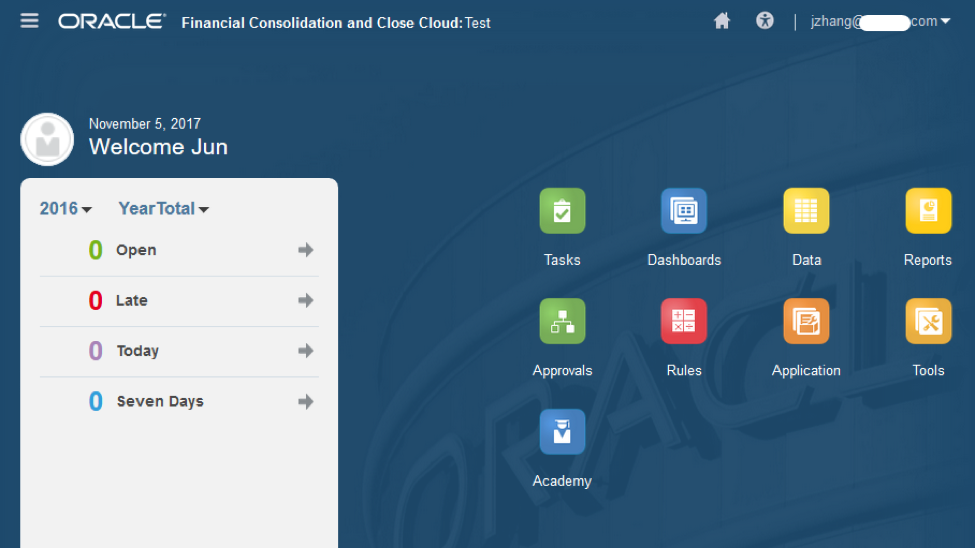
Check the version and make sure we are using the updated one 17.11.
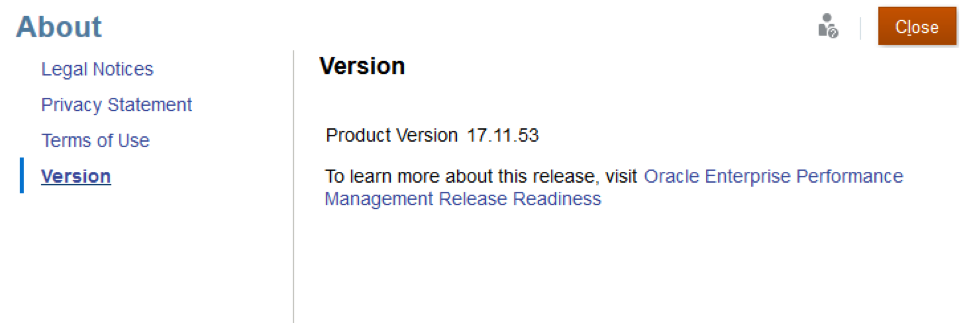
Go to Navigator, under Application, we notice there is a new section, Consolidation.

From the Consolidation Process page, select the tab for which to create calculations: Local Currency, Translated (if multi-currency application), or Consolidated. The Consolidation Process page displays a list of applicable system and user-defined calculations in the order in which they are executed. If we have a single currency application, the Consolidation Process page displays two tabs: Local Currency and Consolidated.
Local Currency
On the right side, there are two tabs, Properties and Description.
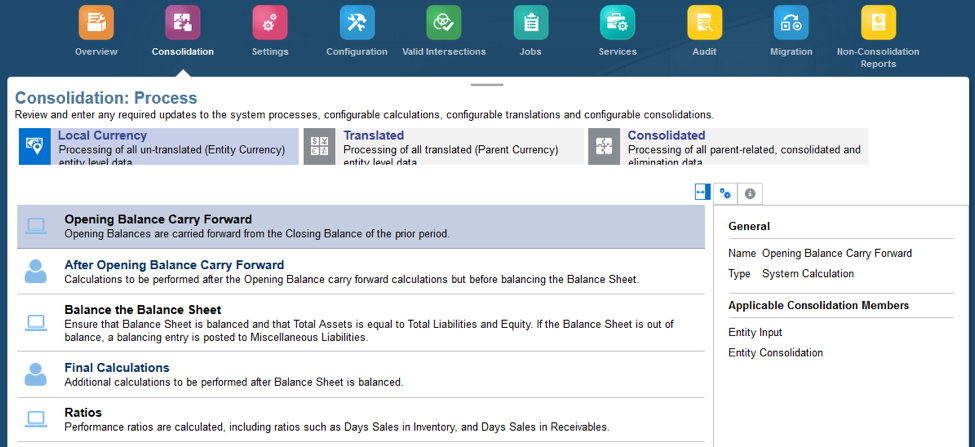
Check Opening Balance Carry Forward Description.
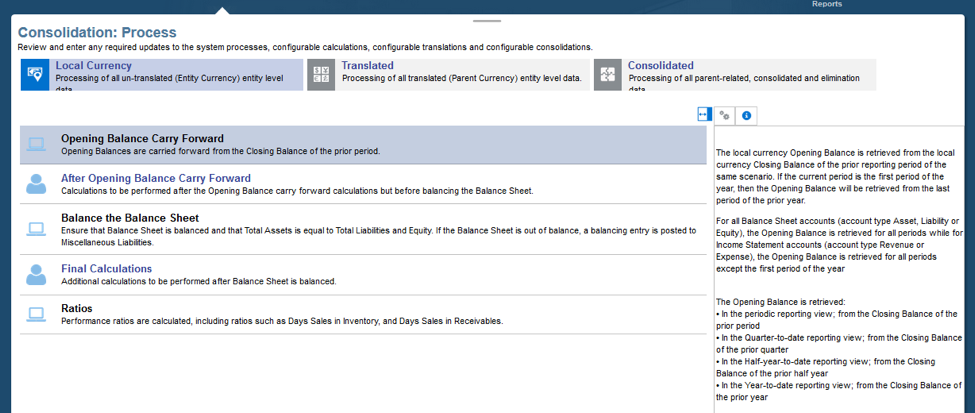
Translated
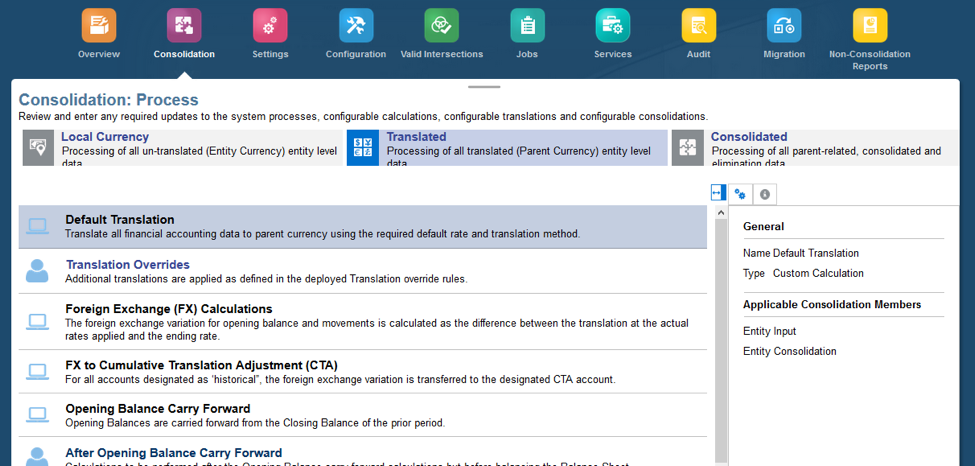
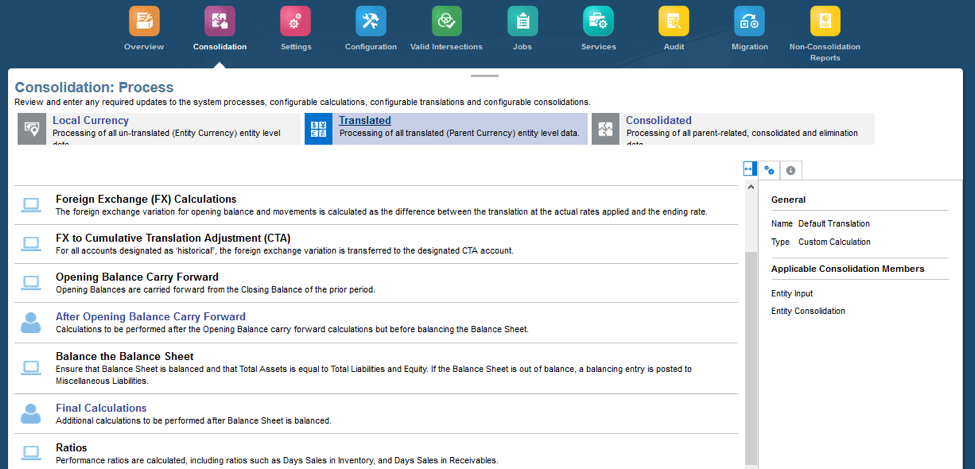
Check Default Translation Description.
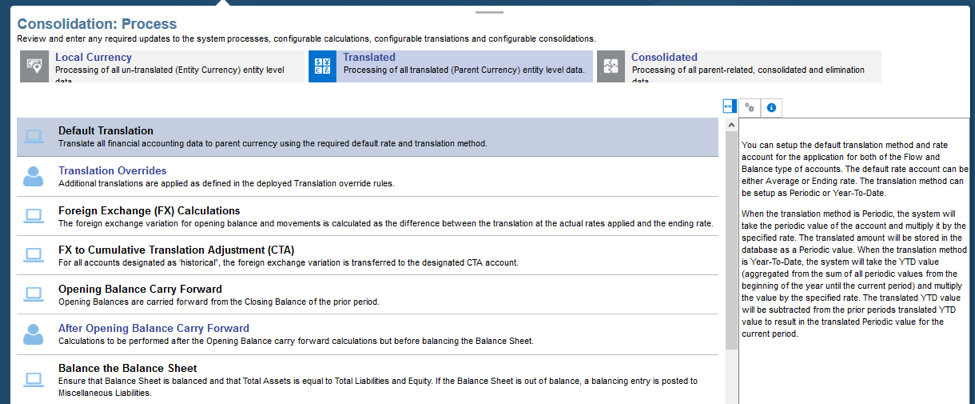
Check FX to Cumulative Translation Adjustment (CTA) Description.
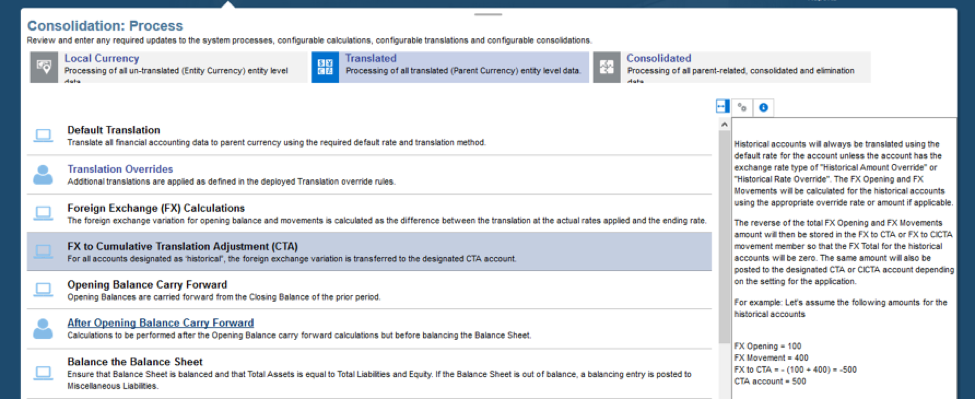
Consolidated
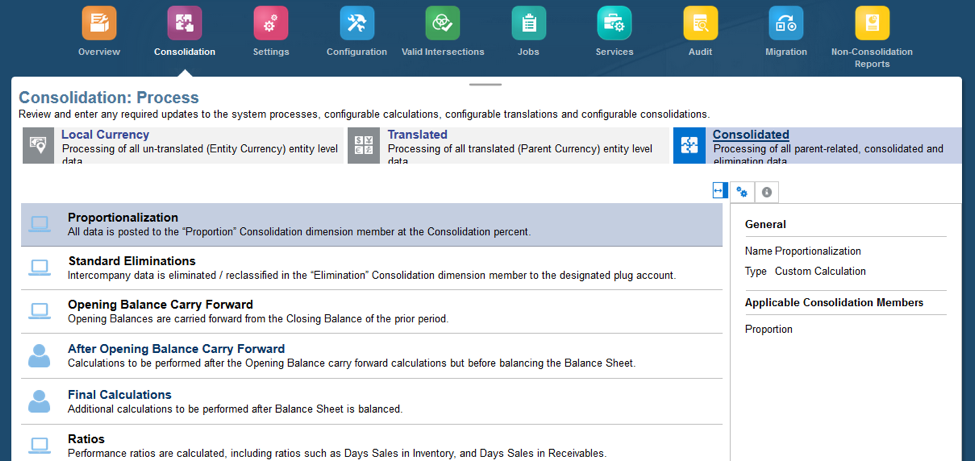
Check Proportionalization Description.
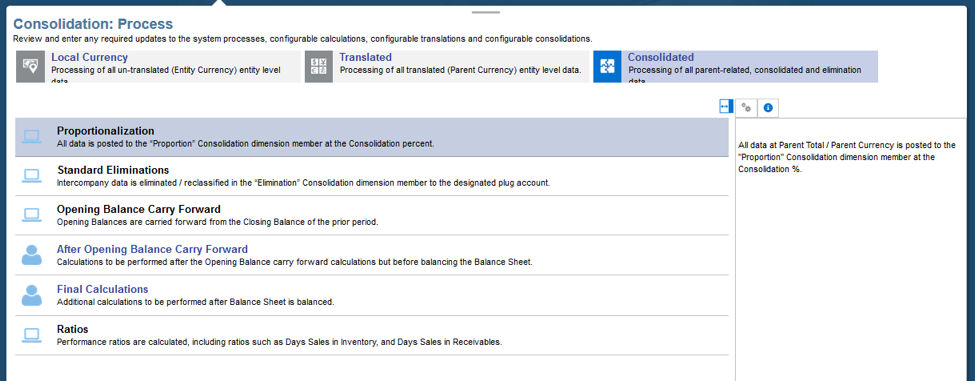
![]()
icon means Insertion point for user-defined rule. Represents the point in the process where we can insert our calculations from Calculation Manager.
![]()
icon means System. Represents that this calculation is done by FCCS itself. We are not allowed to edit this type of rules.
On the Consolidation Process page, click on an insertion point in the list of rules indicated by a User icon, for example,
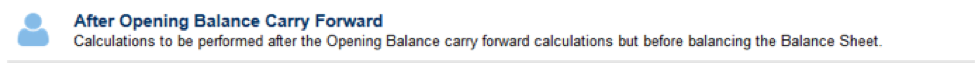
The system opens Calculation Manager in a separate tab in the browser. Expand the Planning folder until we see the FCCS Consol Rules folder rules. These are the rules that we are allowed to edit.
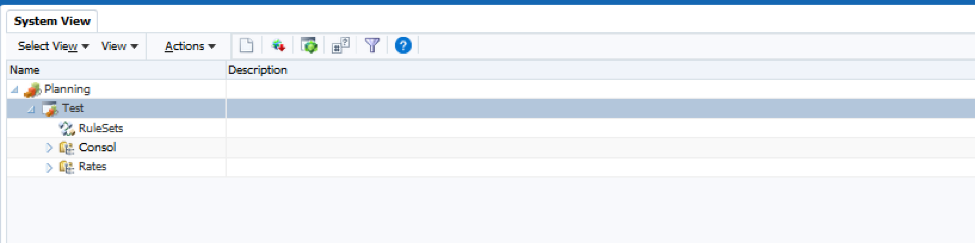
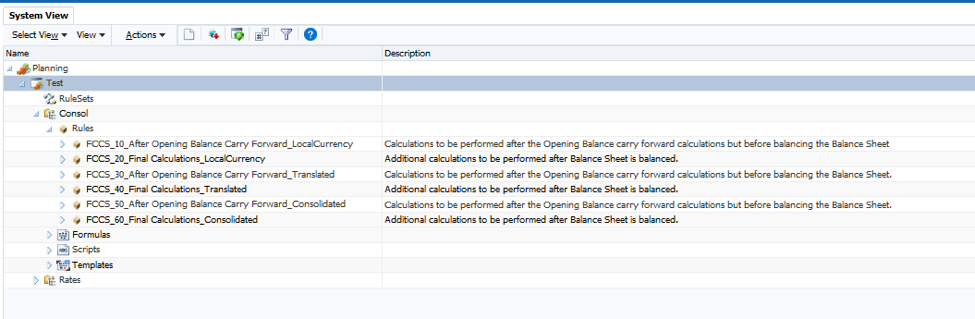
If we change any rules, we will get an Info notice as following.
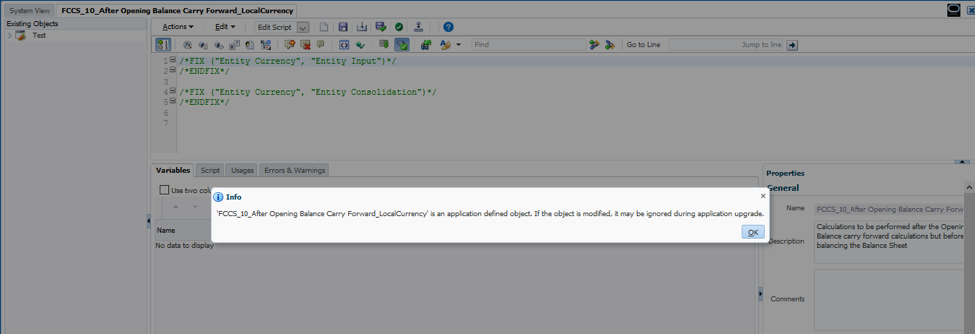
Right click Rules, we notice that we are not able to create new rules.
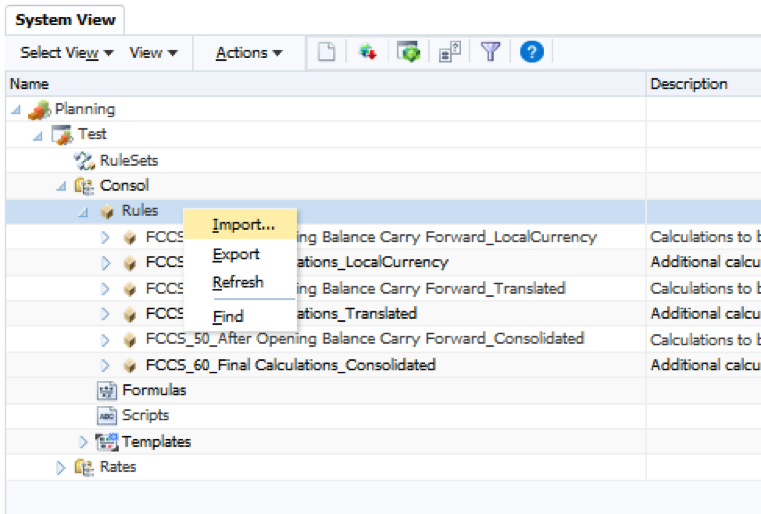
We are not able to create new RuleSets either.
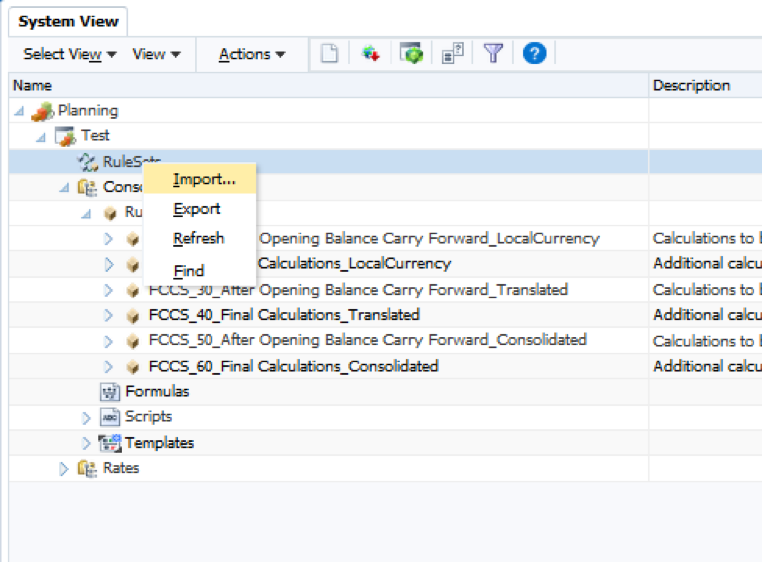
We can create new scripts and Formulas.
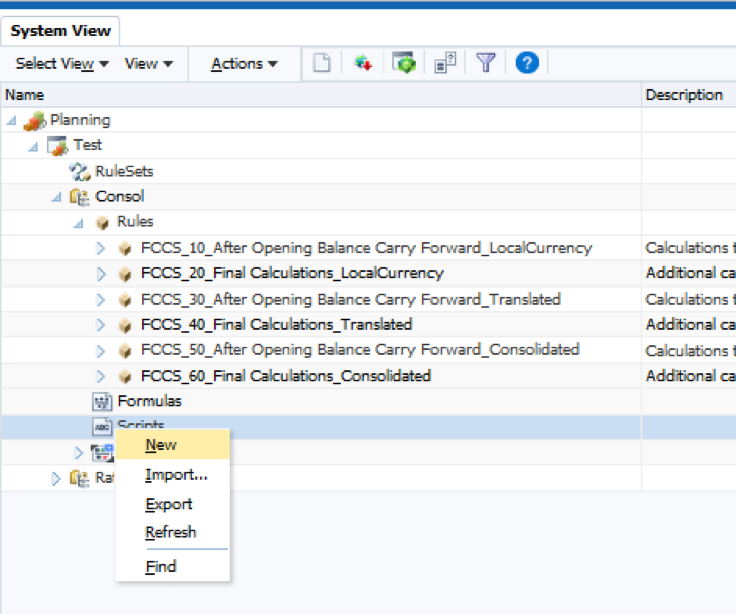
Also, we can use Database Properties to check the detail properties for the current FCCS application.
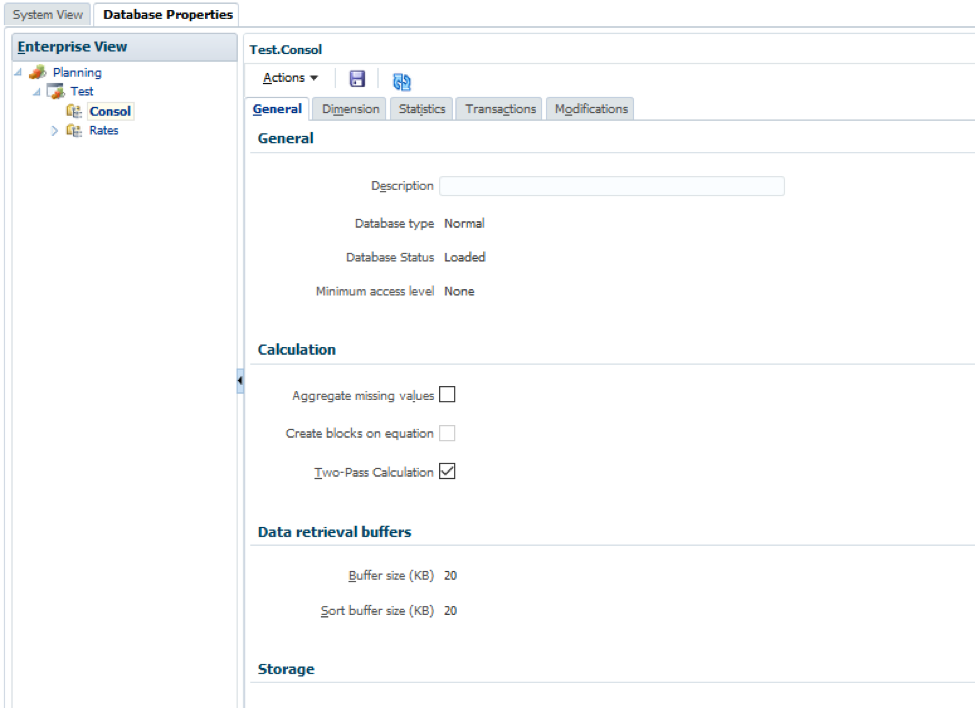
Go back to the Rules section, those are the seeded rules.
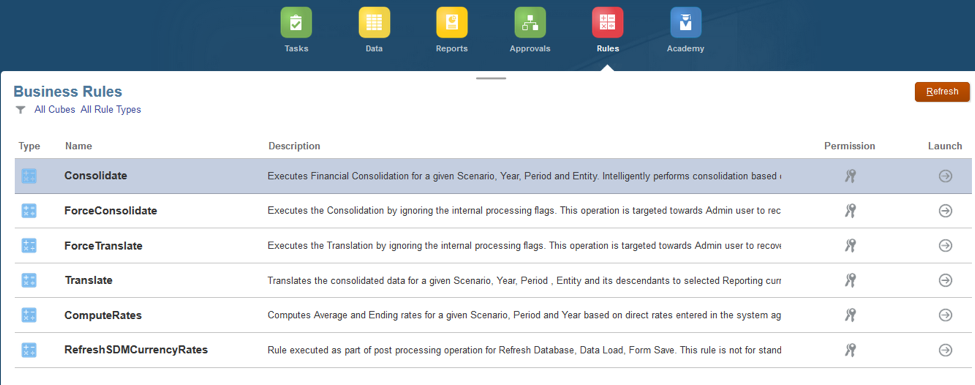
Couple things we need to keep in mind:
- We can edit an existing calculation rule at any time only if we have the Service Administrator role.
- We cannot remove any of the seeded calculation rules. If the rule is no longer needed, we can delete the content from the rule.
- We can only create calculations at the pre-defined insertion points.
- We cannot modify the calculations that are performed by the system. However, if we do not want the system to automatically balance the Balance Sheet, we can disable the Balance calculation for all scenarios or a specific scenario. For example, we may want to create a Balance check as an insertion point rule for the Actual scenario. We could disable the Balance calculation for the Actual scenario, but enable it for other scenarios such as Budget and Forecast.
Hope this post can give you a better idea on how would we use the Calculation Manger to configure business rules in FCCS. See you next time.









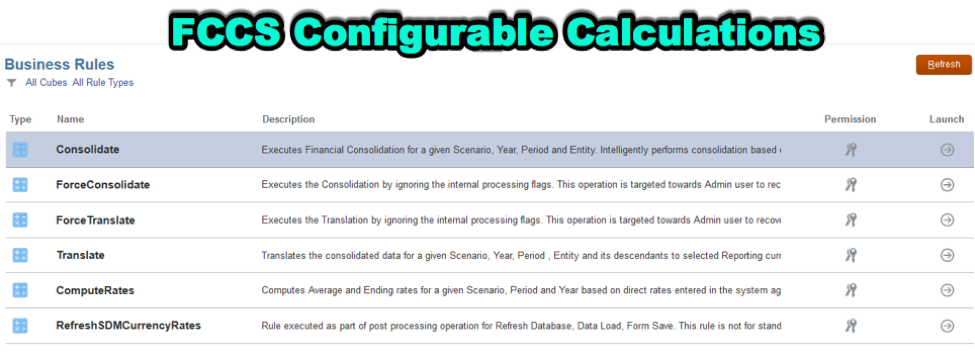
Very nice post. I just stumbled upon your blog and wished to say
that I’ve really enjoyed surfing around your blog posts.
In any case I’ll be subscribing to your feed and I hope you write
again very soon!
This is very interesting, You’re a very skilled blogger.
I have joined your rss feed and look forward to
seeking more of your great post. Also, I’ve shared your
site in my social networks!
I have learn some excellent stuff here. Certainly worth bookmarking for revisiting.
I surprise how so much attempt you put to make any such wonderful informative website.
I was more than happy to seek out this internet-site.I needed to thanks to your time for this glorious learn!! I definitely enjoying each little little bit of it and I have you bookmarked to check out new stuff you weblog post.
Someone necessarily assist to make significantly articles I would state. That is the very first time I frequented your web page and up to now? I surprised with the analysis you made to make this actual publish extraordinary. Excellent task!
You sure know what you’re talking about. Everyone is going to soon be visiting your site.