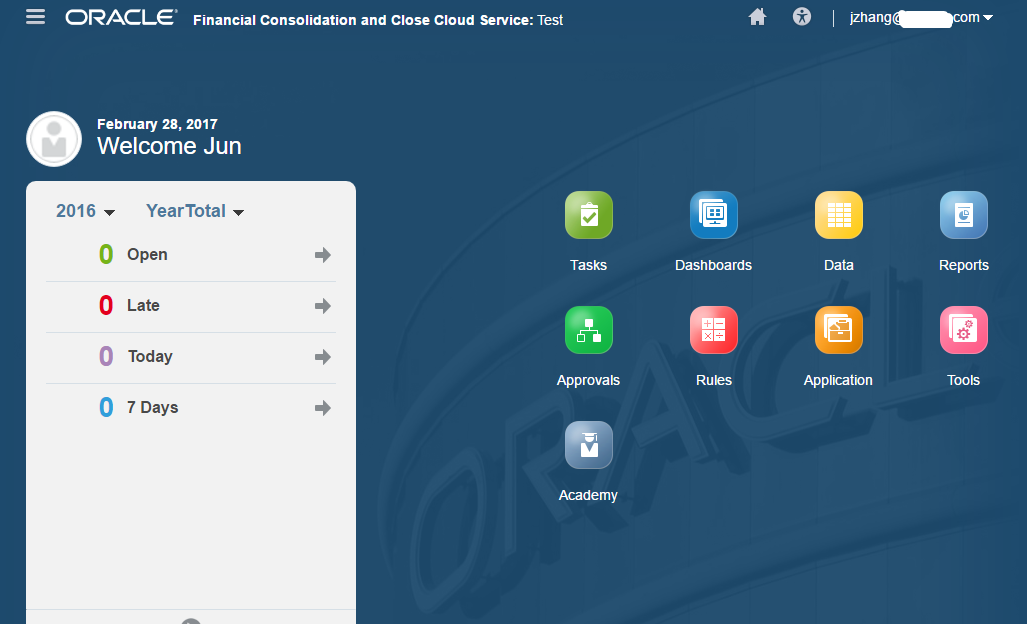Let’s create a new FCCS application.
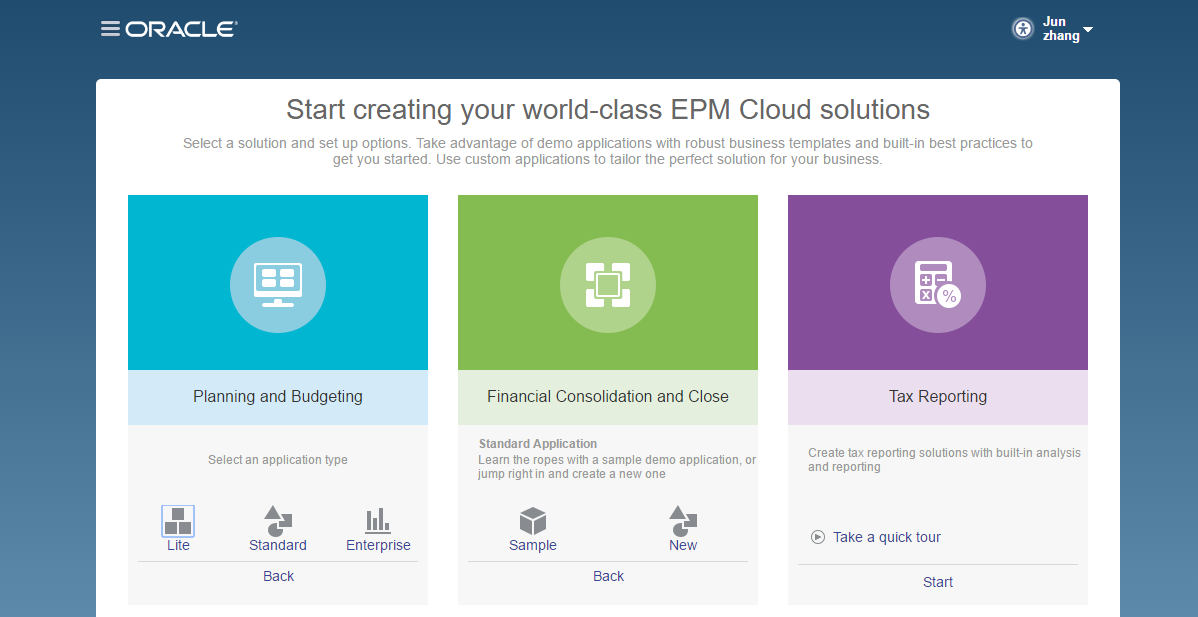
Type in the application name and Description
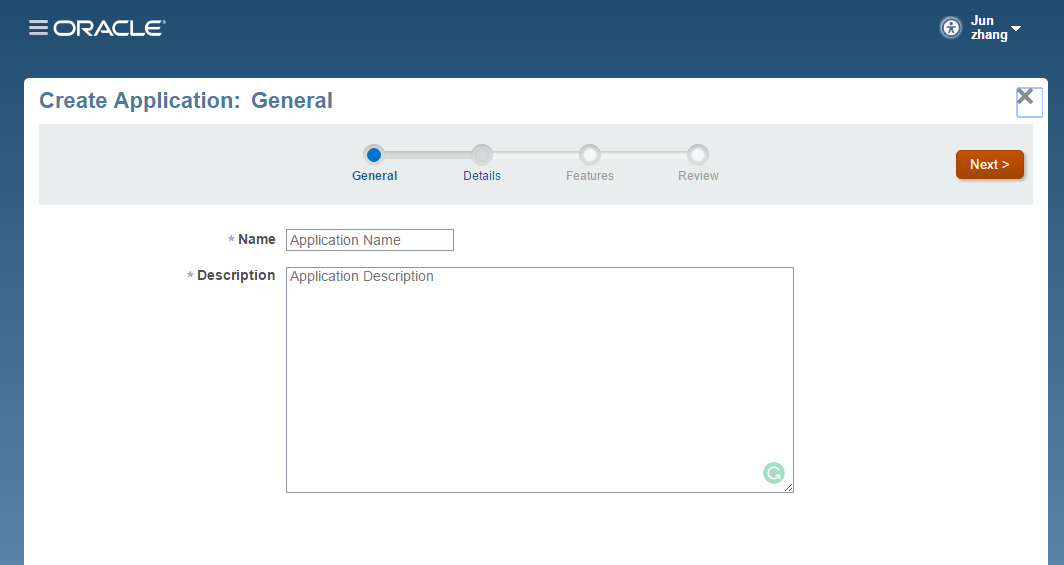
Select Details. In this case, I selected 12 months, and enabled the Multicurrency function.
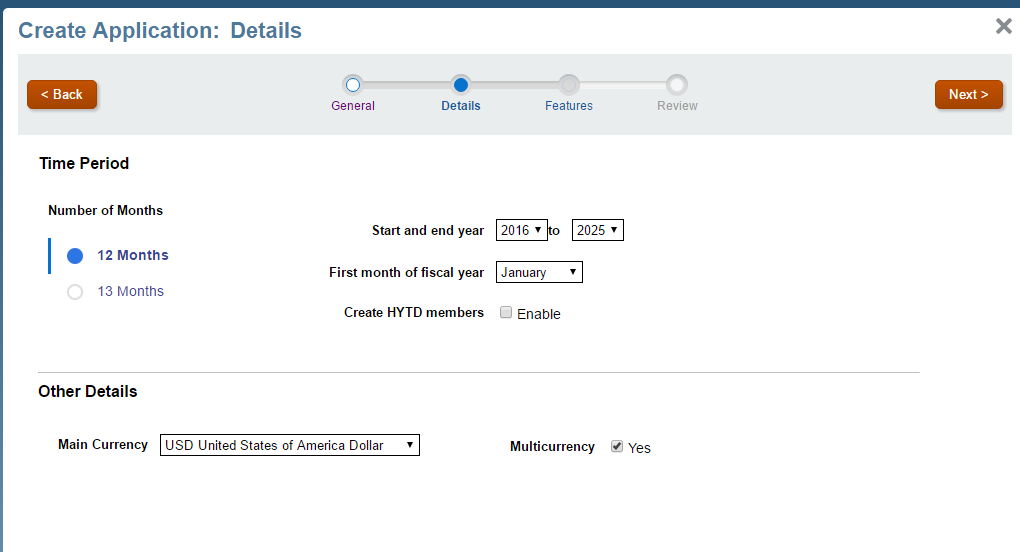
Configuration of FCCS is based on enabling features. There will initially be two custom dimensions you can add. By default, the Consolidation is Enabled, and the Supplemental Data Collection is not Enabled.
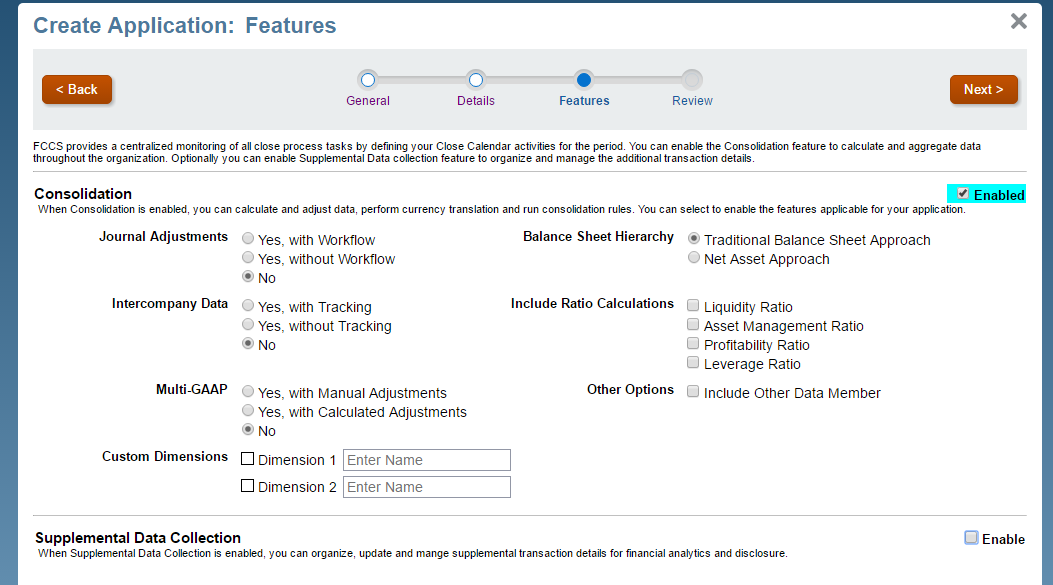
After about 5 minutes, application creation is done.
The new FCCS Test application Interface:
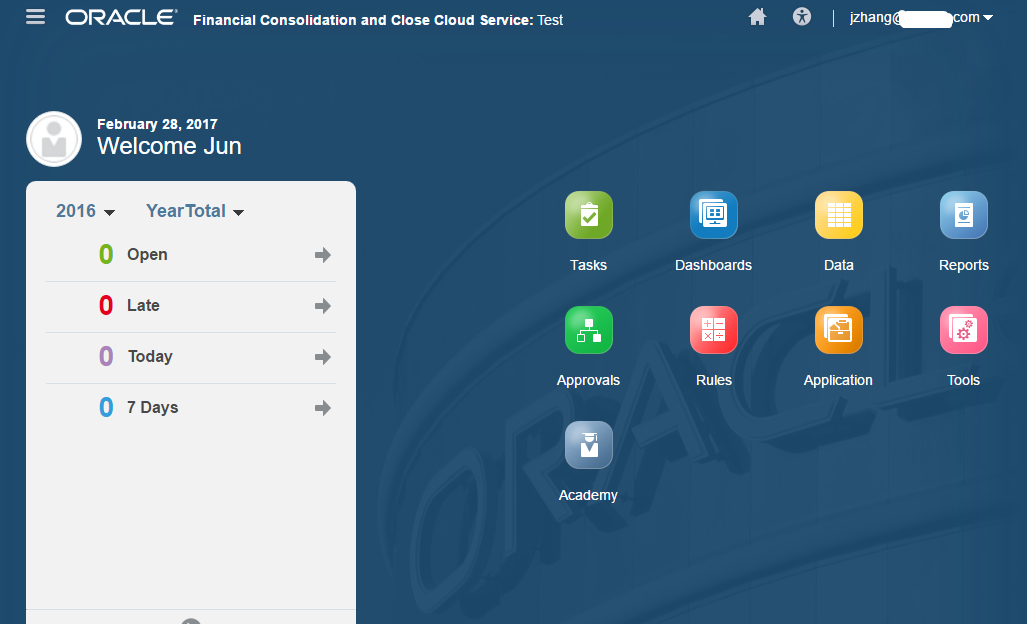
Click on Navigator:
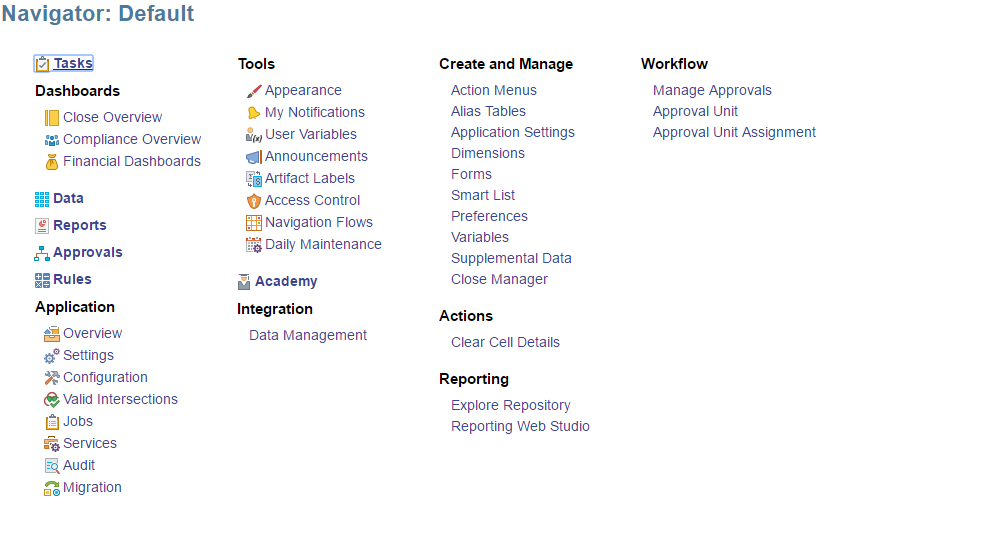
Now let’s check the pre-build cubes and dimensions.
Since when we create the application, we enabled the Multicurrency function, we see two cubes here. One is Consol, and the other one is Rates. There 13 pre-build dimensions.
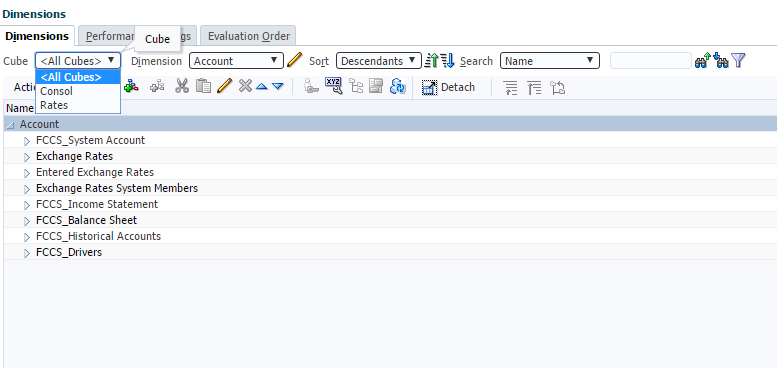
For cube Consol, there are 12 dimensions are available by default, which are: Account, Consolidation, Currency, Data Source, Entity, Movement, Period, Scenario, View, Years, HSP_Metric, and Status.
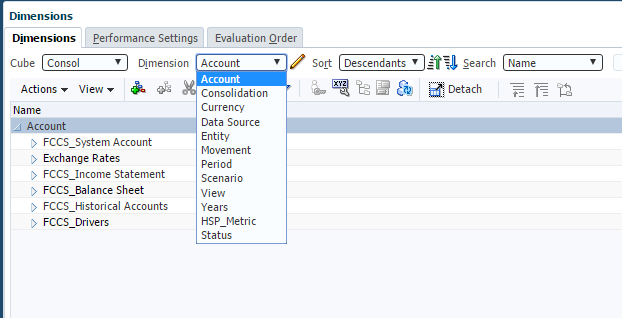
For Rates cube, there are 10 dimensions are available by default, which are: Account, Currency, Entity, From Currency, Period, Scenario, View, Years, HSP_Metric, and Status.
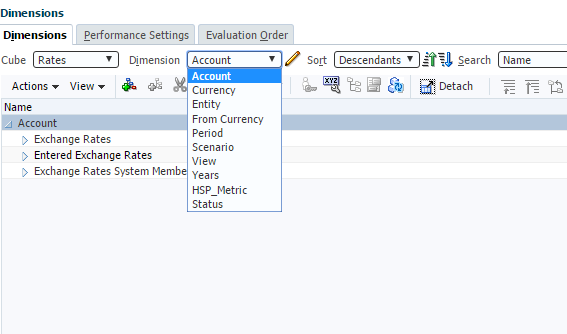
Data forms:
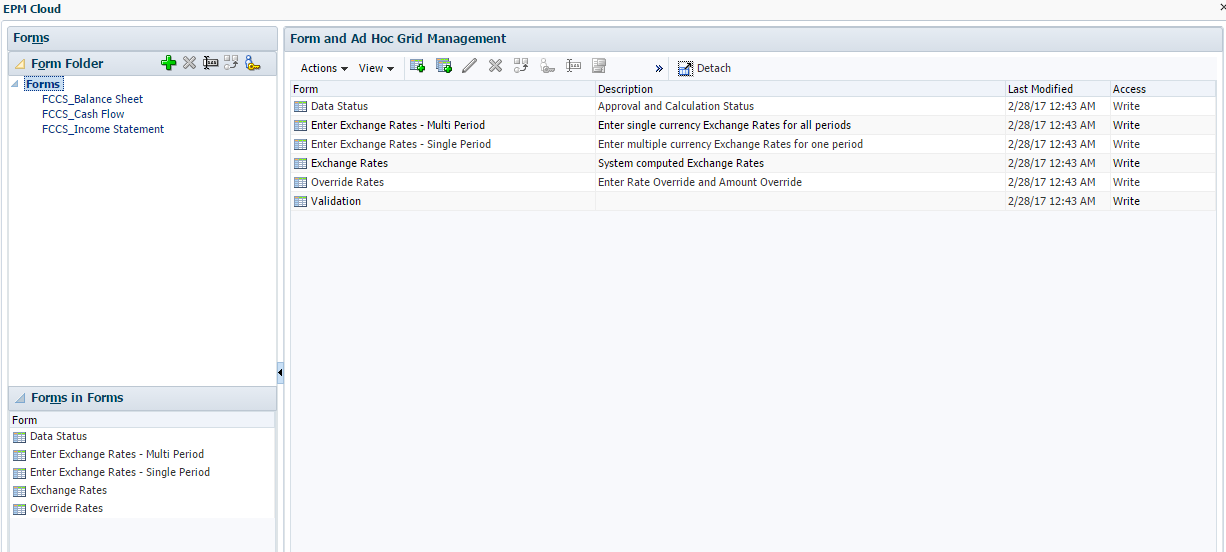
Business Rules:
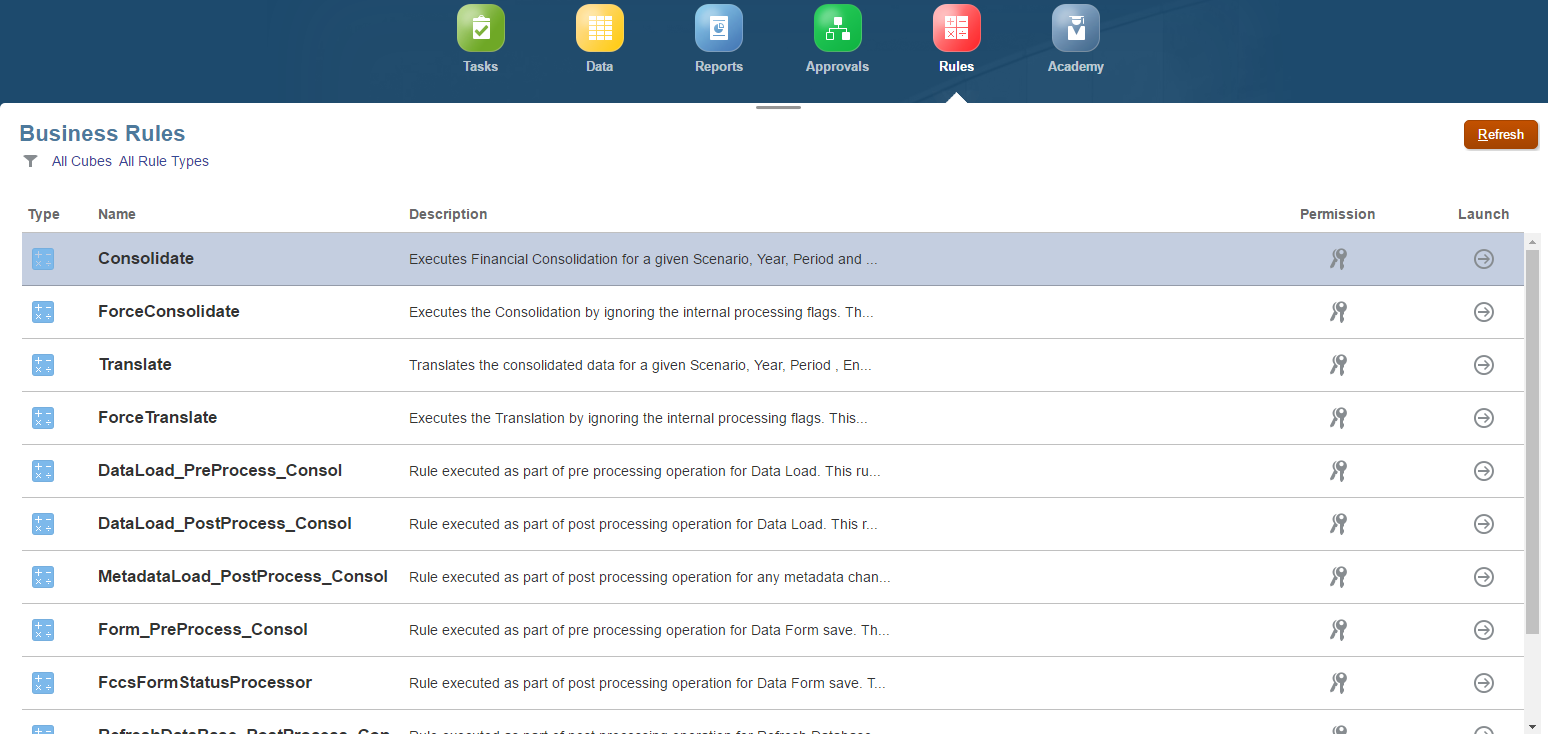
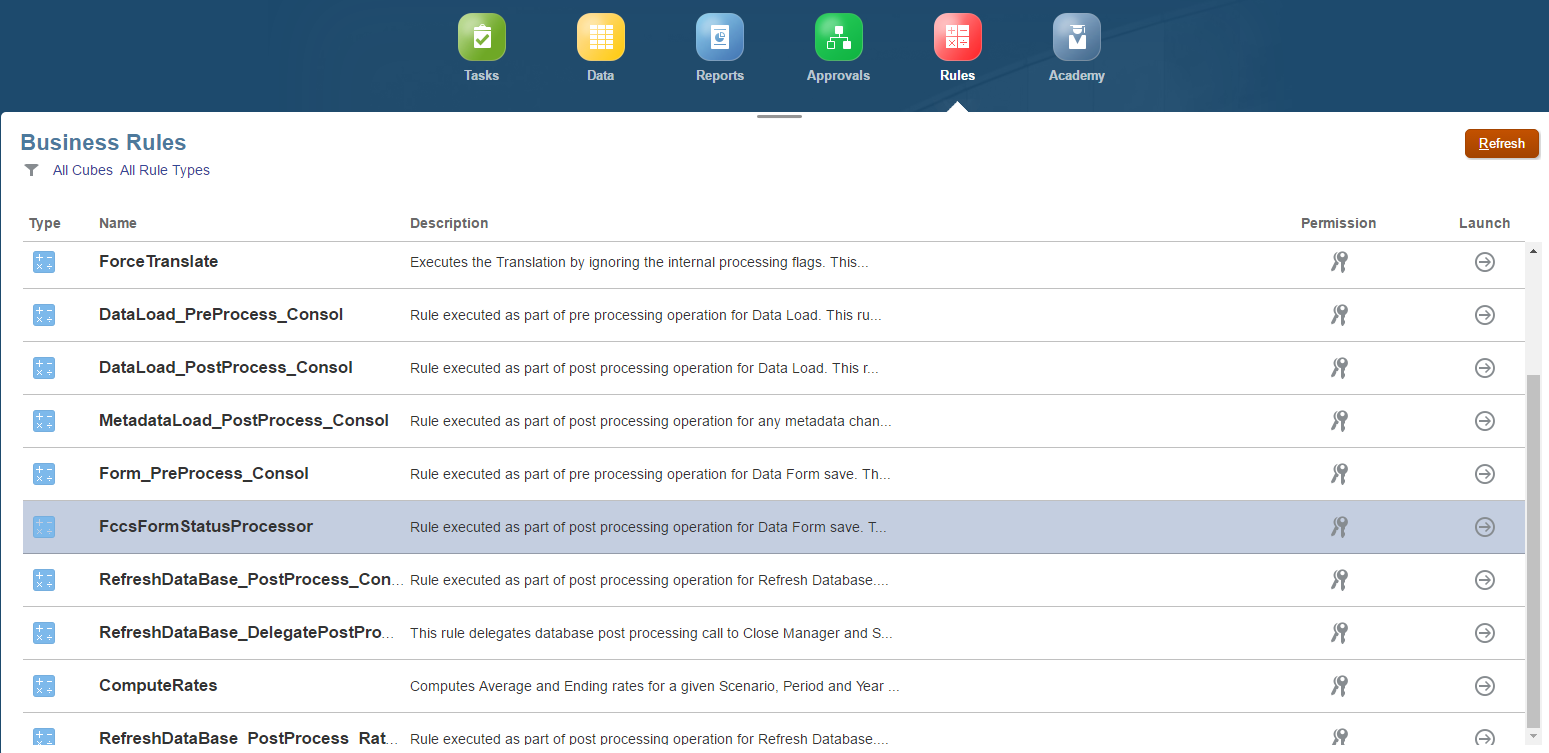
Under Dashboards, there are three buttons: Close Overview, Compliance Overview, and Financial Dashboards.
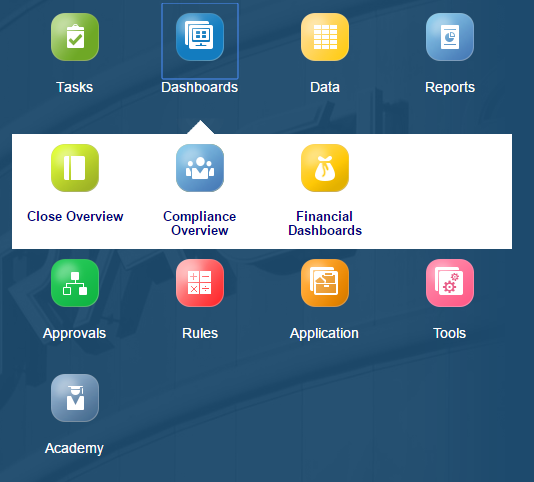
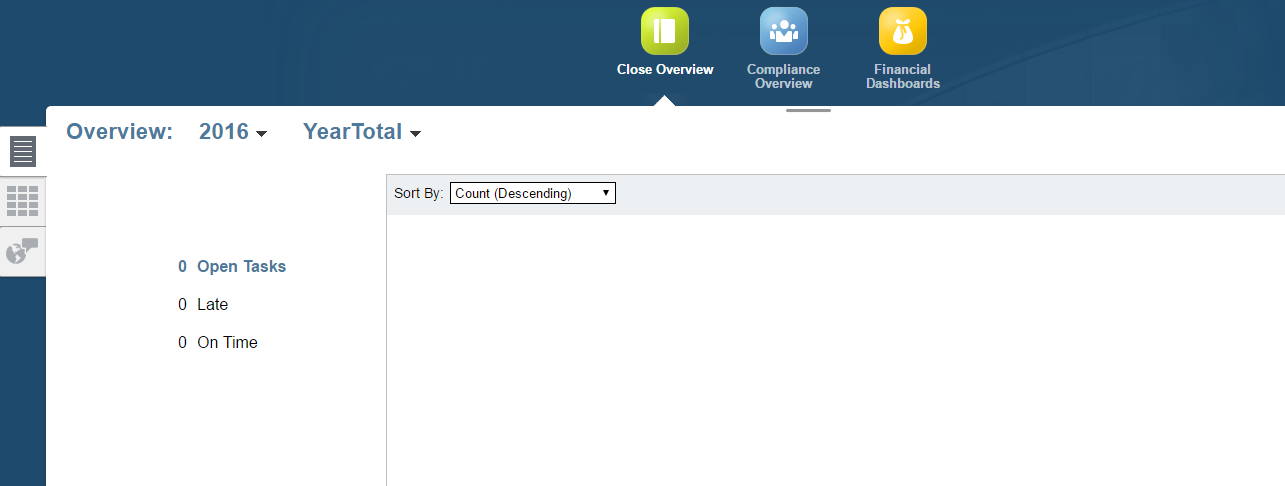
Supplemental Data Manager
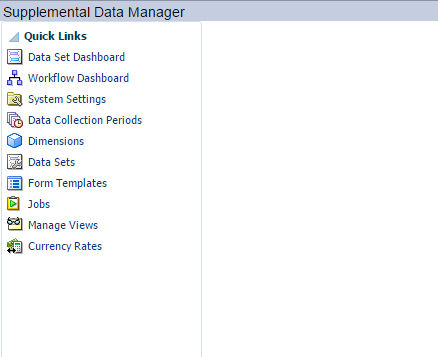
Close Manager
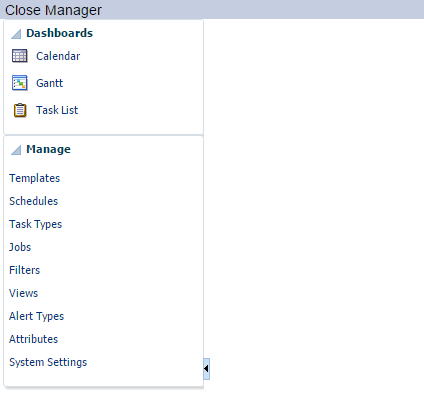
Just like PBCS and EPBCS, FCCS has Data management as well.
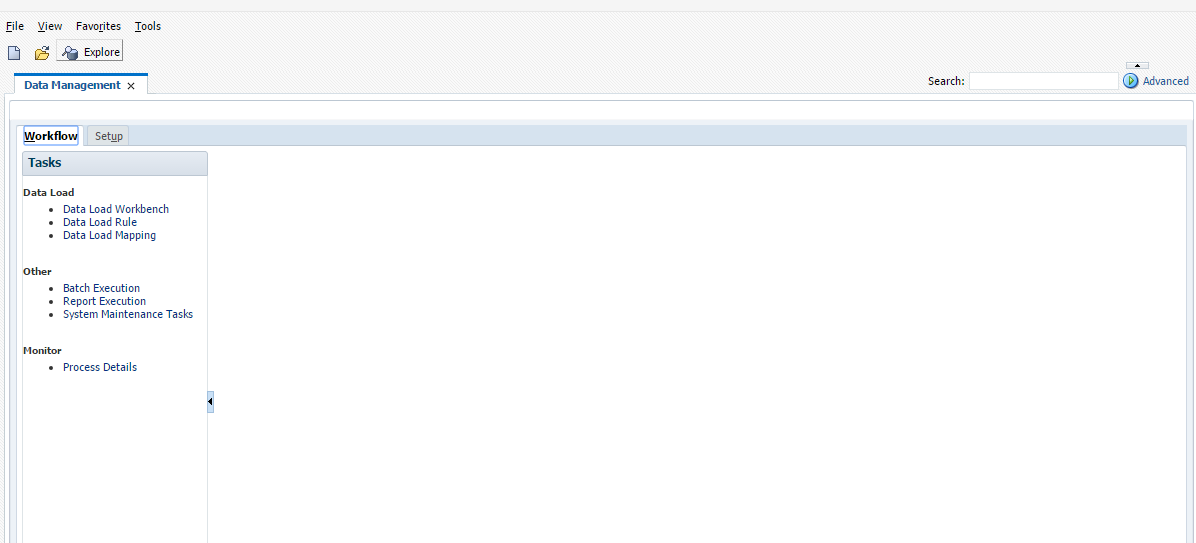
I will discuss more about the FCCS in the future blogs.