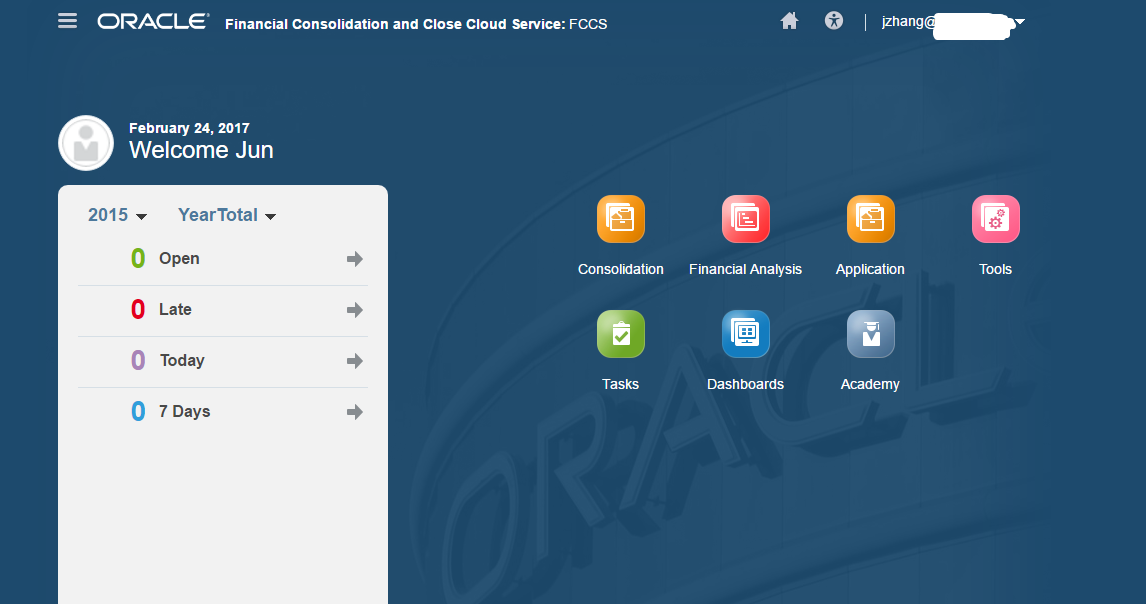Oracle released Financial Close and Consolidation Cloud Service FCCS in May, 2016. On-premises Hyperion, we have Hyperion Financial Management (HFM), which provides financial consolidation and reporting that enables us to rapidly consolidate and report financial results, meet global regulatory requirements. At the beginning, I though FCCS is the cloud version of HFM, but not quite. In fact, FCCS is a brand new close and consolidation tool. It has pre-configured consolidation model which makes it easy to meet global reporting requirements, such as IFRS and GAAP; it also contains the built-in connectivity to core source systems, such as ERP and others, for consolidation and close needs.
FCCS has a similar interface as PBCS and EPBCS. If you’ve been working with PBCS or EPBCS, start using FCCS won’t be tough. Most of the functions which are currently available in PBCS/EPBCS are applied to FCCS.
Let’s create a new FCCS sample application.
As usual, when we open an Oracle cloud services, and start creating a new application, we will see there are three options: Planning and Budgeting, Financial Consolidation and Close, and Tax Reporting
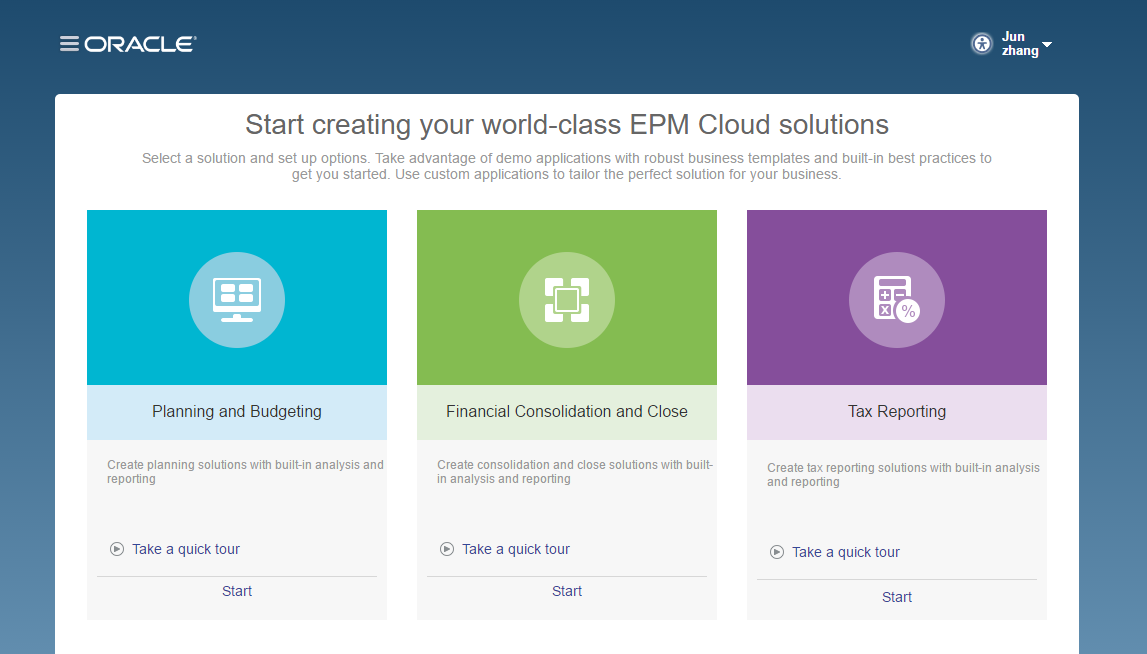
For Planning and Budgeting, and Financial Consolidation and Close, there are sub-options.
Planning and Budgeting: Lite, Standard, and Enterprise. (Will discuss this in EPBCS section)
Financial Consolidation and Close: Sample and New.
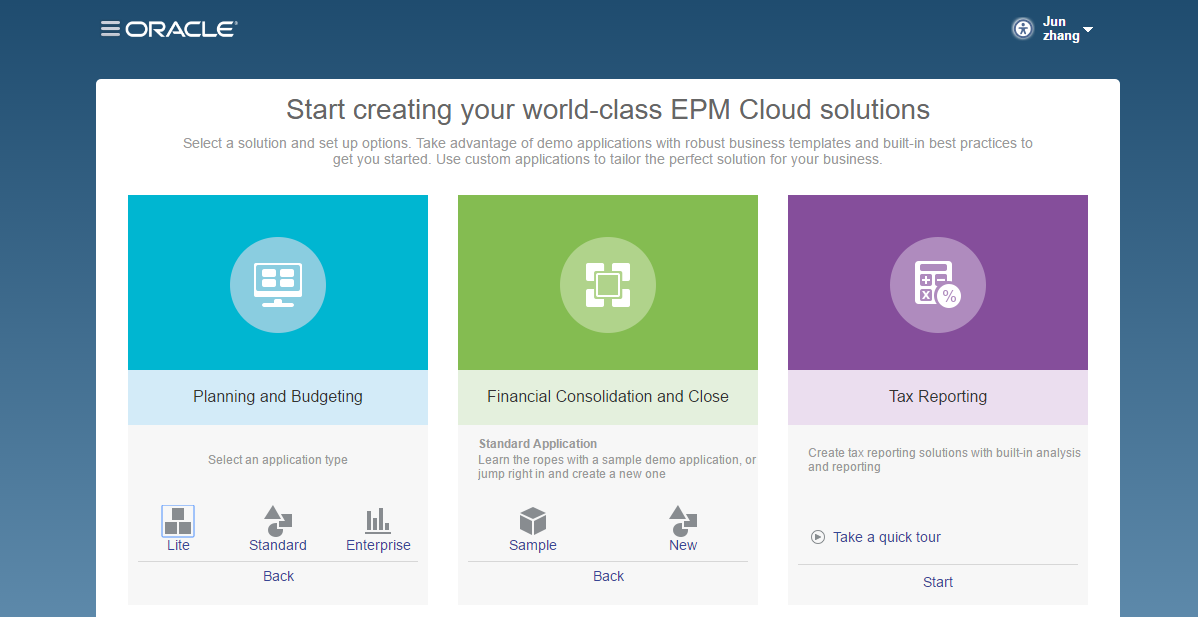
Create a Sample application for now. It will ask you to select a Power User and a Service Administrator
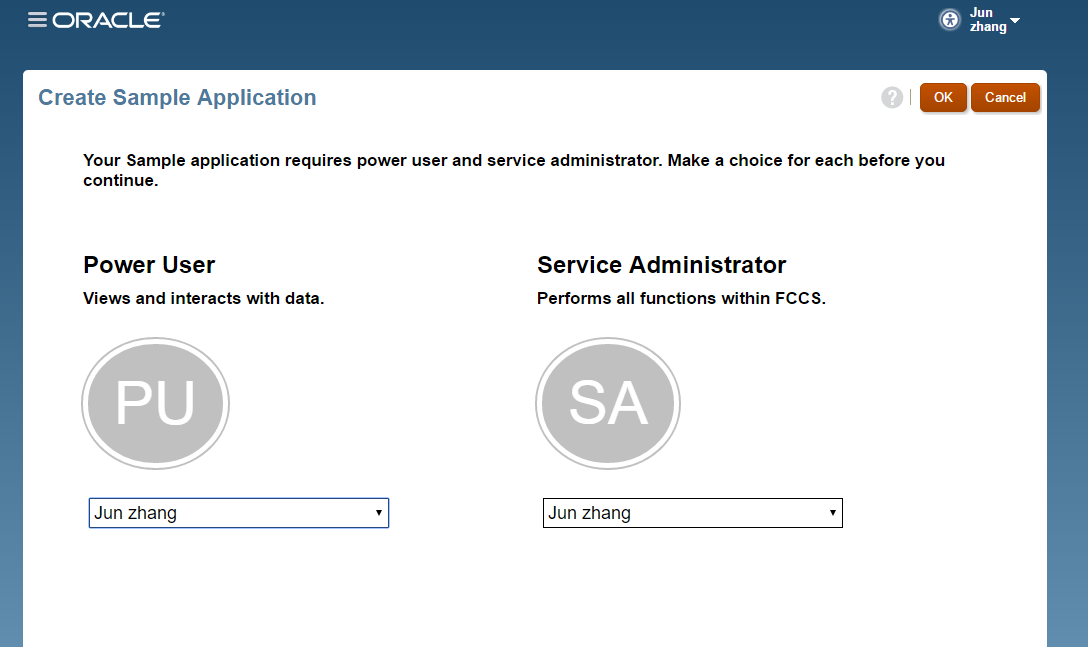
The tricky part is if we select the Power user and the Administrator as the same person, the creation will be failed after 30 minuities – ish.
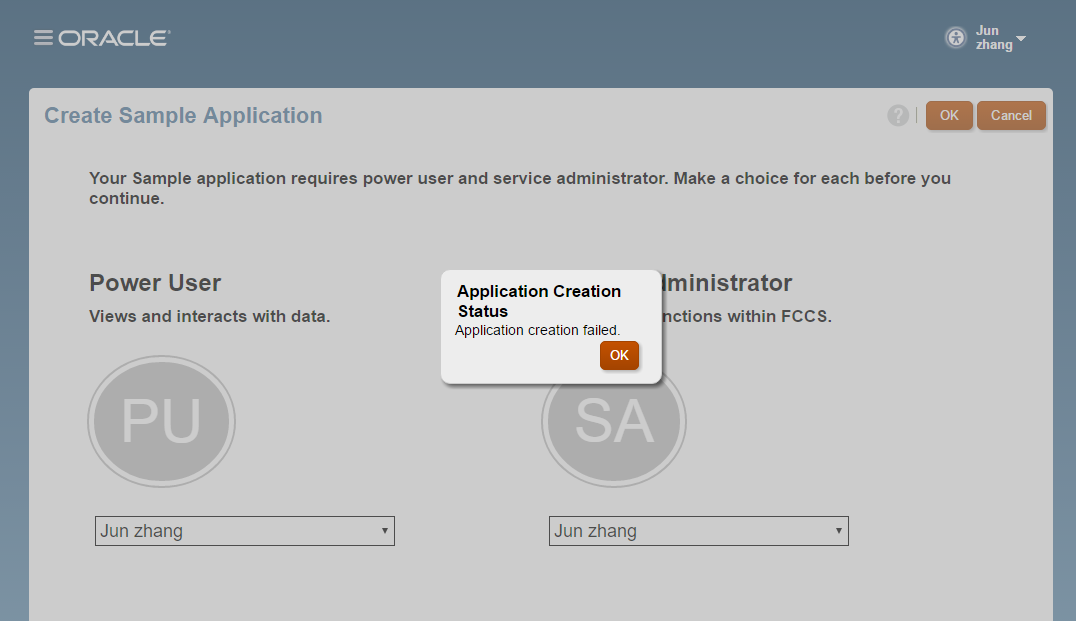
This time, select a different Power User
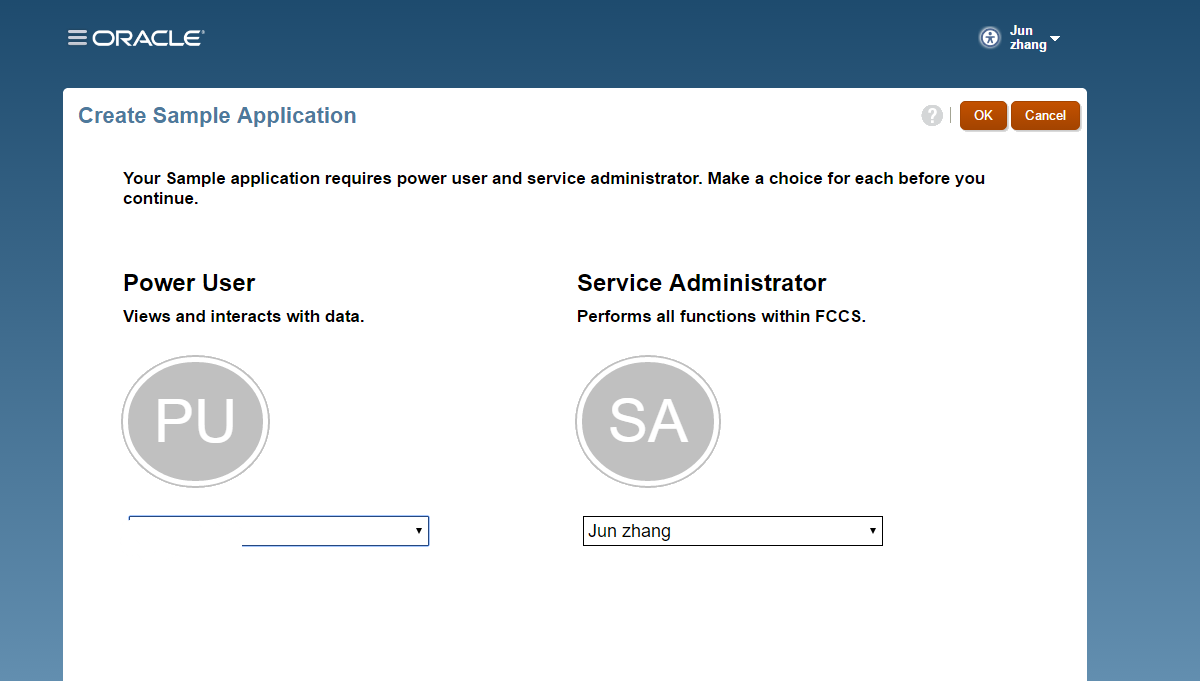
After about 20 minutes, application creation is done.
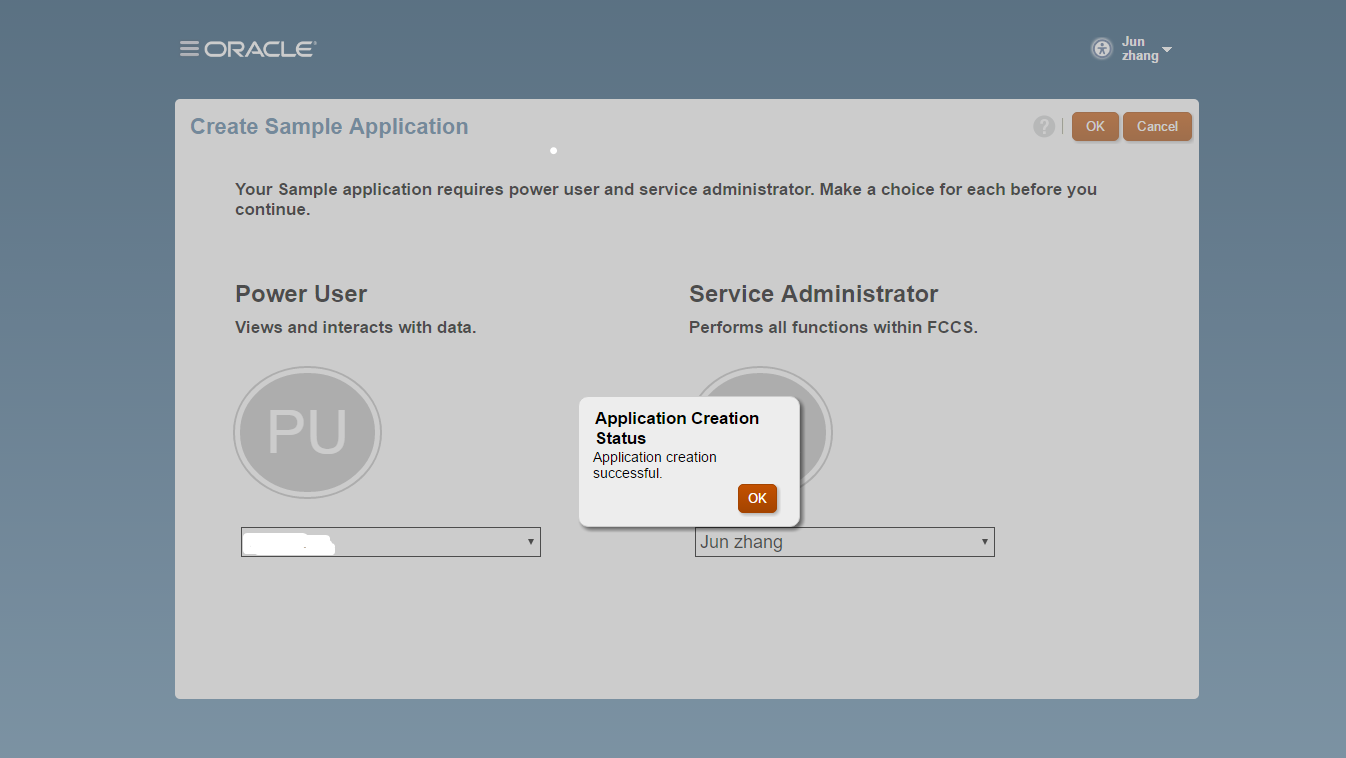
In the meantime, the power user and myself, we got bunch of emails from Oracle cloud.
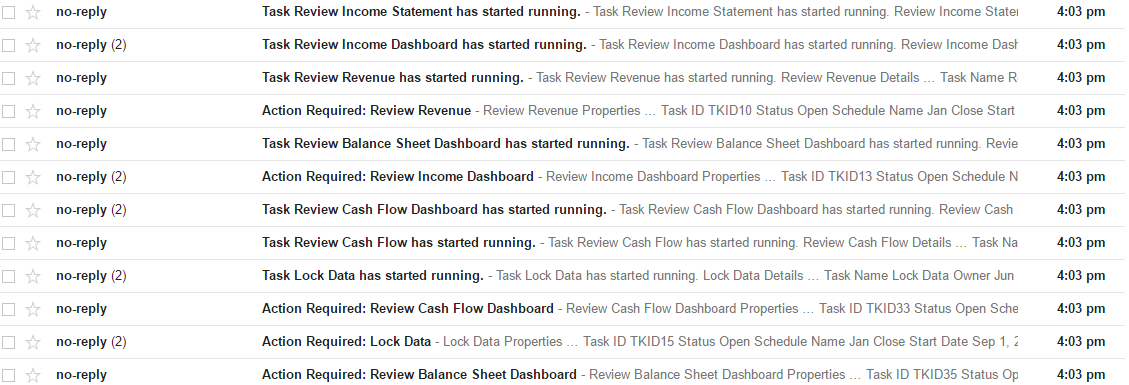
The FCCS interface:
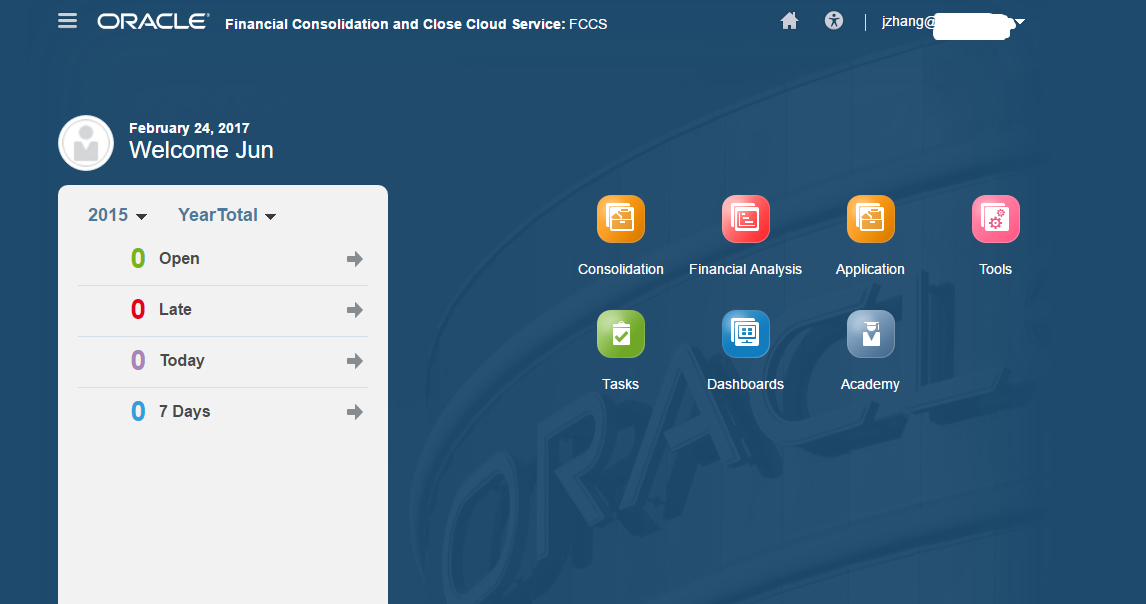
Click on Navigator, we will see the selections there. Comparing with the PBCS/EPBCS Navigator, under Create and Manange, FCCS has supplemental data manager (SDM), and financial close manager (FCM).
FCCS:
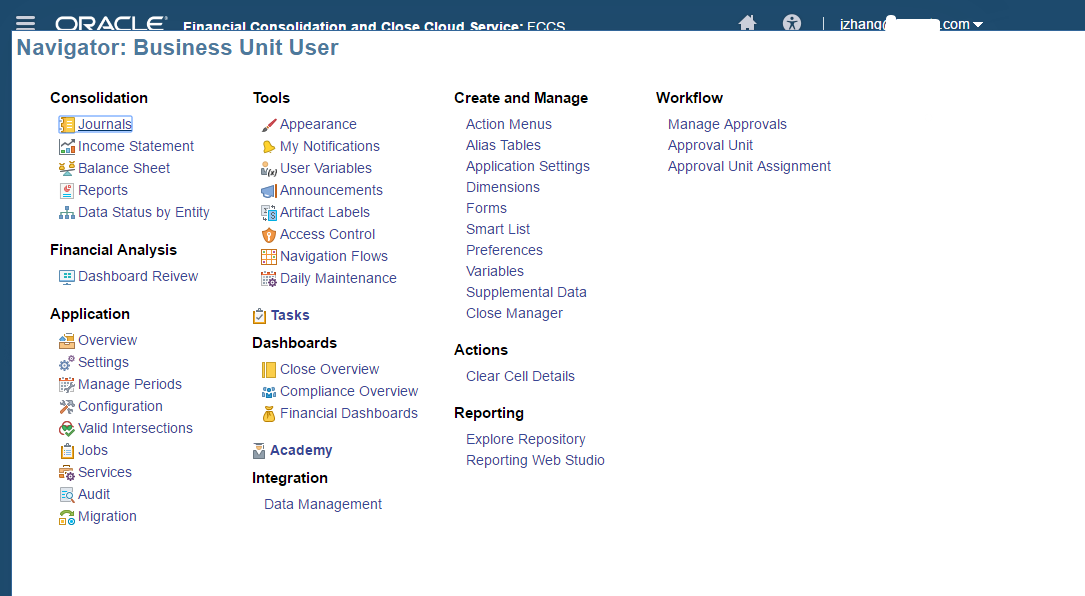
PBCS/EPBCS:
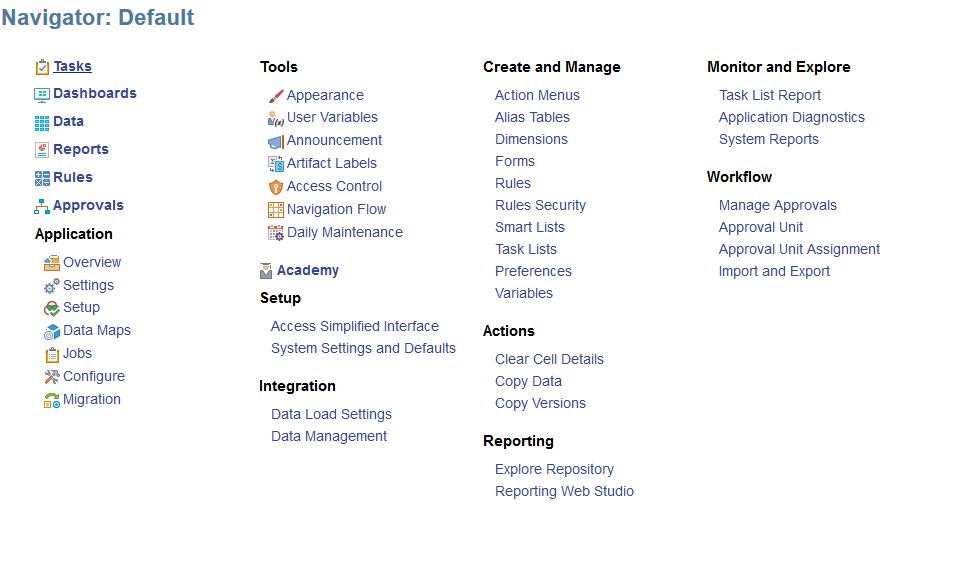
We notice that, there are 2 cubes: Consol, and Rates
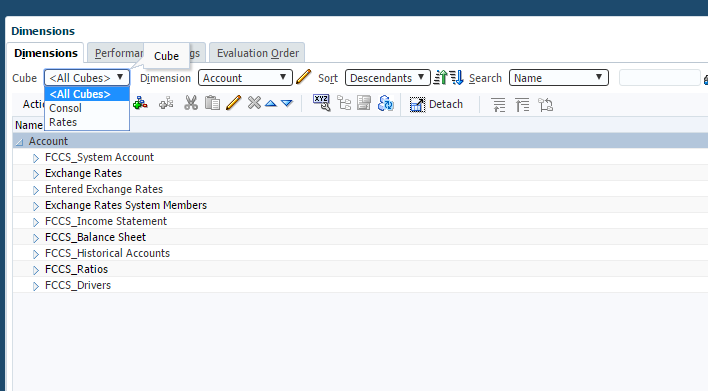
16 dimensions:
Account, Consolidation, Currency, Data Source, Entity, From Currency, Intercompany, Movement, Multi-GAAP, Period, Product, Scenario, View, Years, HSP_Metric, Status.
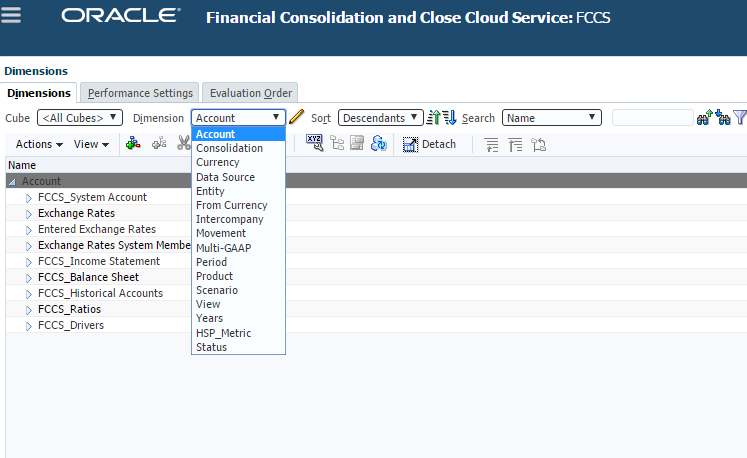
For the Consol cube, there are 15 dimensions are valid, and only Account dimension is dense dimension.
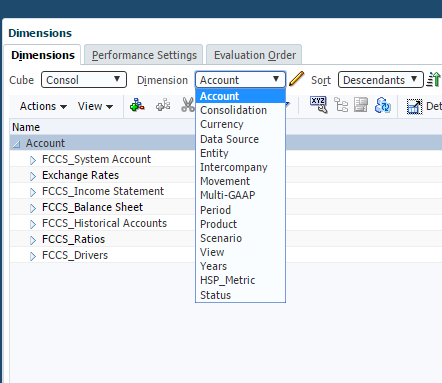
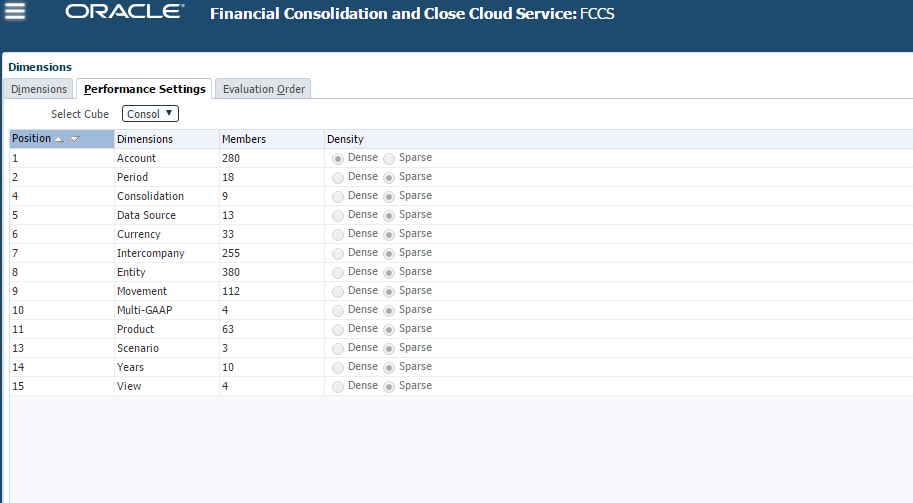
For the Rates cube, there are 10 dimensions are valid.
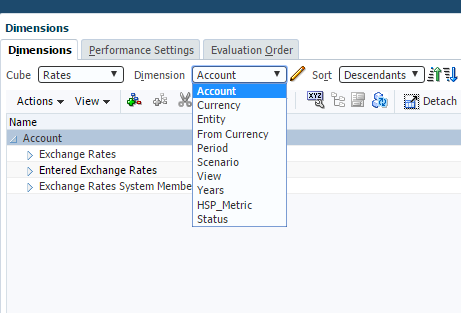
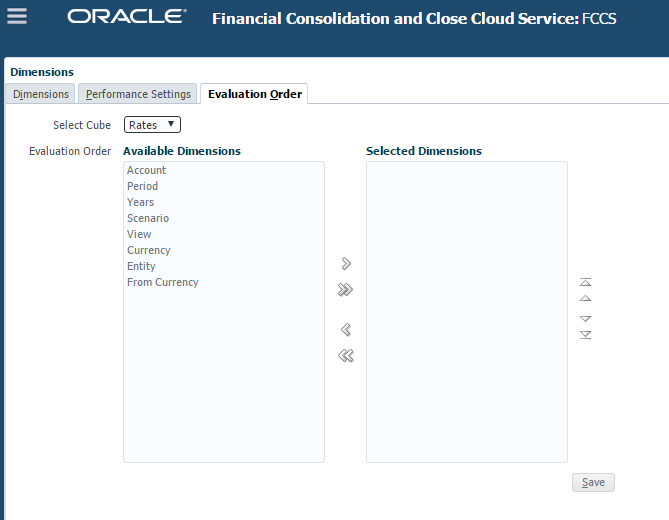
When we create this sample application, it creates database and ran the pre-build rules one by one.
In total, it takes about 23 minutes to finish.
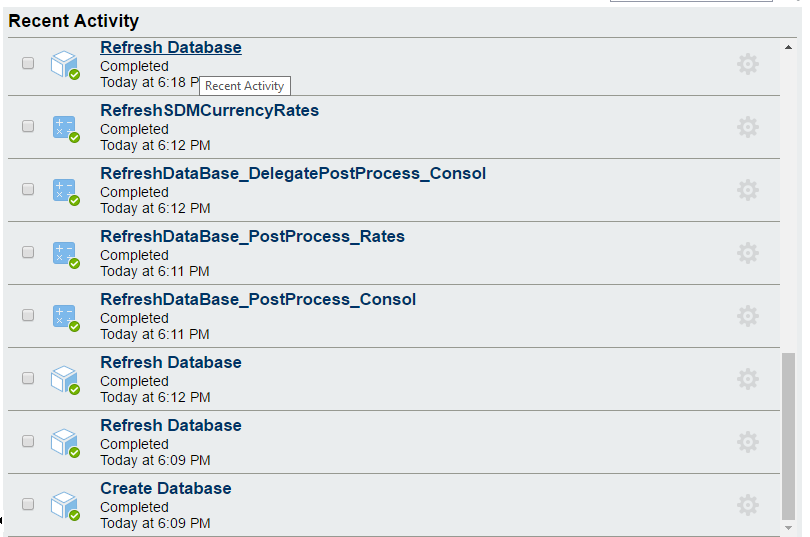
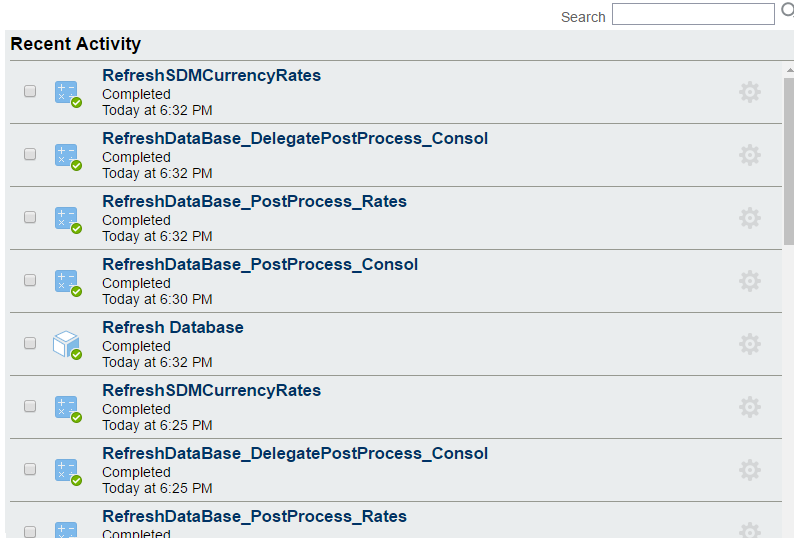
By default, in Navigation Flow, the Admin User flow is inactive, if we active the Admin User flow, the interface will be like the following screenshot.
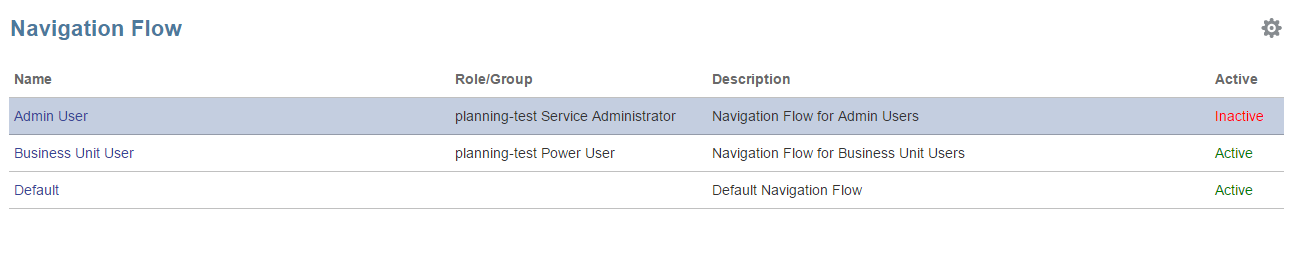
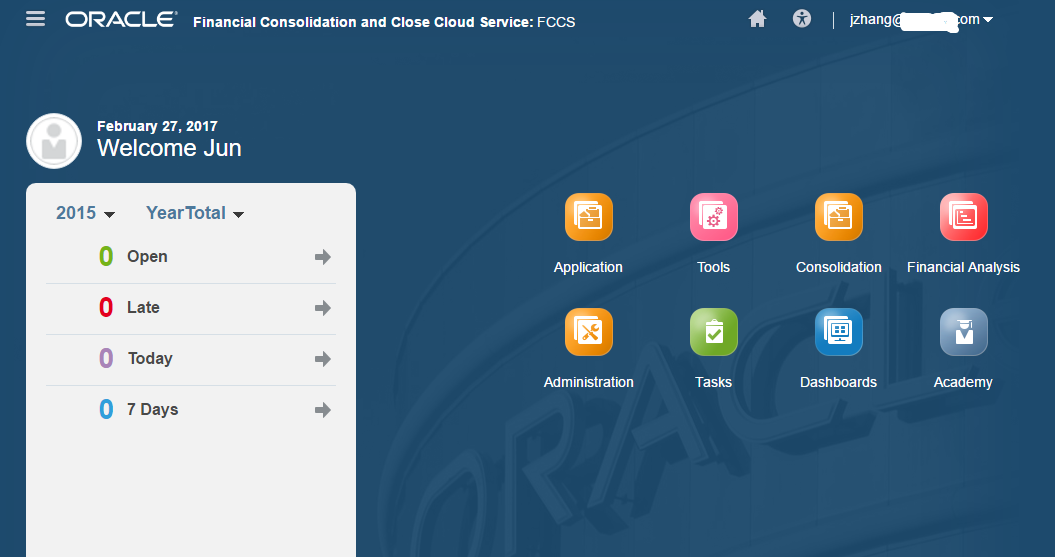
Check the Overview of this Sample FCCS application.
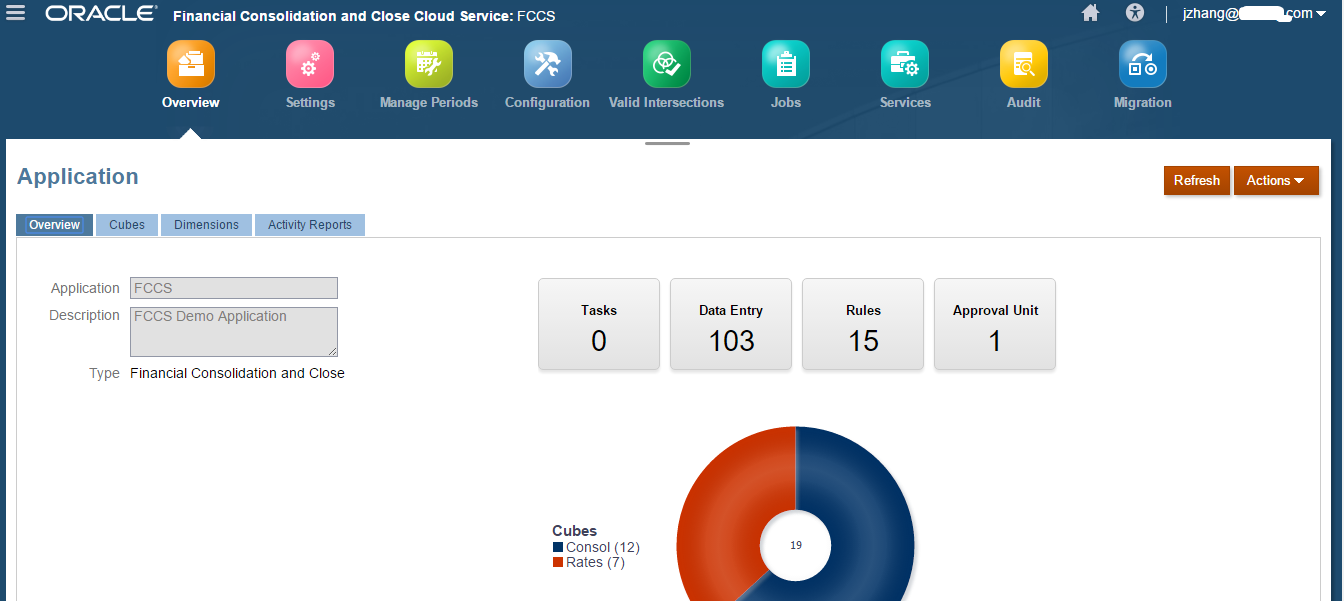
Under the Consolidation button, we see Journals, Income Statement, Balance Sheet, Reports, and Data Status by Entity.
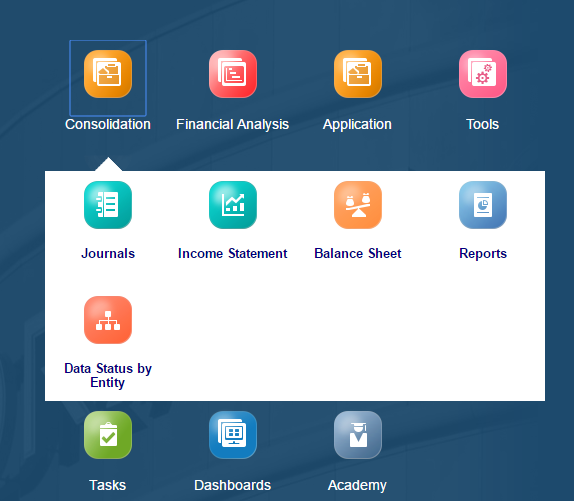
Under Journals:
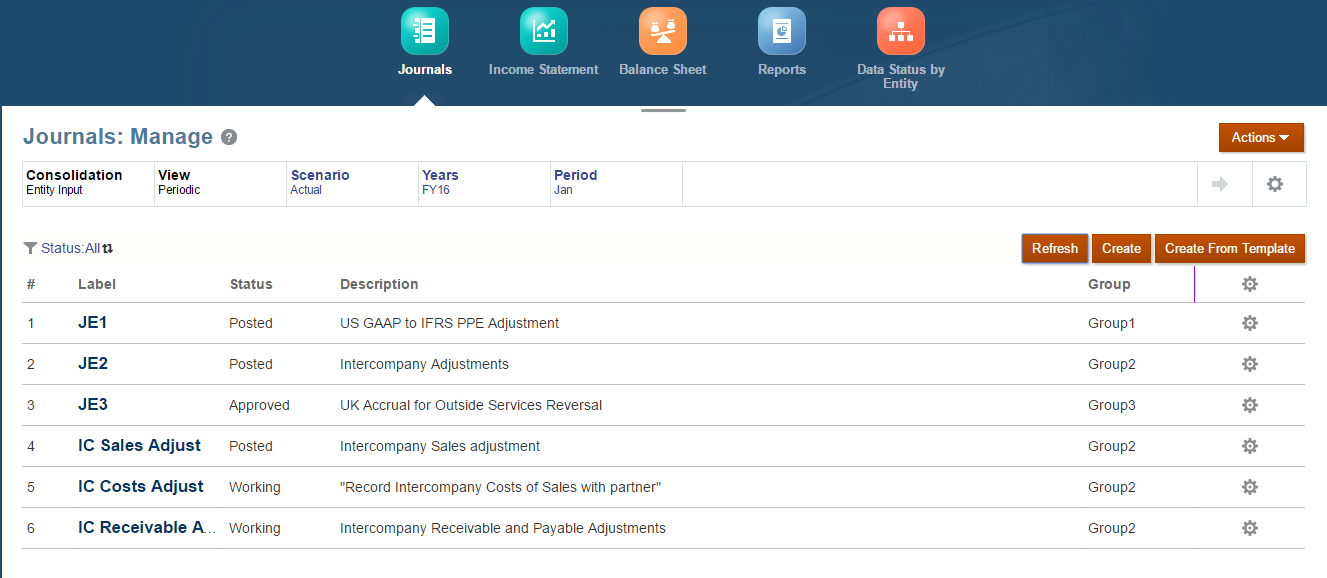
Data Status by Entity
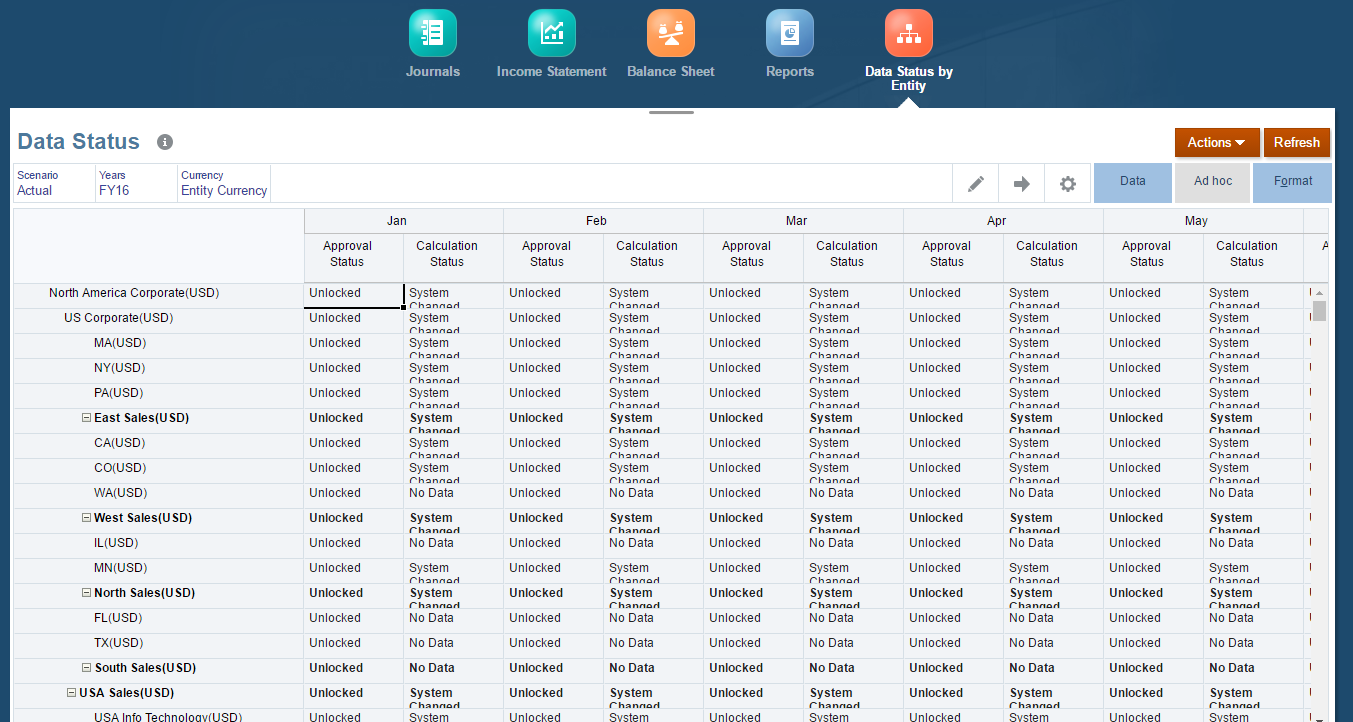
Sample Dashboard
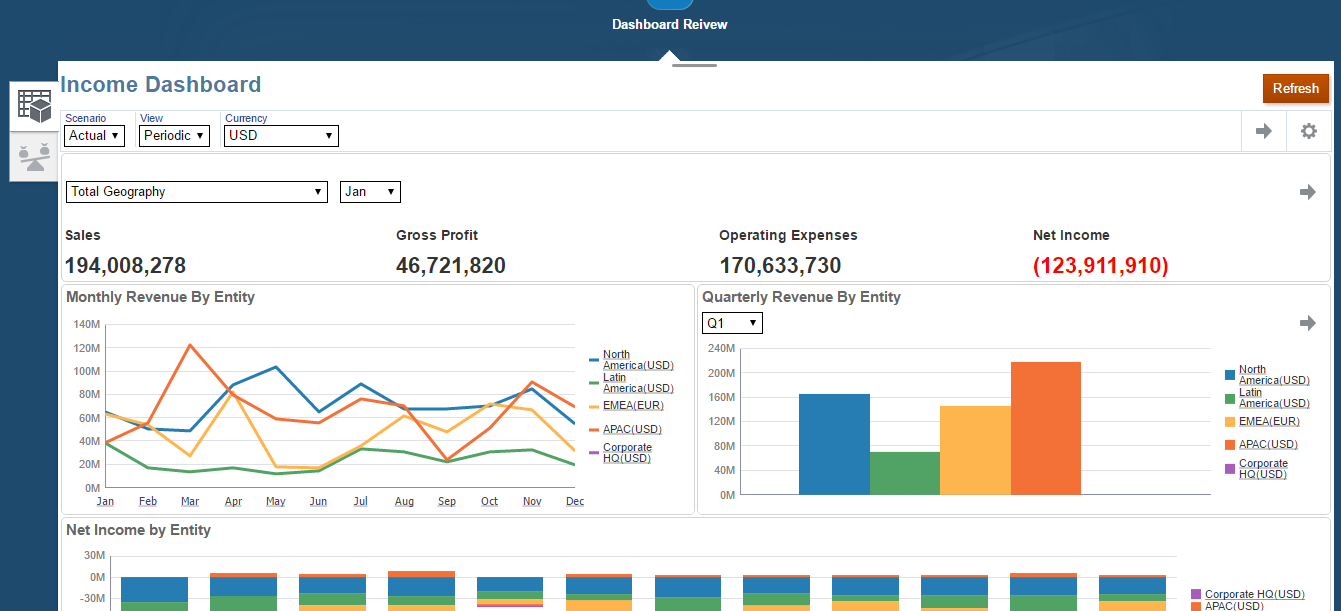
Data forms
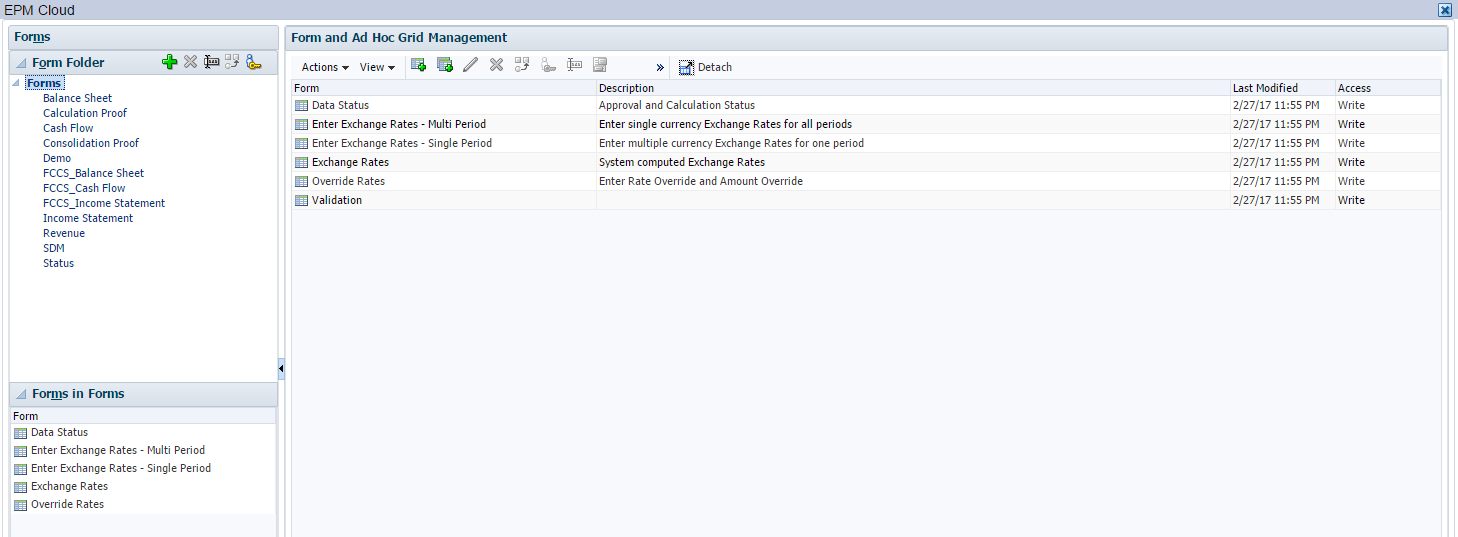
One interesting thing that I notice is that even though there are Rules in this sample application, but there is no “Calculation Manager” for us to manage the rule, meaning we probably cannot have the Essbase Calc scripts. The only way as of now to have customized calculations is to use member formulas as of now. It may change in the future release.
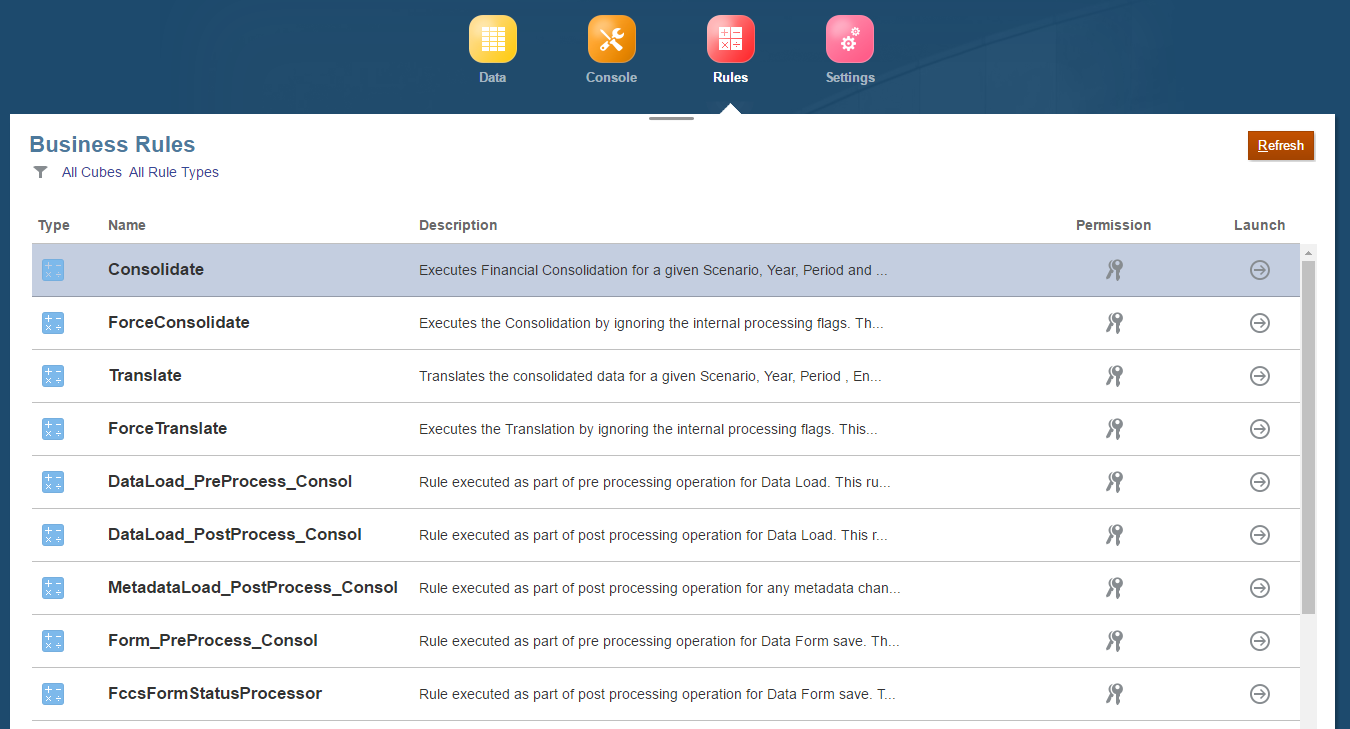
I will discuss more about the FCCS in the future blogs.