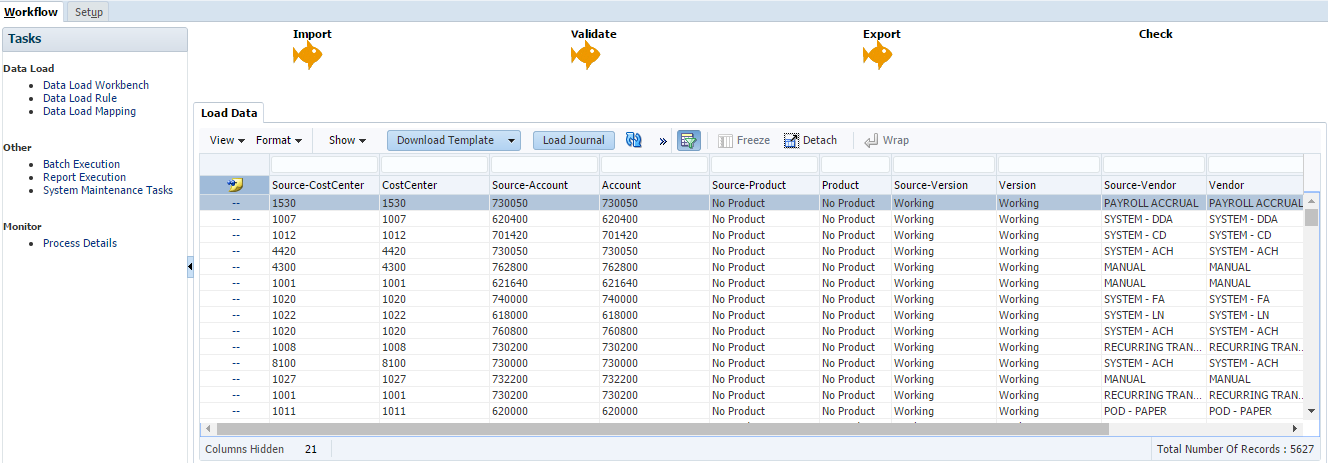Oracle Hyperion Financial Data Quality Management Enterprise Edition (FDMEE) is a data integration tool that helps transform data and metadata from a variety of sources into a consumable format for Hyperion products like Planning, HFM and Essbase.
|
Abbreviations, Acronyms and Definitions |
Description |
|
FDMEE |
Financial Data Quality Management Enterprise Edition |
|
ERPi |
Enterprise Resource Planning Integrator |
|
eBS |
Oracle E-Business Suite |
|
PPsoft |
Oracle PeopleSoft Applications |
|
ODI |
Oracle Data Integrator |
|
EPM |
Oracle Enterprise Performance Management |
|
RDBMS |
Relational Database Management System |
|
Jython |
Jython is an implementation of the Python programming language designed to run on the Java platform. |
|
API |
Application Program Interface, is a set of routines, protocols, and tools for building software applications. |
About FDMEE
Previously, Oracle EPM included:
- Classic FDM (Financial Data Quality Management) is general data integration tool to integrate from various sources to EPM apps.
- ERPi (Enterprise Resource Planning Integrator) is another data integration tool that is designed directly for integrating data and metadata from ERP system (eBS, PPsoft, SAP,etc.) to EPM app using ODI.
Starting from Oracle EPM 11.1.2.3,
Classic FDM and ERPi combined into a single product FDMEE
- Function: Include both classic FDM and ERPi Functions
- Interface: use classic FDM interface
- Engine: use ODI running behind the scene
FDMEE supports the following EPM target applications
- Planning
- Financial Management
- Essbase ASO and Essbase BSO
If Essbase has been deployed in standalone mode, it must be registered with Shared Services sine it does not work directly with FDMEE
- Planning applications that rely on the standalone Essbase application cannot work directly with FDMEE
Improvement
- FDMEE is completely web based.
- Reduced need for custom scripting for most straight forward tasks
For example, when multi-dimensional mappings were needed, most of the people used mapping scripts.
In FDMEE, we have a new mapping type called Multi-Dimensional mapping.
- Direct connection to target application
Notes:
- Oracle EPM 11.1.2.3 is terminal release of classic FDM
- Starting from Oracle EPM 11.1.2.4, new customers only license FDMEE
- Event and custom scripts best written in Jython
Import scripts support Jython only
VB mapping scripts are not supported anymore so you will have to re-write them as Jython or SQL mapping scripts (or replace by multi-dimensional mappings)
Connect to FDMEE
Step 1: Log into Enterprise Performance Management System workspace
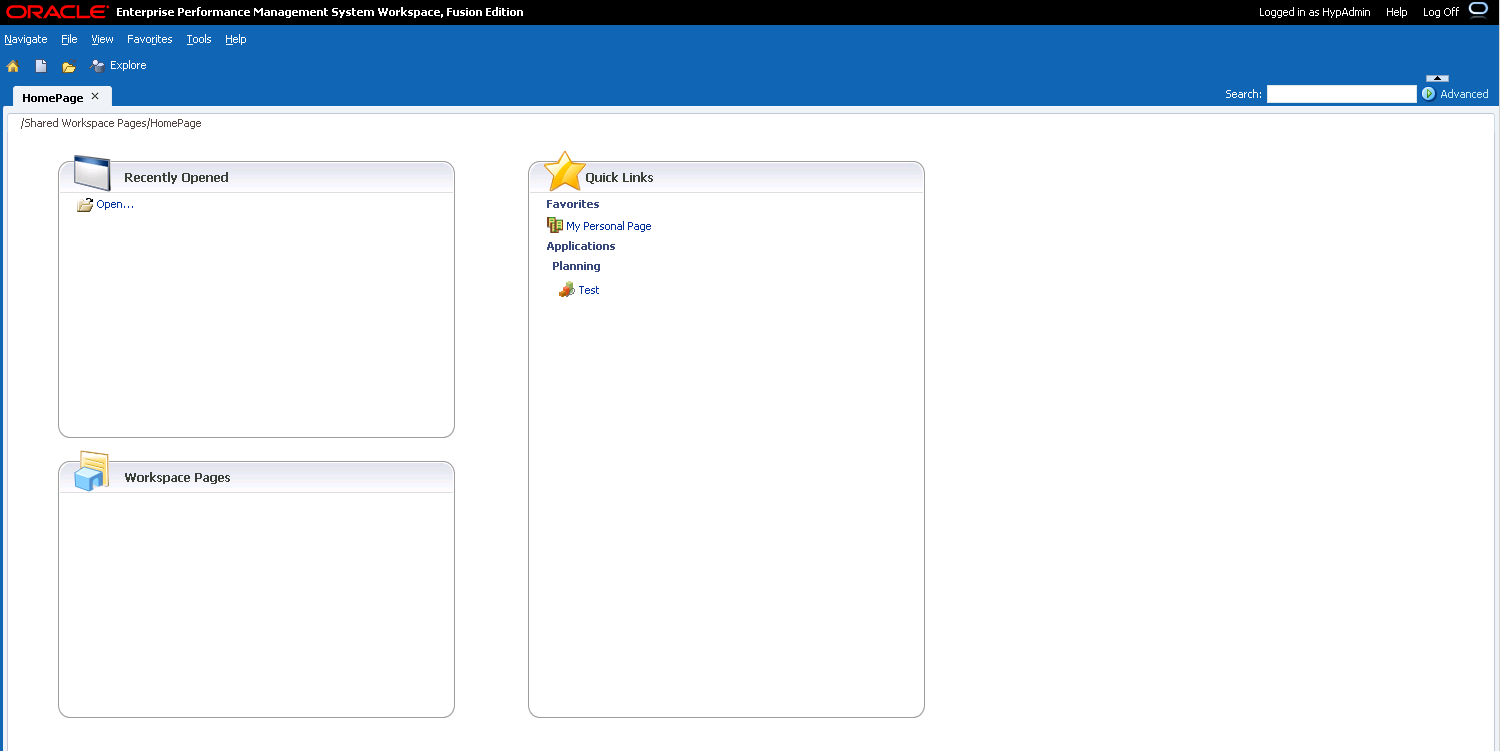
This is the workspace interface for EPM 11.1.2.4
Step 2: In workspace, select Navigate -> Administer -> Data Management to launch FDMEE
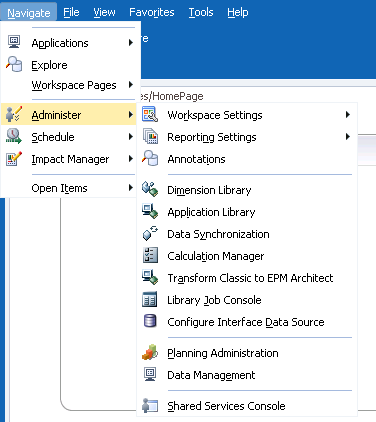
- Data Management is FDMEE.
Then you will see the interface of FDMEE
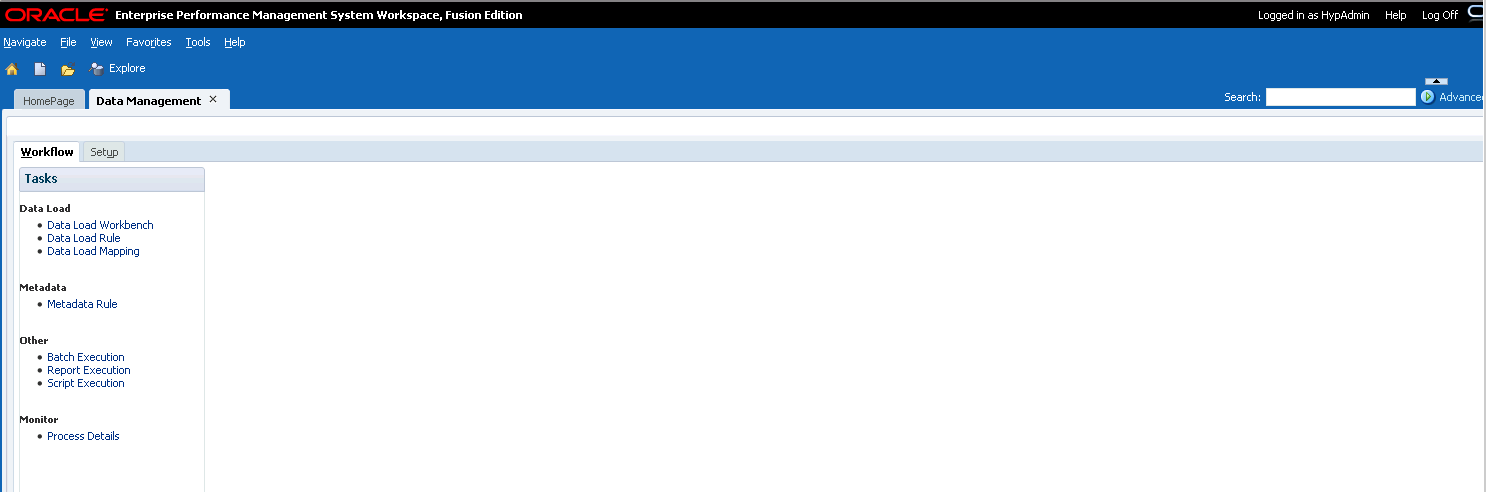
There are two tabs, Workflow and Setup.
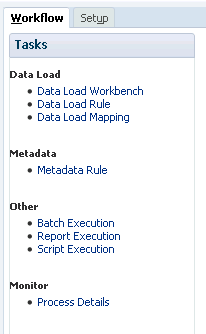
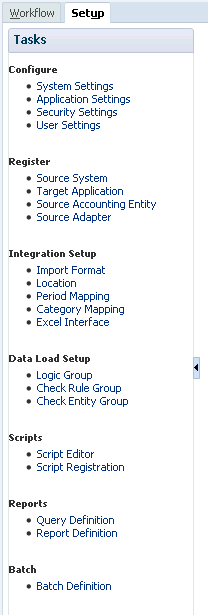
From the Workflow tab, users can load data by using Load Workbench or Batch. From the Setup tab, users can setup everything related to FDMEE, such as system, Source/Target application, Import Format, Script, Batch, etc.
I will discuss more in the future FDMEE series.
Check FDMEE – User Guide 2 – Data Load for more information.