The Freeform planning application came to the market in August 2019. Since then, it has been improved in multiple ways.
The Latest Updates
To start with the latest updates, starting from Feb 2022, the Enterprise EPM Cloud landing page now features the new FreeForm business process.

Background Information
Alright, let’s take a few steps back and quickly review the high-level idea of FreeForm Planning.
The FreeForm planning application is a business process that recreates a native Essbase application within the planning cloud environment. Yes, it is an Essbase cube in the cloud approach. It is meant for creating an Essbase cube or migrating on-premises applications to the EPM Cloud.
Notes:
- Using FreeForm planning, we can create application dimensions without any limitations of the standard applications.
- The planning specific currency, entity, scenario, and version dimensions, along with their member hierarchies are not required with FreeFrom planning.
- The groovy script is supported in FreeForm planning.
Creating FreeForm Planning
We are able to create a FreeForm planning application in the following ways:
- Using an OTL file
- Using a snapshot file
- Creating a Hybrid BSO cube
- Creating a Reporting ASO cube
- Adding dimensions using a graphical wizard
I will be using the current interface to create FreeForm planning. Again, this interface will be changed starting from Feb 2022.

When selecting Free Form, it will be prompt the following application Setup Options.

Hybrid BSO Cube
Provide the application name and the cube name. Then set up the default dimensions.

Notes:
- There are three default dimensions. At least one of them needs to be enabled.
- Other dimensions can be added later.

OTL file
We can also load an Essbase outline file from an on-prem 11.1.2.4.400 single cube Essbase application. Essbase outline file contains the definition of database design in a tree structure.
Notes:
- After the import, the cube name will be the same as the OTL file name.
- The OTL file name used for the import must be a maximum of eight characters.
- The OTL file doesn’t contain application data. We have to extract Essbase data to a file.
Snapshot file
We can load a snapshot file as well.
Notes:
- An application snapshot can be from an on-prem 11.1.2.4.400 single cube Essbase application.
- The snapshots zip file created should be from a previous Free Form application.
- Essbase snapshots with Custom Defined Functions (CDF) and CDF references cannot be used.
Application considerations
- You can only have one FreeForm cube per instance.
- OTL file or Essbase application snapshot should not contain objects with system restricted names.
- The application OTL or snapshot source file should be uploaded to EPM Cloud before it can be used to create a new application.
- Imported data may not be editable in Free Form applications.
- If you create a Free Form application by importing a snapshot from Essbase deployment that doesn’t support hybrid cubes, the Free Form application will use a standard BSO cube.
Data load considerations
- Data can be loaded via Data Management and Data Integration screen
- The Free Form application requires a minimum of three dimensions: Account, Period, and Scenario.
- Period mapping needs to be set up
- A scenario dimension must be specified
- Category mapping needs to be set up
Hope this post gives you some ideas of using the FreeForm planning application.









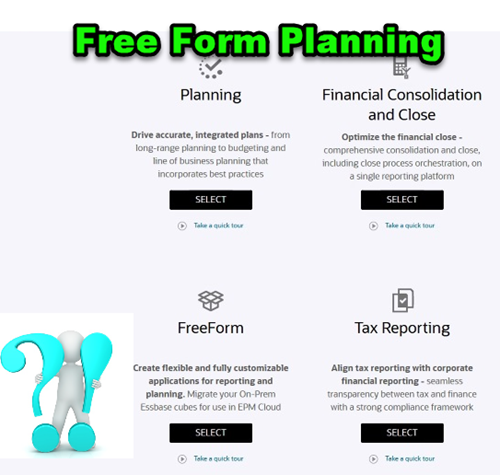
Please note that Freeform applications now support multi-cube. This is a change since this blog was originally published so the blog is incorrect in stating, “You can only have one FreeForm cube per instance”
Great point, Dave. Freeform applications get enhanced in many ways in the past year. Supporting multi-cube is surely one of them.