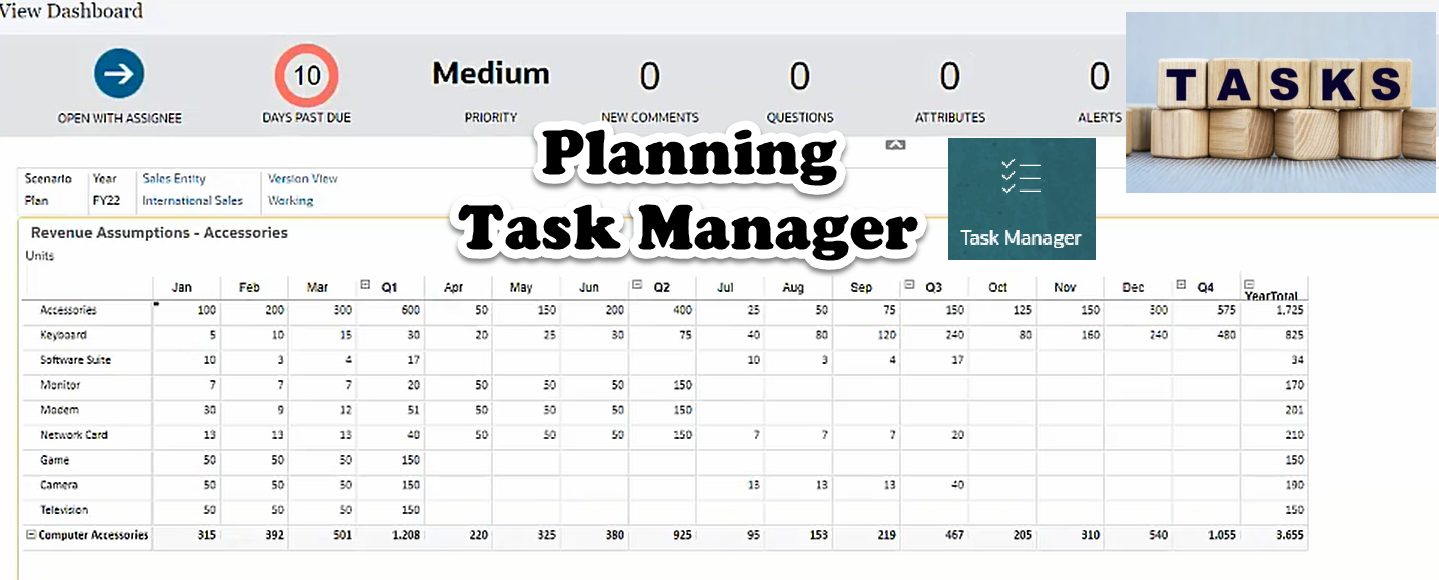The April 2022 patch brought the Task Manager feature to Planning. Although it exists in FCC and Tax Reporting years ago, it is surely great to see this feature embedded in Planning.
If you only work with Planning (Hyperion Planning, PBCS, EPBCS) and Essbase, you might not familiar with Task Manager. The traditional way to manage tasks is to use Task List. I believe it would be beneficial to go over the functionalities of the Task Manager. If you have used FCC or Tax Reporting, the Task Manager is not new to you. I will compare the differences between Planning Task Manager vs. FCC Task Manager and discuss a few considerations.
Task Manager includes a good number of features. I will use a few blog posts to cover the introduction of Task Manager, enabling Task Manager, feature walk-through, Task Manager in Smart View, comparing Task List vs Task Manager, comparing Planning vs FCC Task Manager, considerations, etc.
Overview
Task Manager helps define, execute, and report on the interdependent activities of a business process. It brings more functionalities compared with the traditional task list.
Note that Task List and Task Manager are either-or. When creating a new application, you can only select one of them.

Task List vs Task Manager
A quick functionality comparison between task list and task manager will be certainly helpful.
Task Manager focuses on the interaction with different users’ activities, automation processes, etc.
- It provides centralized monitoring of all tasks and provides a visible, automated, repeatable system of record for running a business process.
- Incorporates manual and automated tasks
- Includes 100’s to 1,000’s tasks
- Available in Planning, FCC, and Tax Reporting
User Task Manager View

Create and manage Task Manager

Task List focuses on a preset list of items.
- Repeatable list of steps used to guide users through their Budget or Forecast development
- Ensures consistency in data development
- Typically, a handful of tasks per user
- Track execution on user-by-user basis
User Task List View

Create and manage Task List

To compare and map the functionalities,

Enabling Task Manager
When creating a new application, task flow type options allow us to select either Task List or Task Manager. EPM Task Manager is the default option for new applications.
Task Flow Type:
- Task List
- EPM Task Manager (default)
Let’s create a new EPM_Lab application.

From the Task Flow Type selection, select Task List or EPM Task Manager.

It will display on the application Review page.

Consideration
- Current Task List based applications will not be impacted by this new option.
- There will be no migration from existing Task Lists to Task Manager. Existing Planning Applications with Task List cannot be directly migrated to Planning Application with Task Manager.
- Existing applications must be rebuilt to enable Task Manager.
- EPM Task Manager is the default selection when creating a new application. Customers who wish to continue using the current Task Lists should choose the Task List option during application creation.
- The Planning Task Manager is slightly different than the FCC and Tax Reporting Task Manager.
- During the Oracle EPM Planning Task Manager webinar in April 2022, Oracle did mention that Task List would eventually be removed and replaced by Task Manager.

In another post, we will compare Planning Task Manager vs FCC Task Manager, and also discuss the task manager features, including Smart View. See you in the other post.