In September 2018, Sales Planning Cloud joined the EPM family. It provides an extensive framework for planning and budgeting.
SPC is similar to other EPBCS frameworks/business processes. It is using the EPM cloud platform to add additional configurations and personalization to sales planning applications. It improves collaboration for planning and modeling sales quotas.
For more framework / business processes information, please check the previous posts.
However, unlike the strategic planning, Financial, workforce, capital and project frameworks, which are embedded inside EPBCS, SPC has its own application. This post, we will go through some high level ideas of SPC.
SPC leverages EPM cloud environment. The key functionalities are:
- Quota planning business process
- Use Groovy rules to customize enhanced calculation and business rules
- Provide navigation flows, dashboards, and infolets
- Provide tasks and approvals to manage the quota planning process
- Integrated with Oracle Engagement Cloud – Sales Cloud
Speaking of quota planning, this business process offers top-down and bottom up target quota planning by territory, product, account, or other custom dimensions. We are able to use predictive planning and what if scenario planning to explore and compare different quota scenarios. We will come back to the quota planning in the following sections.
Currently, when we create a new EPM application, we will notice that the sales planning cloud is now available.
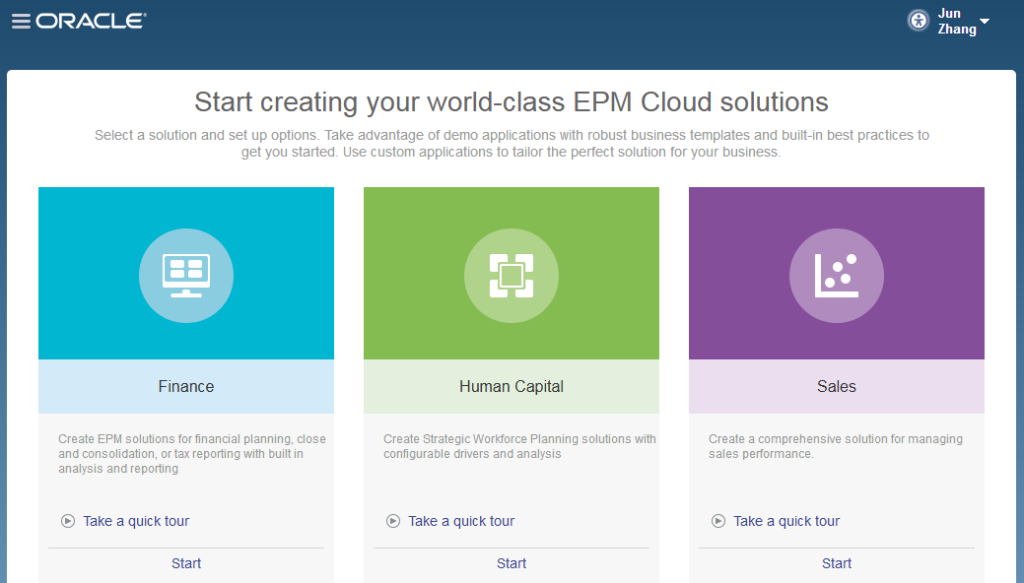
Let’s create a new SPC application.
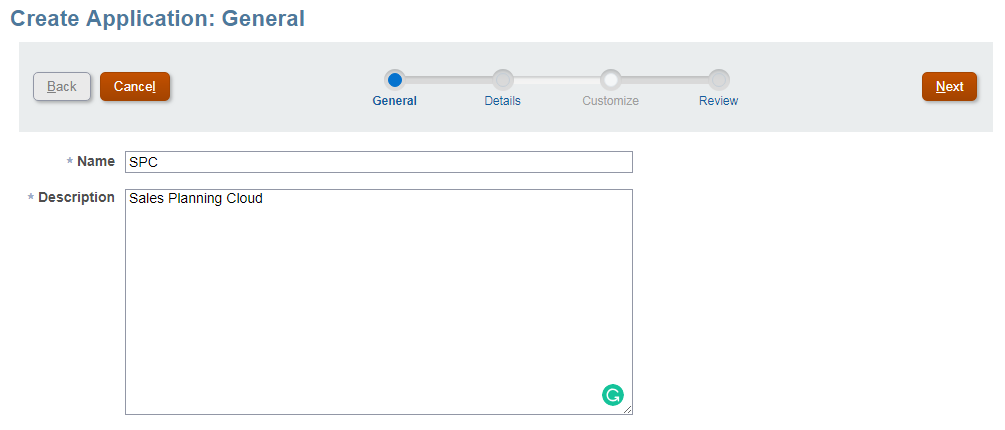
As we create other EPM application, we set up the basic settings.
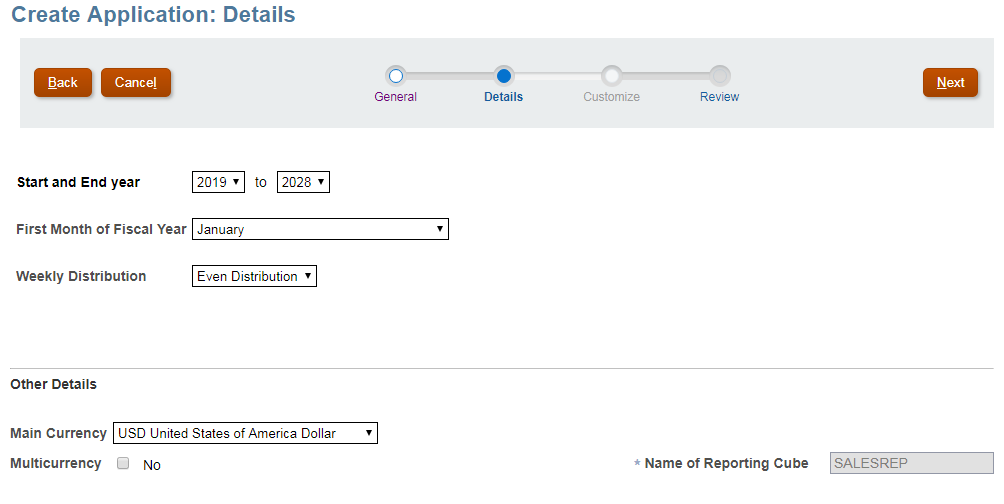
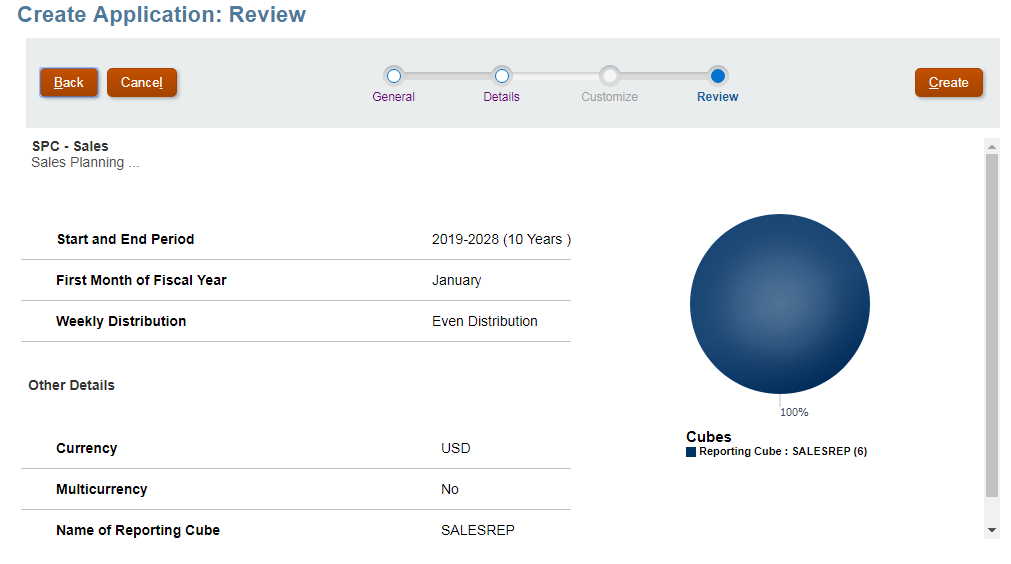
Then create a SPC application.
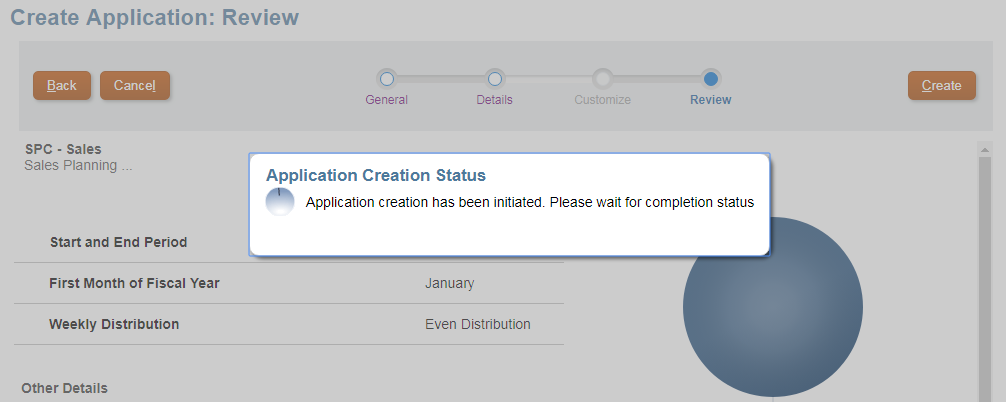
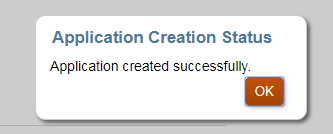
It definitely has a similar interface as other EPM solutions.
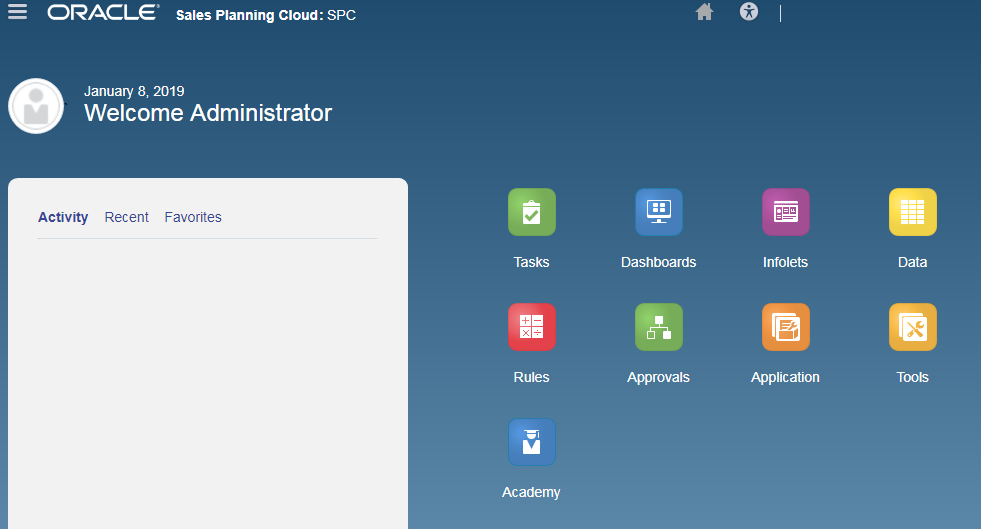
Before we configured the framework, take a quick a look at the application. The SPC application starts with one ASO cube.
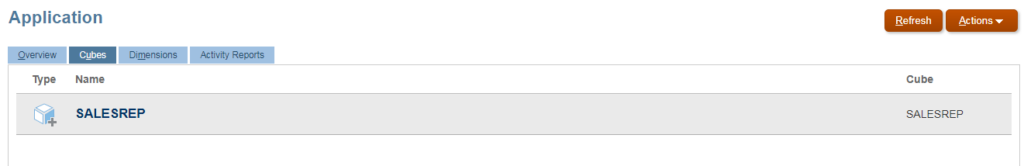
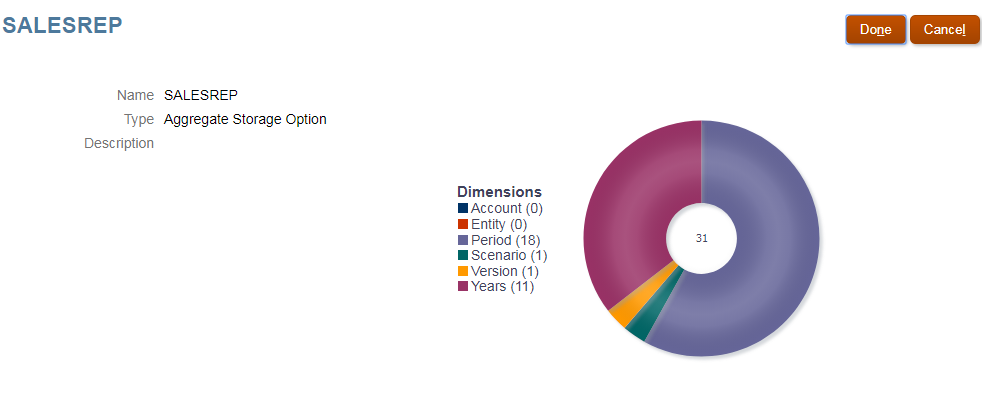
Now, let’s configure the Quota Planning.
In general, this framework provides:
- Quota Planning: Top-down/bottom-up target quota planning by territory, product, account, etc.
- Advanced Sales Forecasting: Pipeline forecast, key account planning, trade, Promotions & other sales planning models.
- Territory modeling & Segmentation: Territory modeling and optimization for best sales strategy; segmentation of customer accounts
- Commission modeling: Modeling of incentive comp scenarios to optimize target quotas
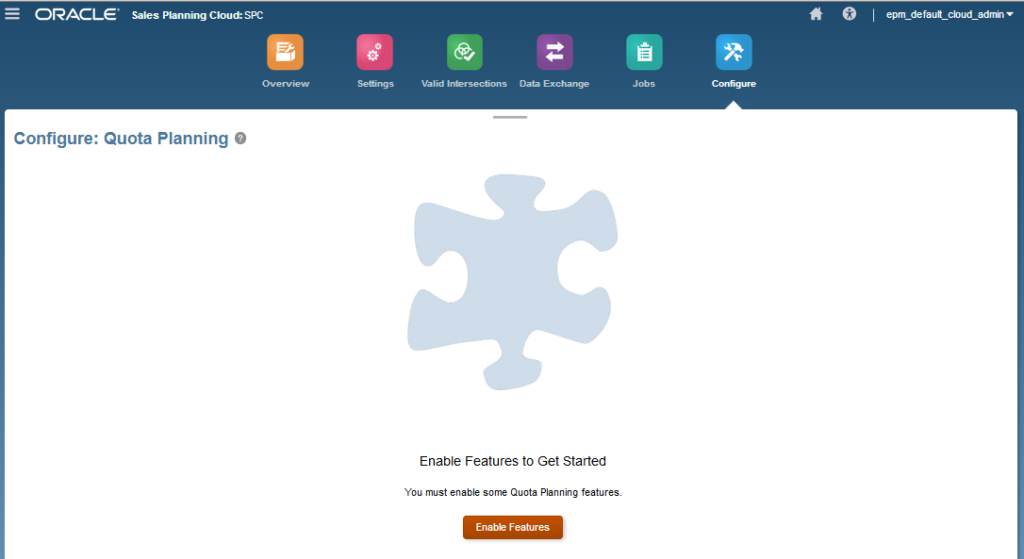
When enabling quota planning, we will see the configurable features.
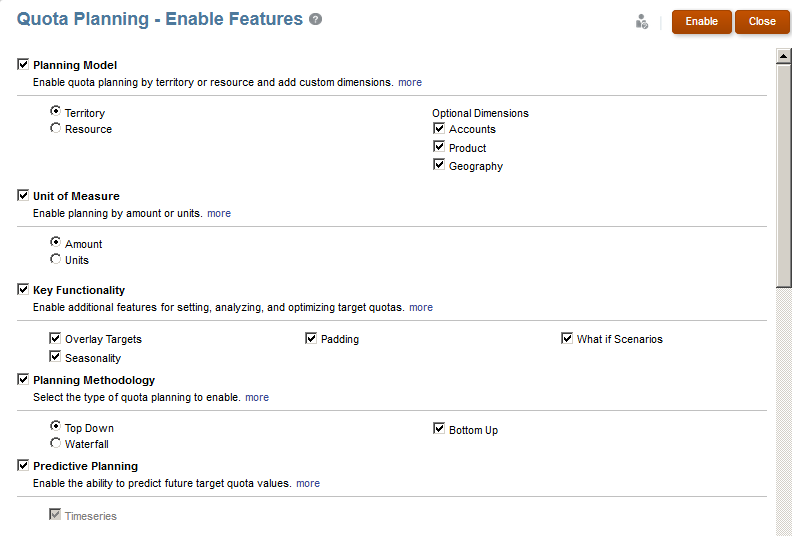
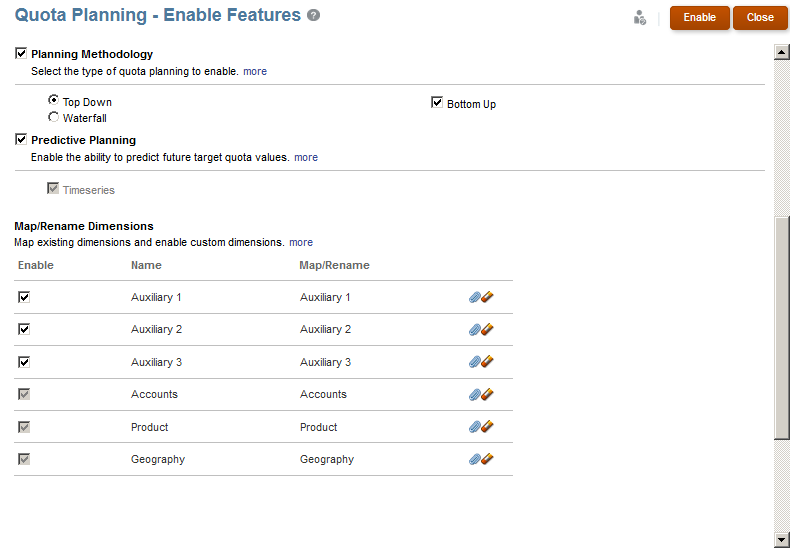
In this case, we configure all of them.
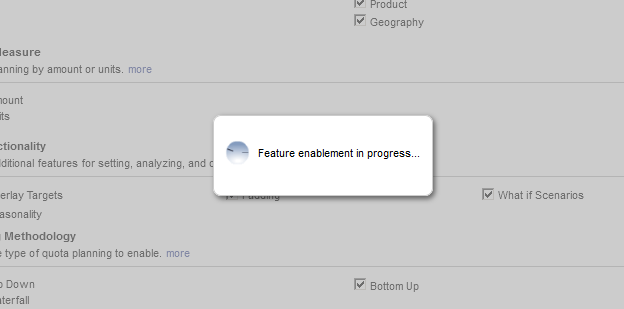
After about 1-2 minute, we notice the basic quota planning framework is ready to use.
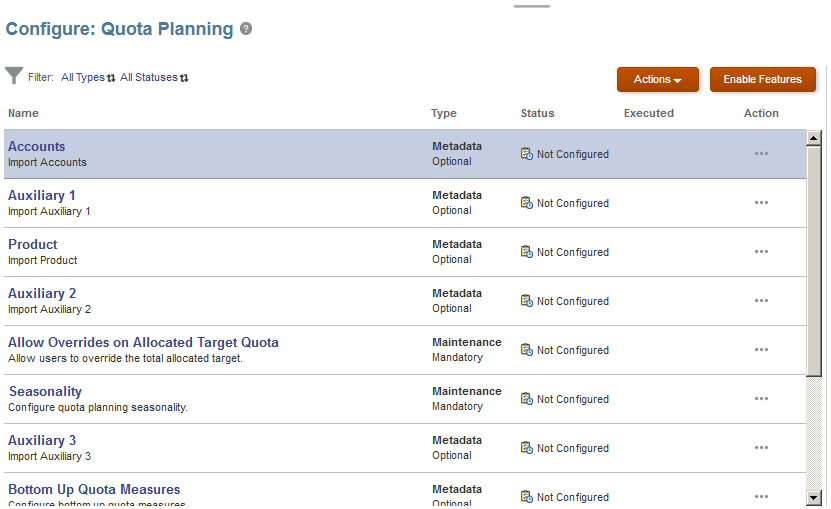
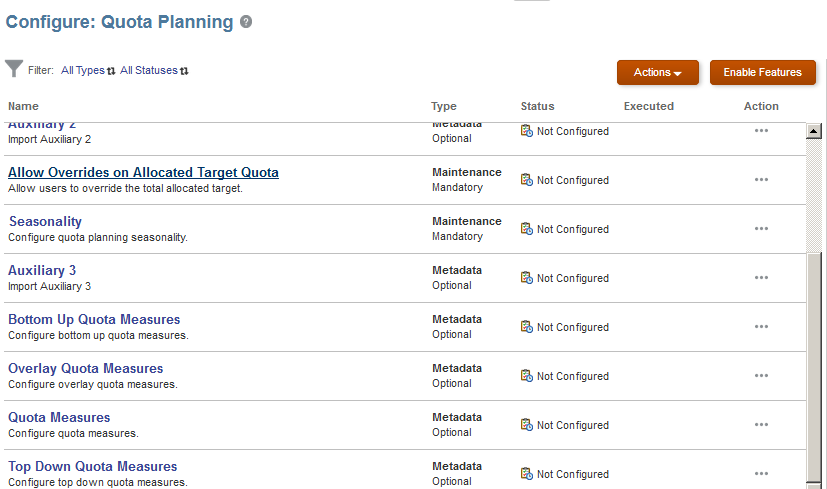
From the actions button, we are able to process further activities.
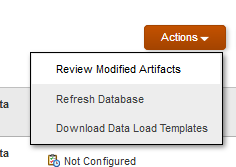
More importantly, a BSO cube, OEP_QTP has been created during the configuration process.

The BSO dimensions are:
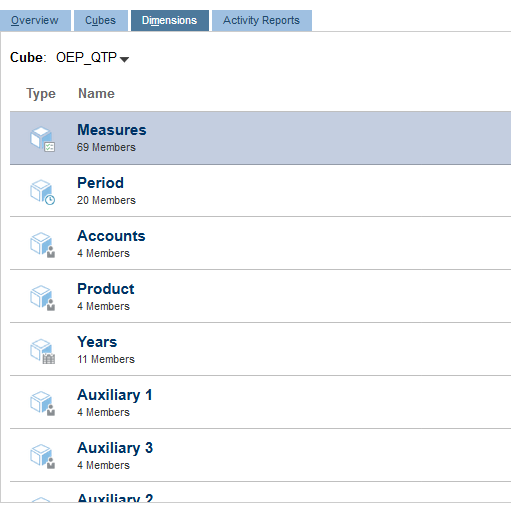
One more thing I would like to emphasize is, a few prebuilt business rules come along through the configuration process. Also, as I mentioned earlier, SPC does support Groovy rules.
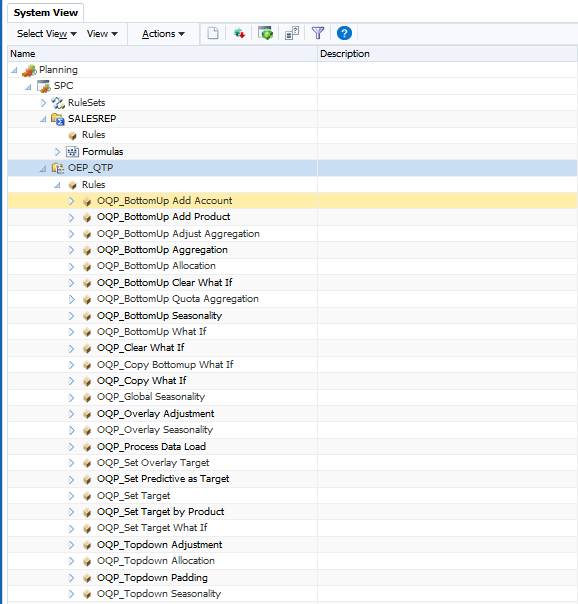
In fact, some of the prebuilt business rules are written by Groovy.
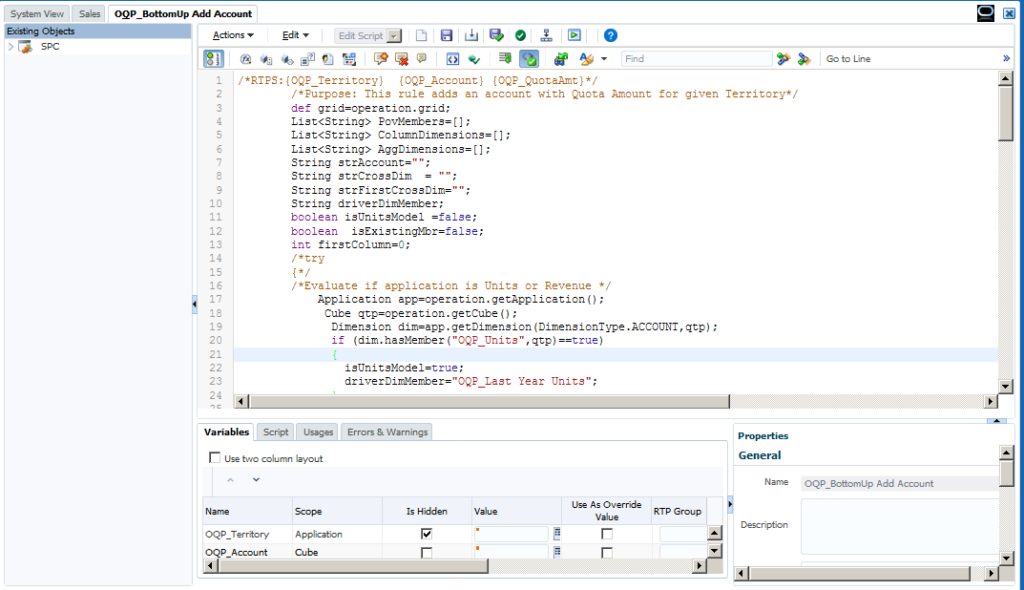
Use the basic quota planning framework as the starting point, we are able to further configure each feature in SPC. Meantime, utilize the native and out of the box functionalities to provide a better sales planning solution.
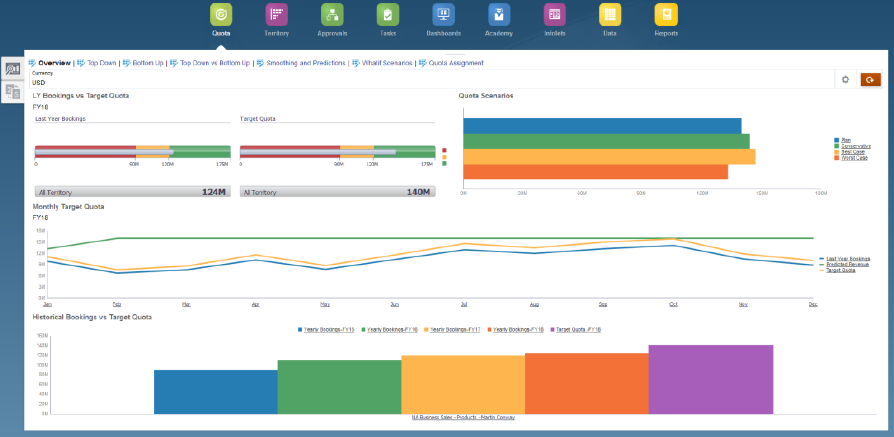
The purpose of this post is giving you a generic idea on sales planning cloud. I would cover other examples in the future posts. See you next time.









