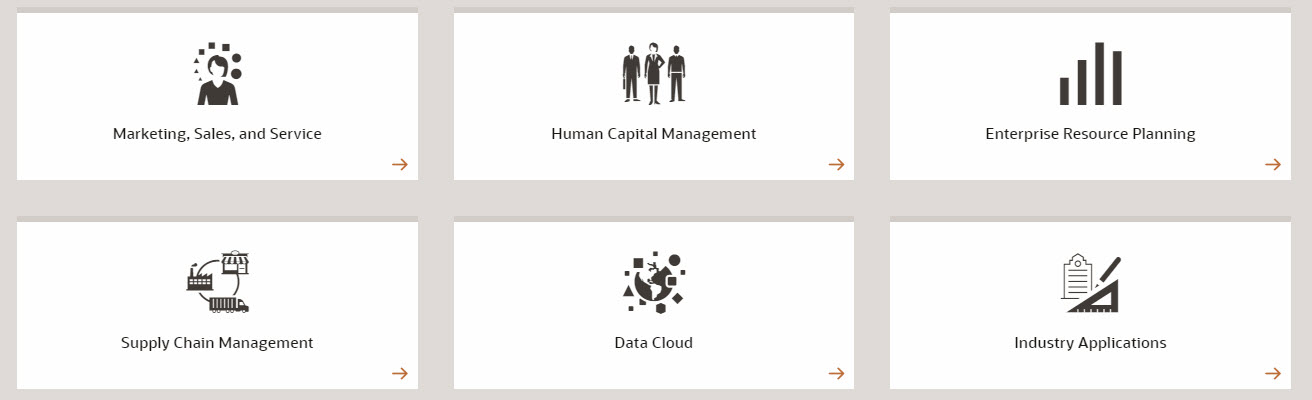Oracle releases the application updates documentation on new features and fixed issues from the Applications Release Readiness site. From there, you will be able to check the update for Marketing, Sales, and Service, Human Capital Management, Enterprise Resource Planning, Supply Chain Management, Data Cloud, Enterprise Performance Management, and Industry Solutions.
A quick recap of the EPM applications.
- Planning
- Financial Consolidation and Close
- Profitable and Cost Management
- Account Reconciliation
- Narrative Reporting
- Tax Reporting
- Enterprise Data Management
For the above EPM cloud solutions, typically, the latest update will be installed on the first Friday of each month to test environment, and third Friday of each month to production environment. The update will be applied during the normal daily maintenance window.
For the April update, it will apply the latest updates to test environment on Friday, Apr 3rd, 2020 and to production environment on Apr 17th, 2020.
In this patch, these are the major updates:
EPM General
1.New EPM Cloud Interface
Available in this update, there is an enhanced interface with improved navigation and new themes including the default Sky Blue.
After this release, all new customers will use the new lighter-colored Sky Blue theme, and existing customers will keep their current theme. You can switch themes using the Appearance card in the Tools cluster. After switching to the new look and feel, customers using a custom background image might need to ensure that the color contrast for icons and labels is appropriate. To remedy, consider choosing a different theme or a suitable background.
2.REST API to Review Rejected Metadata after Import
While using a REST API to import metadata, you can now specify an error file that captures the metadata records that are not imported for each dimension. If an error file is specified, a separate error file is created for each dimension. The error files are then zipped together and the zip file is stored in the Outbox where you can download the file using Inbox/Outbox Explorer or tools like EPM Automate or REST APIs.
3.REST API for Partial Clear
You can now use REST APIs to do a partial clear for an ASO cube. You can clear the cube, members, a valid MDX query, supporting details, comments, and attachments. You can also do a physical clear on Essbase. This gives you more flexibility and granularity when clearing the cube.
4.Action Menus Now Support Launching a Form in Member Context
Using an action menu, you can now launch a form in the member context of the original form. Previously, EPM Cloud users could only launch forms in the dimension context of the original form.
5.New Flex Forms in Smart View
Flex forms are a new form type that provide flexible row management in Smart View. Flex forms retain all regular form properties and features, such as running business rules attached to the flex form. However, using flex forms, you can rearrange row members and sort or move rows. You can also open a flex form in ad hoc mode and use ad hoc analysis to modify the grid layout and submit data. Flex forms are supported for Planning, Financial Consolidation and Close, and Tax Reporting.
6.Support for Microsoft Edge Browser
Starting with this update, Microsoft Edge browser version 80+ is now supported.
Planning
1.Capital Supports IFRS 16 for Lease Assets
Capital now supports International Financial Reporting Standards 16 (IFRS16) for lease assets, which changes how lease assets are handled on the P&L and on the balance sheet, for the lessee’s point of view. Other local GAAP have similar provisions. For example, US GAAP ASC 842 provides similar guidelines for the treatment of lease asset calculations.
2.New Status Indicator on Forms
A new Status Indicator on forms now displays icons to indicate “busy” and “idle” server activity.
3.Reviewing Rejected Metadata after Import
While defining the Planning metadata import job, you now have the option to specify an error file which captures the metadata records that are not imported for each dimension. If an error file is specified, a separate error file is created for each dimension, then the error files are zipped together, and the zip file is stored in the Outbox where you can download the file using Inbox/Outbox Explorer or tools like EPM Automate or REST APIs.
4.UI Option for Creating Free Form Application
You can now use a wizard to create Free Form applications based on your own models using custom dimensions. During this process, you can map the custom dimensions that you want to use as Entity, Period, and Account dimensions. You can also add other custom dimensions to support your model.
5.Import Data From a Flat File into a Strategic Modeling Model
You can now import data from a flat file into a Strategic Modeling model. Only .csv format files are supported.
6.Calculation Manager Option to Disable Flash
In this update, Calculation Manager provides an option to disable Flash.
Financial Consolidation and Close
1.Ability to Use Amount or Rate Overrides In On-Demand Rules
In On-Demand rules, you can now specify “FCCS_Amount Override”, “FCCS_Rate Override” or “Entity Input” as valid Consolidation members for run-time prompts.
2.Configurable Calculation Rules
If the Ownership Management feature is enabled for an application, you can write to a Proportion member in the following Configurable Calculation insertion rules.
- FCCS_50_After_Opening Balance Carry Forward_Consolidated (for multi-currency applications)
- FCCS_60_Final Calculations_Consolidated (for multi-currency applications)
- FCCS_130_After_Opening Balance Carry Forward_Consolidated (for single currency applications)
- FCCS_140_Final Calculations_Consolidated (for single currency applications)
3.Configurable Consolidation Rule-Sets
The following features apply to Configurable Consolidation Rule-Sets:
- When you create a rule-set for Configurable Consolidations, for Source data, you can now use the results of Opening Balance Carry Forward, Proportionalization, Standard Eliminations and Opening Balance Ownership Change system rules of the current entity. To do so, select the “Contribution” Consolidation dimension member instead of the default “Entity Total”. This will then apply the consolidation rules to the post-proportionalized net data set, including the results of the system rules.
- When you create a rule-set for Configurable Consolidations, you can now select a View dimension member for the source data-set. The default View member selection is “FCCS_Periodic”, but you can change it to “FCCS_QTD”, “FCCS_HYTD” (if enabled), and “FCCS_YTD”. The source data will reflect the View member selected, but the rule will still write the calculated results to the Periodic view.
4.New Configurable Calculation Rule in Translation Sequence
A new Configurable Calculation rule named “Before Foreign Exchange (FX) Calculations” is now available for the consolidation process. The rule executes after translations, but before the Foreign Exchange/Cumulative Translation Adjustment (CTA) calculations. This allows you to create rules that modify previous system translation calculations, but are still subject to the “balancing” effects of the system Foreign Exchange and CTA calculations.
5.Applying the Solve Order Metadata Property
For Extended Dimension applications, a new Configuration task enables you to easily apply the Solve Order property for all the Dynamic Calc members of a dimension. The Solve Order metadata property defines the order of member evaluation and the order in which calculations should be resolved.
6.Seeded Net Income Ownership Rules
In the “Net Income (Subsidiary)” and “Net Income (Equity)” seeded Ownership rule-sets, the Movement dimension has been added to the scope of the rule-set, with the “ILvl0Descendants(FCCS_ClosingBalance)” member and with exclusion: “FCCS_OpeningBalance”. This will bring all level 0 movement members into the scope of the rules. Without the movement dimension defined in the scope, only members of the Movements Subtotal are in scope by default (excluding the FX members).
7.Performance Substitution Variables
The EnableSimpleAggregation, OptimizeDBRefresh, OptimizeYTDCalculation, and OptimizeConcurrency substitution variables can be enabled to improve performance:
EnableSimpleAggregation
This Substitution Variable improves the way that child entities are aggregated into parent entities. This Substitution Variable should be used in conjunction with the OptimizeYTDCalculation to improve consolidation performance.
OptimizeDBRefresh
This Substitution Variable improves the way that exchange rates are pushed to the consol cube during the database refresh.
OptimizeYTDCalculation
This Substitution Variable avoids redundant and repetitive calculations. This Substitution Variable should be used in conjunction with EnableSimpleAggregation to improve consolidation performance.
OptimizeConcurrency
This Substitution Variable improves concurrency of the consolidation process by executing some of the calculations at the very beginning or at the end. The degree of improvement depends on the entity structure of a given customer. Customers with deeper entity hierarchies will benefit the most.
In order to enable the Substitution Variables, set the parameter Cube = Consol, in addition to setting Value = true.
8.New Calculate Movements System Rule from Closing Balance Input
Financial Consolidation and Close currently provides for “Closing Balance Input” data entry. However, any calculation of movement amounts based on the Closing Balance Input entry have required user-created Insertion Point or On-Demand rules. With this release, a new system rule: “Calculate Movements” has been added. This rule will calculate movements from Closing Balance Input based on new metadata Account and Movement dimension attributes. Once metadata attributes have been updated, and the system rule is enabled on the Local Currency tab of the Consolidation: Process screen, any “Closing Balance Input” entry will generate a calculated movement amount that will be posted to the designated movement. A global default movement for all level 0 accounts can be selected and different movements can also be selected for each individual level 0 account.
Profitable and Cost Management
N/A
Account Reconciliation
1.Importtmpremappedtransactions EPM Automate Command Change in Behavior
The ImportTmPreMappedTransactions EPM Automate command, which imports transactions from a CSV file, now displays the import status and the name of the import log file. You can download the log file from your Account Reconciliation environment using the downloadFile command.
Narrative Reporting
1.Migrating Disclosure Management Reports
Using Migration option, you can migrate the report mapping of an existing taxonomy to a new base taxonomy.
Tax Reporting
1.Ownership Management
Ownership Management consists of managing global consolidation settings and the application of those consolidation settings to each entity hierarchy on a scenario-by-scenario, year-by-year, and period-by-period basis.
2.Changes to Movement Dimension
When Ownership Management is enabled in Tax Reporting, a number of reserved system members are created upon upgrade, and must not be used for data input.
3.Updates to TAR Automation
For Administrators and Power Users, the TAR Automation form has been updated to enable you to set multiple Accounts, and single selections for Scenario, Year, and Period using the POV Member Selector. You can change any POV members.
Enterprise Data Management
N/A
These are the April updates for EPM Cloud. I will keep my eyes on the monthly updates and will share more ideas going forward. See you next time.