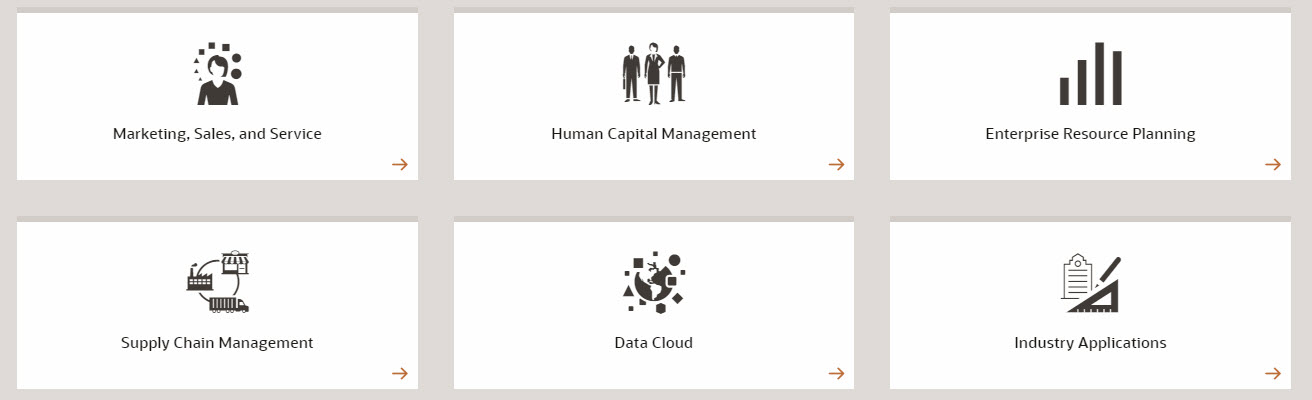Oracle releases the application updates documentation on new features and fixed issues from the Applications Release Readiness site. From there, you will be able to check the update for Marketing, Sales, and Service, Human Capital Management, Enterprise Resource Planning, Supply Chain Management, Data Cloud, Enterprise Performance Management, and Industry Solutions.
A quick recap of the EPM applications.
- Planning
- Financial Consolidation and Close
- Profitable and Cost Management
- Account Reconciliation
- Narrative Reporting
- Tax Reporting
- Enterprise Data Management
For the above EPM cloud solutions, typically, the latest update will be installed on the first Friday of each month to test environment, and third Friday of each month to production environment. The update will be applied during the normal daily maintenance window.
For the December update, it will apply the latest updates to test environment on Friday, Dec 6th, 2019 and to production environment on Dec 20th, 2019.
In this patch, these are the major updates:
EPM General
1.New Access Control Feature to Assign a User to Many Groups
EPM Cloud now allows Service Administrators to assign a user to many groups. This new feature simplifies group-based assignment of application roles and access control.
2.New Select All Option in the Financial Reporting Web Studio and Book Editor Select Members Dialog Box
A new Select All checkbox in the Select Members dialog box in Financial Reporting Web Studio lets you select all members currently assigned to a report or a book instead of selecting one member at a time. This saves time if you have a report or a book with several members and wish to remove all the members to update the report or book instead of removing one member at a time.
3.Financial Reports Renamed to Reports
Financial Reports has been renamed to Reports in User Preferences, on the title of the Reports page, and in the object library in the Navigation Flow designer.
4.Financial Reports Renamed to Reports
Financial Reports has been renamed to Reports in User Preferences, on the title of the Reports page, and in the object library in the Navigation Flow designer.
Planning
1.Determine Why Cells are Read-Only
There are many reasons why a data cell is read-only. For example, you might not have write access to the cell, or maybe the cell’s value is calculated dynamically. Now you can determine the reason why a cell is read-only.
The Action menu in a form now provides an option, Show Reasons for Read-Only Cells. Selecting this option loads the reasons why cells are read-only. Then you can right-click on a cell and select View Reasons for Read-Only Cell to see the reasons why the cell is read-only.
2.Assign Security to Reporting Currency Dimension in Simplified Multicurrency Applications
In simplified multiple currency applications, you can now assign security to the Currency dimension to make Currency dimension members read-only based on user access. To enable security for the Currency dimension, click the Edit Dimension Properties tab, and then select Apply Security.
3.New Import Exchange Rates Job Type
There is now an Import Exchange Rates job type for simplified multicurrency. To create this job type, you must point to an import CSV file that is located (available) in the inbox.
Financial Consolidation and Close
1.Task Manager Audit Enhancements
In Task Manager Audit, audit records are now available for the creation, modification, and deletion of Holiday Rules defined in Task Manager.
2.Ability to Disable Ratio Calculations
To improve consolidation performance, you can disable the Ratio calculations of “FCCS_Days Sales in Receivables” and “FCCS_Days Sales in Inventory” for selected scenarios if you do not use these calculations. This option is only available when the Asset Management feature is enabled.
3.Dynamic Children Support is not Available for Business Rules Created Using Calculation Manager
When using Calculation Manager to create a business rule, the Create Dynamic Members and Delete Dynamic Members options are not available for Financial Consolidation and Close applications.
4.Accumulate Export Mode Available for Financial Consolidation and Close Users in Data Management and Data Integration
When loading data using Data Management or Data Integration, the accumulate export mode is now available for Financial Consolidation and Close users. This mode enables users to accumulate the date in the application with the data in the load file. For each unique point of view in the data file, the value from the load file is added to the value in the application. Note that data for system account is not accumulated.
Profitable and Cost Management
N/A
Account Reconciliation
1.Ability to Filter And Search Jobs List Added to Transaction Matching
In Transaction Matching, you can now search for matching jobs using the Job ID and filter on the list of jobs using the following attributes:
- Name
- Status
- Created By
- Start Date
- End Date
2.Ability to Work with Lower Level Detail in Group Reconciliations
An enhancement to group reconciliations in Reconciliation Compliance gives preparers an improved capacity to reconcile at one level but understand the detail at a lower level. Examples include:
- For Account Analysis, preparers can perform a single group reconciliation for many General Ledger (GL) balances but also access which Balance Explained transactions do not add up to which child balances.
- For Balance Comparison, preparers can perform a single group reconciliation for many General Ledger (GL) balances and Subledger balances, and easily see which child balances do not match.
- Gives preparers, reviewers, or auditors of reconciliations a view into which child balances are part of a group reconciliation.
- Gives administrators the ability to check that all balances intended to be loaded have loaded and are valid in the system.
Narrative Reporting
1.Support for Multiple Data Sources in a Book
Multiple data sources are now supported in a Book.
2.Ability to Display Ancestors Before Children in A Grid
The Ancestor Before Children option in Management Reporting enables you to display the ancestor members before child members instead of after the child members when using specific member selection functions such as Children or Descendants.
3.Additional Member Selections for Book POV
The Book POV selections in the Book Designer now supports all Functions, Substitution Variables, and Lists.
4.Prior Version Limit Added to Report Package
Report Package owners can set the number of prior doclet versions maintained within their Report Packages. The system will automatically maintain the most current versions of the doclet up to the limit set within the Report Package. If a doclet version limit is met, the system will remove the oldest prior version as new versions are added.
Tax Reporting
1.Year of Origination Column Added to Reports
A Year of Origination column has been added to some reports to display the actual Financial years such as FY17, FY18, rather than only presenting “Current Year”, “Current Year Minus1”, and so on.
The names of the actual Financial years are updated based on the selected year in the POV for the report.
2.New Weighted Average Rate Override Form
Previously, the Weighted Average FX Rate calculation applied to both NIBT and Expense. With this release, you now have the option of using the new Weighted Average FX Rate Override form for NIBT to override the system calculated rate.
A new attribute must be assigned to one or more book accounts to calculate the weighted average rate.
3.Task Manager Audit Enhancements
In Task Manager Audit, audit records are now available for the creation, modification, and deletion of Holiday Rules defined in Task Manager.
Enterprise Data Management
1.E-Business Suite General Ledger Application Type
A new E-Business Suite General Ledger application type is available to manage segment values and hierarchies for GL charts of accounts in Enterprise Data Management Cloud.
The application type includes:
- Registration of settings and Segments for an application
- General Ledger properties and validations
- Import segment values and hierarchies from files
- Export segment values and hierarchies to files
2.Incremental Import Using Requests – Merge Mode
The Merge import mode can be used to incrementally import data into an application using a request.
Source data being imported is compared to existing data in bound viewpoints and differences are captured as request items in an Import type request. Import requests are validated and automatically submitted if the request items are valid. After being submitted, an import request bypasses approvals and is immediately committed.
Changes from an import request can be synchronized to other viewpoints using subscriptions and are recorded in transaction history for audit purposes.
3.Custom Validations For Node Types and Hierarchy Sets
Custom validations can be defined for node types and hierarchy sets to enforce business rules which are not covered by standard system and application validations. Custom validations use an expression to define custom logic and return a Boolean value to indicate success or failure of the validation. Owners can create and manage custom validations for their applications and dimensions. Custom validations are run for requests and when you validate viewpoints.
4.New String and Comparison Methods in Expressions
In Expressions, additional methods have been added.
5.Access to Children And Ancestors in Expressions
You can access child and ancestor nodes in an expression to evaluate their data for derived properties, property transformations, and custom validations.
The Children and Ancestors expression fields are available for the Node object. The following methods can be used to iterate through the list of children/ancestors and return a value:
- Any
- Count
- Find
- Copy and Paste Expression Terms
You can copy and paste expression terms within the same expression in the Expression Builder. This enables terms to be moved and reorganized as expressions are defined and altered.
7.Node Type Overrides for Property Parameters
Default, common, data type, and allowed value parameters for properties can be configured at the node type level in the Property inspector. Application owners can use custom settings for individual node types instead of using base or application level parameters for a specific property.
8.Mass Delete of Draft Requests
To clean up obsolete requests that were never submitted, a Service Administrator can delete multiple draft requests at one time. Multiple requests can be selected in Request Activity and deleted together in a single operation.
9.Node Transaction History
History can be viewed for a selected node in a viewpoint to quickly identify changes that happened to the node. Node history includes past transactions recorded from previous requests as well as visualized actions performed in the current request. You can search for a particular change to the node and download all history for it.
These are the December updates for EPM Cloud. I will keep my eyes on the monthly updates and will share more ideas going forward. See you next time.