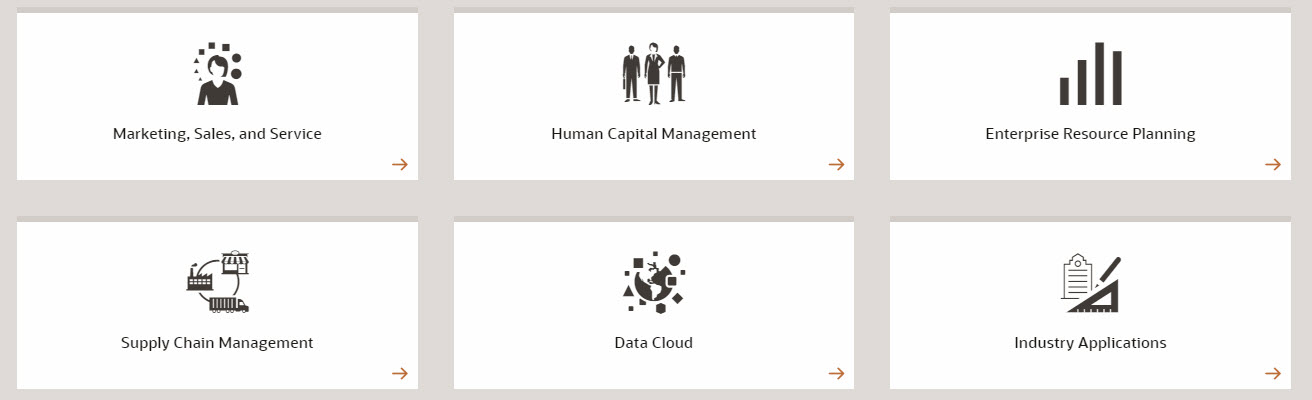Oracle releases the application updates documentation on new features and fixed issues from the Applications Release Readiness site. From there, you will be able to check the update for Marketing, Sales, and Service, Human Capital Management, Enterprise Resource Planning, Supply Chain Management, Data Cloud, Enterprise Performance Management, and Industry Solutions.
A quick recap of the EPM applications.
- Planning
- Financial Consolidation and Close
- Profitable and Cost Management
- Account Reconciliation
- Narrative Reporting
- Tax Reporting
- Enterprise Data Management
For the above EPM cloud solutions, typically, the latest update will be installed on the first Friday of each month to test environment, and third Friday of each month to production environment. The update will be applied during the normal daily maintenance window.
For the March update, it will apply the latest updates to test environment on Friday, Mar 6th, 2020 and to production environment on Mar 20th, 2020.
In this patch, these are the major updates:
EPM General
1.New Version of EPM Automate
A new version of EPM Automate is now available. This version contains updates to the recreate and resetService commands as well as the new runTaskMangerReport and runSupplementalDataReport commands for Financial Consolidation and Close and Tax Reporting.
NEW COMMANDS FOR FINANCIAL CONSOLIDATION AND CLOSE AND TAX REPORTING
runTaskMangerReport command: Generates relational reports that display data from Task Manager. Relational reports are grouped as Non-Consolidation Reports in Financial Consolidation and Close and Tax Reporting.
runSupplementalDataReport command: Generates relational reports that display data from Supplemental Data Manager. Relational reports are grouped as Non-Consolidation Reports in Financial Consolidation and Close and Tax Reporting.
CHANGES TO EXISTING COMMANDS
The recreate command has been enhanced to accept the EssbaseChange optional arameter, which allows you to upgrade or downgrade the current Essbase version in legacy Oracle Financial Consolidation and Close Cloud, Oracle Enterprise Planning and Budgeting Cloud and Planning and Budgeting Cloud Plus 1 environments.
The resetService command has been enhanced to accept the AutoTune optional parameter, which auto-tunes the environment before restarting it to ensure that Essbase caches are optimized for your application. This parameter is used only in environments that use Essbase such as Planning, Planning Modules, Tax Reporting, and Financial Consolidation and Close
2.Support for Adding Dynamic Members in Smart View
The ability to add dynamic members is now extended to Smart View. In Smart View, users can now add dynamic members by running business rules that Service Administrators create on dimensions that are enabled for dynamic members (sometimes referred to as “on-the-fly members”).
Dynamic members are members that users can create when working with business rules. A Service Administrator designs a business rule for creating dynamic members. The Service Administrator then enables end users to create dynamic members under a parent member and refreshes the database to create the required placeholders for the members. In business rules with runtime prompts, Smart View users create members by entering desired member names in the runtime prompt. Subsequent database refreshes will rename used dynamic children to the names specified by the end users and recreate the required placeholders in the database. The same processes can be followed to create and use business rules for deleting dynamic members.
3.Validate Data When Loading Data as Service Administrator
In this update, you have the option to enable data validation when Service Administrators load data. All data validations enforced in data entry form will be enforced while loading data. Due to the enhanced validations the performance of data load will be slower. In prior releases data validations were enforced only for users who were not Service Administrators.
4.Enhanced Data Validation during Data Load in Data Management
If data cells are rejected when you load data using Data Management, the reasons for rejection are presented in a data validation report. The Validation Error report is available for download from the Process Details page by clicking the Output link. In addition, a copy of the error file is stored in the Outbox.
5.Writing Back Journals to the Oracle Financials Cloud
You can write back Actuals data to Oracle ERP Cloud – General Ledger. Journal entries are created in the General Ledger when you write back actual data. Journal entries can be reviewed and posted in General Ledger. Prior to this update, you could only write back Budget balance types.
6.Recreate REST API Enhancements for Essbase Version
The Recreate REST API has been enhanced to accept an optional EssbaseChange parameter. This benefits you by allowing you to upgrade or downgrade the current Essbase version in legacy Oracle Financial Consolidation and Close Cloud, Oracle Enterprise Planning and Budgeting Cloud, and Planning and Budgeting Cloud Plus 1 environments.
7.Restart REST API Enhancements for Auto Tune
The Restart Service REST API has been enhanced to accept an optional AutoTune parameter. This benefits you by auto-tuning the environment before restarting it to ensure that Essbase caches are optimized for your application.
Planning
1.Model to Model Data Maps in Strategic Modeling
You can push data from a Strategic Modeling Model (Source) to multiple Strategic Modeling Models (Target) controlled by different properties specified at the account level. This process of data transfers between Strategic Modeling Models is also known as Model Data Management (MDM).
The following are the features of MDM:
- MDM provides the ability to move data from a Source Strategic Modeling Model to one or more Target Strategic Modeling Models.
- MDM uses the Data Map Architecture to define the source and target model details including Account and other parameters.
- Reusable framework enables you to create MDM data maps which can be run on demand and can also be associated with source models so that data updates are automatically done as and when models are checked in.
- Export/Import of MDM Data Maps to and from Excel facilitates ease of use for all types of users.
2.New Functions in ASO
Four new ASO functions are now available in Calculation Manager.
@ANCESTOR (Member Name, Index | Layer) given the input member, returns an ancestor at the specified index or layer.
@LAYERGEN (Member Name, Index) returns the generation based layer for the member specified.
@LAYERLEVEL (Member Name, Index) returns the level based layer for the member specified.
@PARENT (Member Name) returns a member’s parent.
3.New Calculation Manager Planning Expressions
In Calculation Manager, two new functions, getSubVarValue (plan type name, substitution variable name) and getSubVarValue (substitution variable name), allow you to use substitution variables in Planning Formula Expressions.
getSubVarValue(plan type name, substitution variable name) returns the substitution variable value for a given substitution variable at the plan type defined by the plan type name
getSubVarValue(substitution variable name) returns the substitution variable value for a given substitution variable at the application level for all plan types
Financial Consolidation and Close
1.Search Capability for Templates
In Task Manager, when you add tasks to templates, you can now search for templates from a list in the selection dialog. This is useful when you have a large list of available templates.
2.Task Manager Email Notifications Include the Service Name
Task Manager email notifications now include the service name in the footer of the email. For example: “Note: This is an automated email notification generated from EPM Task Manager on efim.arcs”.
3.Task Manager Audit Includes Changes in Filter Condition and Column Selection
In Task Manager Audit, audit records are now available for changes in the filter condition and column selection of Task Manager published lists.
4.@XREF Function Supported in Configurable Calculation Rules
The @XREF function is now supported in Configurable Calculation rules.
5.Performance Substitution Variables
The EnableSimpleAggregation, OptimizeDBRefresh, and OptimizeYTDCalculation substitution variables can be enabled to improve performance:
EnableSimpleAggregation
This Substitution Variable improves the way that child entities are aggregated into parent entities. This Substitution Variable should be used in conjunction with the OptimizeYTDCalculation to improve consolidation performance.
OptimizeDBRefresh
This Substitution Variable improves the way that exchange rates are pushed to the consol cube during the database refresh.
OptimizeYTDCalculation
This Substitution Variable avoids redundant and repetitive calculations. This Substitution Variable should be used in conjunction with EnableSimpleAggregation to improve consolidation performance.
6.Metadata Validation Errors in the Activity Report
The Activity Report now contains a table that lists errors and warnings from the most recent metadata validation that occurred in the last 24 hours in Financial Consolidation and Close. The title of this table indicates the time when you ran metadata validation, which maybe different from the time at which the Activity Report was created.
Profitable and Cost Management
N/A
Account Reconciliation
1.Improved Filtering Functionality with Grouping by Preferred Fields on Unmatched Transactions
In Transaction Matching, you can now group unmatched transactions by your preferred fields. A new Bucket Attribute Mapping table in the Match Process allows administrators to create up to a maximum of three bucketing attributes for each Match Process. These bucketing attributes display as a new bucketing bar in the Unmatched Transactions View from which you can filter preferred values and click through each bucket to simplify navigation of unmatched transactions. For example, you may want to bucket by location or invoice number so unmatched transactions with the same value in both sources are shown together.
2.Enhanced Data Management Processing of bai and mt940 Bank Files to Allow Pulling of End Balances
Data Management processing of BAI and MT940 Bank files has been enhanced to allow pulling of closing statement balances. The balances can then be mapped to the sub-system for period-end reconciliations.
3.Auditing Details Retained for Filter or Column Changes in Saved Lists
Auditing enhanced by logging when the filter or columns associated with a Saved List has changed.
4.Service and Tenant Information added to Email Notifications
Email notifications now contain service and tenant information in the footer to help identify where an email is coming from.
Narrative Reporting
1.Ability to Load US GAAP 2020 and Sec 2020 Extension
Using Taxonomy Manager, you have the ability to load US GAAP 2020 and SEC Reporting Taxonomy 2020 extension.
Tax Reporting
1.Task Manager Email Notifications Include the Service Name
Task Manager email notifications now include the service name in the footer of the email. For example: “Note: This is an automated email notification generated from EPM Task Manager on efim.arcs”.
2.Task Manager Audit Includes Changes in Filter Condition and Column Selection
In Task Manager Audit, audit records are now available for changes in the filter condition and column selection of Task Manager published lists.
3.Search Capability for Templates
In Task Manager, when you add tasks to templates, you can now search for templates from a list in the selection dialog. This is useful when you have a large list of available templates.
Enterprise Data Management
N/A
These are the March updates for EPM Cloud. I will keep my eyes on the monthly updates and will share more ideas going forward. See you next time.